
![]()
ShopSavvy, a bar code scanning, location-based shopping application for the Android platform by Big in Japan, is available free on the Android Market.One of the winners of the Android Developer Challenge, ShopSavvy uses the G1’s camera and GPS chip to compare prices of everyday products.
To use it, you open the application, select “Search for a product,” and scan the product’s bar code with the viewfinder.
Playing to the G1’s Strengths
The application searches a database for the product you’ve scanned and lists the prices other outlets are charging for the same item, both online and in your local area. It uses the G1’s two-pronged location feature (GPS for precise location, and cell tower triangulation for a less accurate fix) to figure out where you are. There’s no need to wait for the GPS chip to get an exact hit on your location; as long as the phone has a general idea of where you are, it should work just fine.
ShopSavvy then displays the lowest price it finds on the Web and — when applicable — in your local area, and gives you the option to look at all of the entries it has for the item you seek.
It’s a well designed application that has multiple layers of functionality. For example, it lets you create a “wish list” of items you’ve scanned so you can go back and find them later. It also keeps a history of the items you’ve scanned recently.
Keep Me Posted
The “Price alert” function will notify you if a product you’ve tagged hits a price point that you set. I haven’t been using the app long enough to test this particular feature, but it promises to e-mail you at an address you specify when the item hits your price.
I can see why ShopSavvy won the developer challenge. It’s a well engineered piece of software that takes advantage of the G1’s features and latches on to the location-based trend du jour.
However, beyond the cool factor, its practical applications are a little lost on me. Perhaps I’m not that big of a shopper, but I don’t spend enough time worrying about whether I’m paying the absolute lowest down-to-the-penny price for Elmer’s Glue.
That’s one product I scanned recently. It was selling for US$2.99 at a Rite Aid near the office. ShopSavvy found it online for 30 cents less, but didn’t have any listings in its database for other stores locally.
Not Very Practical
If you’re in a store standing next to the product you’re looking for, there had better be a pretty significant price difference — otherwise, why bother going to all the trouble of leaving the store you’re currently in, driving, parking, getting out of the car and going into the other store, finding the product and waiting in the checkout line?
Now, for a bigger-ticket item, I can see the value a little more. One example provided by ShopSavvy when I allowed it to fill in sample products was a Sony Bravia 52-inch LCD HDTV.
ShopSavvy found the set for $1,349 online at Tech For Less and as low as $1,599 at a brick-and-mortar Fry’s Electronics. The local listings also offer a map of the stores that are selling it in my area.
So, if I’ve done my homework and absolutely have my heart set on this exact television, OK, then I can appreciate the value here. But it’s not the kind of thing I’d necessarily use every day.
One minor annoyance I’d like to note: After you scan your sixth item, the application will divert you to a registration page where it requires you to give your name, e-mail, phone number and street address in order to continue. It’s a little invasive — I don’t see why they need all of that personal data on me (and it’s all required) — and it could be done upfront rather than when you’re standing in a store scanning products.
The appeal of ShopSavvy is its coolness. It’s an impressive mashup of a couple of different technologies. It’s the practical application of the whole thing that I’m missing. Maybe I’m not just that much of a shopper.






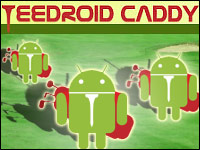
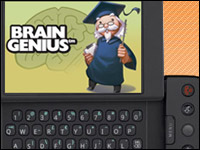












































@alexmuse: Thanks for the clarification, and congrats on a really good product. I agree, the bigger ticket items do better illustrate the value of the app.
I look forward to seeing the updates as noted in the blog entry. Good luck with the upcoming iPhone version.
As for the registration issue, well, touche.
Thanks for the post in the ‘any news is good news’ sort of way.
– the registration screen comes up every tenth scan. It is completely optional. If you don’t want to fill it out just hit the back button and you are at your result. We are changing our registration to simply first/last name and email, this should be active in a future release.
– scanning groceries or low priced goods is a waste of time, but big ticket items allow for big savings. We get hundreds of emails a week from users thanking us for saving them $20-$500. For most folks saving $20 is worth a trip down the road. We have spent NO time trying to convince retailers to give us competitive prices and inventory on items such as Elmers glue, instead we focus our efforts on consumer electronics, books, dvds and video games. Yes, you will find Elmers Glue, but even if it is 50% off you only save a few coins.
To be honest, I don’t use ShopSavvy much, but like you I am not a shopper. Turns out hundreds of thousands of other people are shoppers and that is good news for ShopSavvy. There are a number of very cool features upcoming. Here is a blog post from a user that details those features:
http://blog.omio.com/feature/the-future-of-shopsavvy-power-to-the-consumer/
PS – to leave this comment I had to create a user account that asked for far more detail than our simple name and address registration form. Sort of ironic I guess…