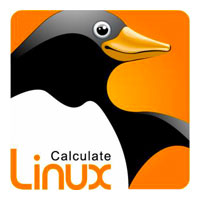
![]()
Calculate Linux 14 is a distribution designed with home and SMB users in mind. It is optimized for rapid deployment in corporate environments as well.Calculate gives users something no other Linux distro makes possible. The Xfce desktop session is customized to imitate the look of the KDE desktop environment.
This design approach goes a long way toward making Calculate Linux a one-distro-fits-all solution. Individual users or entire departments within an organization can fine-tune user preferences and features without changing the common appearance or performance.
Calculate Linux 14, developed by Alexander Tratsevskiy in Russia, is not your typical cookie-cutter type of Linux OS. This latest version, released Sept. 5, is a rolling-release distribution that provides a number of preconfigured features.
It uses a source-based approach to package management to optimize the software. This in part comes from its roots as a Gentoo Linux-based distribution.
Calculate Linux comes in three more versions to expand its reach. Calculate Directory Server is for servers, and Calculate Linux Scratch for building customized systems. The Calculate Media Center is a distro to run a home multimedia center.
What’s New
This latest version of Calculate ships with a few new features, including notification of software updates and an improved administration panel.
This release adds an improved graphical user interface for Calculate Utilities. It also provides various kernel and other software package updates.
It comes in 32-bit or 64-bit builds that include two desktop options for personal/business use: KDE and Xfce. A boot menu lets users choose to run the Calculate live desktop environment from RAM for added performance or with a command line interface only.
Why two choices? Users get better performance on low-end computers using the lightweight desktop environment that comes with Xfce. This is the second release containing this option. It solves the problem of not being able to run the KDE edition of Calculate Linux on underpowered hardware.
Designing Details
Calculate Linux has a rather interesting strategy for desktop environments. It is characterized by two flavors with one common design.
That does not mean that the inherent functionality of the KDE and Xfce desktops are compromised. Rather, the Calculate Linux developers did what you seldom see within a Linux distribution with more than one desktop option.
Typically, KDE by design is much more animation based. By design, Xfce has fewer visual frills in keeping with its lightweight philosophy. Most KDE distributions place the panel bar at the bottom and do not have a Docky-style launcher anywhere in the desktop decor.
In Calculate Linux, a classic style application menu, task switcher and system tray are configured at the top of the screen in both desktop versions. At the bottom of the display, there is a hidden quick-launch bar that pops up when the mouse pointer strays toward the lower edge of the screen.

This duality ties the two desktops together. Both the KDE and the Xfce versions have right-click access to some of the most commonly used system commands and features.
Look and Feel
Whether you run the KDE or the Xfce desktops, the panel design is the same. The menu falls from the top left corner as a single box with the same categories in both versions.
Hover the mouse over the right edge of the menu box to see the category contents slide out to the right of the box. Only then do you see a varying range of applications to launch with a click.
The same operation governs the popup launcher bar hidden at the bottom of the screen. Some of the offerings are desktop-specific, however.
For example, the bottom dock in both desktop versions launches the Chromium Web browser, LibreOffice, GIMP, SMPlayer and Leafpad (simple text editor). The KDE dock launches kcalc, digikam, Amarok and k3b disk burner. Xfce launches Galculator, Clementine and xfburn.
Designed to Differ
One difference is the KDE version has an added button where expected along the upper right edge of the screen. It also has a Widgets button near the far right end of the top panel.
These provide access to the activities layout where you choose the style of desktop typical of KDE. These are: Grid, Newspaper, Folder, Grouping and Search & Launch.
A second style difference between the two desktop versions is the inclusion of widgets with the KDE version. These desktop widgets personalize the desktop items.
Feature Folly
The Calculate Desktop edition, both KDE and Xfce, creates a user profile when it loads. This profile is fully integrated with Calculate Directory Server. Roaming profiles also are supported. Auto-tuning applications at logon are based on the server settings.
The approach greatly simplifies the setup and maintenance roles for users with no IT department to support the computer system. The desktop version functions simply as a standalone operating system. No server is needed. However, enterprise and SMB environments can pair the desktop version with the server version for seamless integration.
Either way, the common set of toolbars, desktop applications and basic settings are easier to configure for desktop and server use, regardless of the desktop environment choice.
You can install Calculate Linux on a USB thumb drive or a USB hard drive with a choice of these volume formats: ext4, ext3, ext2, reiserfs, btrfs, xfs, jfs, nilfs2 or fat32.
Gentler Gentoo
The Gentoo distro in its own right installs applications compiled from source. It uses a software packaging system called “Portage” to semi-automate this process. It also uses the command-line compiling system run by Emerge.
Calculate’s developers soften this Gentoo-based software compiling process somewhat, but it is still more complex than using a community-managed automated software binary repository.
Calculate Linux is fully compatible with Gentoo repositories and support for binary repository updates. System files are updated via Portage throughout the distribution life cycle.
Bottom Line
Calculate Linux is a well-tooled Linux distro that makes consistency in design job number one. It is highly configurable and is optimized for nearly every computing circumstance.
It runs a full-blown KDE desktop on upper-end hardware, and provides the same look and feel with Xfce on low-end gear. Calculate Linux runs from a hard drive installation or by loading directly into RAM.
It could offer home and SMB users an effective distro alternative. However, typical for Gentoo-based distros, Calculate Linux’s weak point is the lack of a full-fledged binary software repository system.
Want to Suggest a Review?
Is there a Linux software application or distro you’d like to suggest for review? Something you love or would like to get to know?
Please email your ideas to me, and I’ll consider them for a future Linux Picks and Pans column.
And use the Talkback feature below to add your comments!























































If consumer laws applied to Linux a lot of devs would be seriously out of pocket. ‘Fast’ and ‘stable’ are touted for so many products that turn out to be exactly the opposite. Calculate is one of the few that delivers as promised and IMO deserves much wider exposure than the likes of say Manjaro that seems to have a permanent alergy to updates. Gentoo in its pure state may not be for the masses but Calculate turns this into a much more user friendly product and is better than the more widely known Sabayon. Time I think for another review of this amazing distro.
I don’t think Calculate is better than Sabayon. I’ve encountered several bugs in the Kde version of Calculate that I didn’t have in Sabayon. Calculate is probably better if you want to compile your own software, as Sabayon is more or less a binary distro.