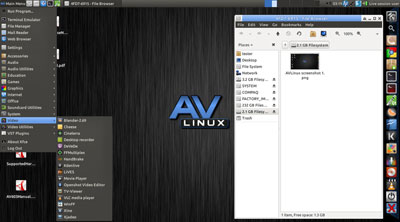AV Linux can turn a new or old PC, or an Intel-powered Mac box, into a workstation for audio/graphics/video enthusiasts.AV Linux is a specialty distro much in the style of the CAELinux distro for engineers and scientists and the Musix distro for audio and music production that I reviewed in recent weeks. AV Linux is not your typical Linux desktop.
It has a custom-designed 32-bit updated 3.10.27-PAE low-latency Linux kernel. This contributes to creating a unique and very effective Linux OS workstation appliance for AV pros.
Sure, it has some of those typical Linux apps you would expect in any Linux operating system, but it is the huge inventory of included audio-visual programs that gives sound and video workers a sharp edge in working with their craft.
AV Linux version 6.0.3 was released in February. If you hanker for bleeding-edge technology, this is it. It is a makeover and not a minor update of its predecessor.
AV Linux is updated only about once a year. Many of the specialized media packages it bundles are not often updated, so Canadian developer Glen MacArthur, also a musician, has little need to issue new versions more frequently.
Souped-Up Dynamo
Earlier versions of AV Linux used the LXDE desktop environment to keep system resources available for the audio and video editing and creation activities. This latest release runs the Linux kernel 3.10.27 and uses the Xfce 4.10 desktop for even better resource management. Plus, Xfce is a much better match for less-endowed computers.
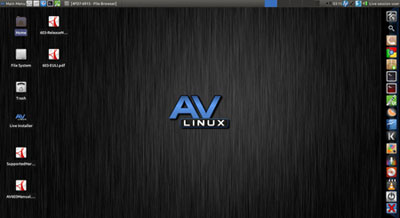
This is not your plain vanilla Xfce, either. The modified menus add a big element of ease to finding your most frequently used apps. The menu hierarchy uses a two-tiered design. this drastically cuts down on the need to rummage through long cascading menu lists.
AV Linux uses Jack for its sound control. This is a low-latency sound server. Add the preloaded Compiz support for dazzling eye candy. The combination gives AV Linux a near-perfect desktop environment that forms the basis for using it over other distro options to supplement the audio and video tools.
With the unbranded Firefox Web browser called “Icewiesel” as its default browser, lots of tweaking drives a powerful distro. AV Linux is based on Debian Linux. This adds to its ease of use.

AV Goodies Galore
One of the advantages to specialty distros is having more than one tool for essential tasks.
If nothing else, having multiple preinstalled packages makes it unnecessary to find and install alternative tools. Especially with audio and video applications, you often need more than one package. It is rare to find every great feature provided in one program.
So it is a good thing that AV Linux has multiple media packages in each category. The assembled collection of multimedia packages in this distro is huge.
Another bonus with AV Linux is the range of offerings in software. You do not get lightweight ware that leaves you yearning for more powerful features. The audio-visual tools are mature. Many of the productive apps are custom builds that enhance what you can do with them.
For example, included media production programs include Ardour, Audacity, Blender, Cinelerra, Handbrake, Hydrogen and Kdenlive. Add to this list other choices such as MuseScore, Openshot and VLC Media Player.
Well-Versed Software
AV Linux provides a top-notch collection of non-AV software as well. This goes a long way toward making this distro a great system to support other computing tasks without having to get more packages from the Synaptic Package Manager.
A quick scroll through the Main Menu shows the LibreOffice 4.2 suite, Scribus, the Google Chrome browser and Skype. But there is a whole lot more provided. For instance, you get Icedove Mail/News, Steam gaming system, a dozen audio utilities plus several dozen more audio production tools.
Working your way through the Soundcard Utilities and the System Tools menus gives you dozens of additional software packages. Even access to all the system controls is located in one place using the AV Linux Control Panel launcher in the Main Menu.
Going GUI
The user interface is not fully what you would expect with an Xfce desktop. It is even better. Usually the Xfce design is clean and simple to use. It underscores the value placed on efficiency and convenience.
The tweaked user interface in AV Linux’s latest release raised the bar twice over earlier versions. First, it moved from LXDE to the latest version of Xfce. Then it made Xfce better with a souped-up column of icons down the right side of the screen.
This quick launch Wbar is carried over from an earlier release, but it works better and has a few more features this time around. I have used this type of bulging icon display in other launch bars that sit at the bottom of the screen muck like the launch utility used in the Mac OS X desktop. It adds a very cool element to a traditional desktop environment.
A hidden beauty with Xfce remains its right-click menu access. You can access the menu from any open space on the desktop.
Topping It Off
Putting the launch bar on the right edge of the screen, however, is a nice touch. It seems more out of the way or less noticeable than similar designs (like in Ubuntu Unity) that are more noticeable on the left edge where the eyes naturally first fall.
A growing trend in many Linux distros is to duplicate the Windows platform look and feel with the menu bar at the bottom of the screen. AV Linux keeps the more traditional Linux appearance with the panel at the top of the screen.
The Xfce panel is populated with a group of utility launcher icons at the left end. Another group of icons at the other end of the bar focuses on system status indicators and control icons. In typical Linux fashion, you can add or remove favored program icons as an alternative to using — or as a supplement to — the Wbar.
Bottom Line
AV Linux is a very capable content creation platform. It shows off the vest of what Linux has to offer.
This distro gives fairly equal treatment to both specialties. So users will not feel slighted whether they favor audio or video tools for their production needs. Plus, AV Linux offers numerous extra drivers and lots of hardware control for whatever you need to do.
Want to Suggest a Linux Application for Review?
Is there a Linux software application you’d like to suggest for review? Something you love or would like to get to know?
Please email your ideas to me, and I’ll consider them for a future Linux Picks and Pans column.