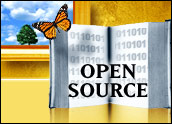
The world of open source software has ample choices for editing andmanipulating audio and video media files. But when you just want putyour feet up and relax, fewer really ideal options are available. Onesolid choice is the Gxine is a media player (See my review here). Butan even better pick is the VLC Media Player.

The VLC Media Player is a cross-platform media player that runs onLinux, Windows, Mac OS X, BeOS, BSD, Solaris, QNX and PocketPC.
One of its coolest features is the built-in streaming server. VLCMedia Player streams in unicast and multicast in IPv4 or IPv6 on ahigh-bandwidth network. You will not find this combination in mostother media apps.
The VLC package comes with some hefty listening and viewing features.It handles a large variety of audio and video formats as well as DVDsand VCDs. It includes support for DVB formats, so satellite, digital TVand cable TV files play just fine.
If you cannot find a particular audio or video feature in the latestversion (1.1.2), chances are pretty good that the feature is notavailable anywhere else. There is one limitation, though: Blu-raytitles do not play in the VLC Media Player — or any other open sourceapp that I know.
Name Change No Bother
Originally the VLC software was a French creation. Students of theEcole Centrale Paris school worked with developers elsewhere toproduce a complete software solution for video streaming and playback.They released VideoLAN under the GNU General Public License (GPL).
VideoLAN was first designed to stream MPEG videos on high bandwidthnetworks as the VideoLAN Client. The product became so popular thatits main component, VLC media player, evolved into today’sfull-featured media player.
Unlike most Linux audio and video tools, you set it up and forget it.You do not get surprises when you click on a file. No error messagesoccur about unknown file types.
Unconditional Codecs
VLC does not need external codec packs installed. Everything is alsostandard fare. This alone makes it invaluable.
Playing video and audio files along with Internet radio and podcastsin this hassle-free app is what Linux computing should be all about.
Drill down through the Media menu items to the Services Discoveryoption. There you will find a dozen choices. These range fromPodcasts and Shoutcast radio listing to Freebox TV and radio stations(French, of course).
Other features let you record from both audio and video sources tomedia files stored on your local PC. The Open Media menu option opensa panel to set up file, disc, network and capture device locations.This level of point and select could not be any simpler.
Simple Setup
The VLC Media Player is packaged in application repositories forseveral leading Linux distros. With the software choice built into thepackage manager, the download and installation process is as simple asclicking the file name.
If, however, your distro does not provide this convenience, you canfind specific download and installation instructions here.
Also see here for how to embed video in Web pages using VLC media player.
Tracking Toolset
The initial setup only requires a choice for permissions to retrievetrack info over the Internet. The three choices are: manual downloadonly, when track starts playing, or as soon as track starts loading.
These are very safe options. I applaud the developers for being upfront with their privacy announcement. This is an area that more usersconsider very important.
But don’t fret over the initial selection here. You can go to theTools/Preferences panel’s Interface Settings to change your decisionon the album art download policy.
Non-Critical Settings
Considering how much VLC does, the amount of real setup is remarkablylight. Linux has long had a bad rap from nay-sayers complaining thatit’s too tough to configure. While once at least partially true, thatis not the case now.
And it is not what you will find in using the VLC Media Player. ThePreferences panel offers options for the interface, audio and video,subtitles and OSD (on-screen display), input and codecs, and hotkeys.None of these choices will break the app.
I have this player installed on four of my desktop or laptopcomputers. I have never had to fiddle with any of the default settingsto hear or view any file. From my experience, the different settingssimply change the look and feel of the interface. You can furtherconfigure VLC’s appearance with downloadable themes or skins.
Vanishing Point
The VLC package is simple, powerful and fast. These three performancefactors result from the software’s modular structure. The modulesconsist of input, demultiplexers, decoders and video output.
The application’s core handles communication between modules. They doall the multimedia processing.
When the VLC media player starts, an application appears on thescreen. A small icon Image also appears in the taskbar. Clicking onceon this icon hides the VLC media player. Clicking on it again returnsit.
Hiding the icon does not close the application. The same hide/unhidefunction occurs if you use a desktop docking system. In my case, theVLC icon appears on the Avant Window Navigator (AWN) docking bar.
Using It
The taskbar icon is very useful. I do not always like to take updesktop real estate by keeping the player interface exposed.Minimizing the app just gets in the way when I have numerous programsopened.
Double-clicking the title bar in Ubuntu and other LInux distros rollsup the interface so that just the title bar is visible. But that attimes also gets in the way. So clicking on the icon is a handy way tokeep the app running in background and always ready for use.
Right-clicking on this icon brings up a list of common player tasks.For instance, regardless of the hide/unhide state of the interface,the right-click VLC menu gives access to Play/Stop, Previous/Next,Fast/Faster, Normal speed, Slow/Slower, JUmp Forsward/Back, Jump tospecific time, Open Media and Quit.
Another option is to use the QtHotkeys. This bypasses the interfaceand icon menu entirely. Qt is VCL’s default graphical interface.
‘Nuff Niceties
Running the app in hide mode does not detract from keeping up with theshow. You can see the artist and the current song title in the windowtitle bar and in a tooltip from the icon. I’m not big on watchingvisualizations, so I do not care that the available selection issparse in the VLC player.
Although this is a playback app, its rich feature set does allow someediting liberties. For instance, you can add effects to DVDs.
You can enhance, rotate, crop or add text to the video as it plays. Ifyou have multiple displays, try the really cool effect you get bysplitting the video into sections for a video wall.





















































There are still some serious bugs that frankly drive me nuts in VLC. For example the way that in every other app the middle icon on the right of its taskbar will maximize, but depending on the video VLC will actually make it smaller, then you have to click again to make it larger. Irritating. It also doesn’t seem to be nearly as good at hardware acceleration as DShow based players like MPC:HC, which really makes a difference when it comes to dual core PCs. For these reasons I give KLite Mega to my customers that includes MPC:HC, and use VLC as a last resort for those things that won’t play in anything else.
For those that haven’t tried it there is Kantaris, which is based on VLC, but has a MUCH nicer GUI IMHO and really needs to be ported to Linux. Since Kantaris is also GPL and the source is available it shouldn’t be hard, and the new GUI makes Kantaris better than any Linux based media player I’ve used so far, and is great for managing media libraries.