
My newfound favorite computing app is the desktop dock. Overthe last few weeks, I freed myself of dependence on the desktop icon tofind and launch the programs I use every day. My search for the idealdocking app came to a halt with Avant Window Navigator, also known as “AWN.”
I was ready to settle down with GNOME Do and its handy Docky option (see my review here).But I decided to check out AWN and SimDock first.
The additional effort was time well spent. SimDock was a bigdisappointment. AWN is very similar to GNOME Do. But its few morebells and whistles pushed me into choosing it over GNOME Do.
Evaluating the ideal desktop dock for the Linux OS all comes down todeciding how much and what type of eye candy you prefer. Anapplication dock adds a refreshing new look and feel to desktopnavigation. A dock starts out where the panel — which is a dock appof sorts without the glitz and glitter — leaves off.
Few Trade-Offs
AWN is a slick dock. It holds the program icons you assign to the dockso launching them is a single click away. A white pyramid under theicon shows you which programs are running.
I use four virtual deskops built into Linux distributions to rundifferent programs in separate desktops. AWN handles this Linuxworkspace feature with no complications.
In fact, the Shiny Switcher applet in AWN works much the same as thedesktop switcher feature that is part of the Linux panel. Oneimprovement in AWN makes the Shiny Switcher element even better. Itappears on the dock with the same background image as the desktopbackground displays.
Nearly all of the dock apps I’ve tested came with trade-offs. Somefeatures worked like I wanted as a familiar part of my usual computingroutine. But most dock apps forced me to adopt a new way to go about my workflow in some crucial aspect. I found almost none of these distractionsin AWN.
No Sweat Setup
AWN uses the display compositing drivers for its visual effects likethe glass transparency. For this to work, you have to install eitherxcompmgr or Compiz Fusion. This should not be a hassle if it is notalready configured on your computer. You will find the packages inyour distro’s package manager menu.
I found AWN to be one of the most flexible dock apps to configure. Thesettings icon by default sits on the dock. AWN comes with four themesavailable in both 2D and 3D views.
Setup is a multi-part process. The Applets tab contains a list of adozen or more categories of nifty tools and computing aides thattraditionally would be parked on the desktop as a screenlet. Doubleclicking the Applet title adds that feature to the dock.
You add programs to the doc using the Task Manager tab. Settings forthe dock’s appearance are handled in the Preferences panel. Selectyour preference for Dark, Light, Smoked or Dust themes from the Themetab.
Big Annoyances
Adding programs to GNOME Do and Docky (which is also a stand-alonedock app) require merely dragging the icon onto the dock. For somedumb reason, AWN’s design forces you drag icons to the Task Managerpanel. Even changing icon positions on the dock must be done by movingicons around in this panel.
Another big annoyance with AWN over GNOME Do occurs every time youmake any changes in the settings. By default, the changes reset theStyle selection in the Preferences panel to Flat. So you have to resetyour preference to one of the other five dock looks. These include 3D,Curved, Edgy and Floaty.
More of a quirk than an annoyance, AWN requires that you select theLauncher/Taskmanager Applet before program icons will “stick” to thedock. The icon for this applet shows only in the Applets panel list ofactive applets. It does not appear on the dock itself when you closethe settings window.
This can be confusing and repetitious. A few times I had to redo theprogram settings. I was sure I had the Launcher/Taskmanager Appletselected. But when I reloaded AWN in a new computing session, only theApplets appeared on the dock.
Nice Eye Candy
When it comes to eye-popping visuals, it is a close tie between AWNand GNOME Do. Both apps produce a variety of icon movements and visualaffects. Icons twirl, bounce, spin, magnify and glow. So the bottomline in choosing is simply a matter of preference.
One area, however, that AWN takes the lead is in its style choices.This is what won me over to AWN. Its 3D style choice shows the dock asa three-dimensional shelf. The icons actually appear to be upright onthe shelf. As I said earlier, it all comes down to eye candypreferences.
Just like the Linux desktop panel, most dock apps offer a variety ofchoices for showing or hiding the dock. For some weird reason, AWNdoes not have an auto-hide option. This means that you can never fullyblock the dock from view.
However, the Intellihide option comes close. If you orient openwindows to overlap the dock (which you can place at the top, bottom oreither side of the screen), then the dock will fade or otherwisedisappear (depending on your preference settings) after you stophovering the mouse over it. For those keeping score, though, GNOME Dohas both Auto-hide and Intellihide options.
Still Does Search
One reason I took so readily to GNOME Do is that tool’s ability to findand launch applications and files by entering the first few letters of theitem’s name. Even with the Docky feature active, the search factorstill worked.
So I was not too willing to give that up if I switched to AWN for itsslightly better animation. That worry was misplaced.
AWN has a similar popup search window as part of its Cairo Main MenuApplet. That turned out to be the deal maker. I did not have to leaveanything behind by switching from GNOME Do to AWN. My search for theideal launching dock was finally over.
Simdock Sinister
I found Simdock to be frustrating and disappointing. The name portentsits function as a “Simple Dock.” But I found it too simplistic to beof much use.
Simdock is described by its developers as a fast and customizabledockbar that features a zoom effect (like OS X) and customizedlaunchers. It is supposed tomaximize performance on GNOME desktops but also works on KDE.
Perhaps its real benefit is for those users who can not run Compiz or3D acceleration on their older hardware. Simdock does not require it.
Simple Shortfalls
If Simdock were my first exposure to dock apps in Linux, I probablywould have written the category off as a failed effort.
It is fairly lame. It lacks pizazz and much in the way of animations.
It is a basic launch dock with minimalistic features. It manages openwindows and launches programs.
Complicated Configuration
I am no newbie when it comes to evaluating hardware and software. Ihave always relied on a sixth sense about ease-of-use issues. If I cannot get something to work out of the box without grabbing the manual,I consider the product a dud.
Enter SimDock. It has no user tips or documentation, even online. Andinitial setup is a nightmare.
Simdock lacks customization options. It does not have drag-and-dropicon installation, either.
Not for Beginners
Adding programs to Simdock involves entering program name and launchcommand into a series of windows in the Add panel.
By itself, that is not difficult. But it should not be the only way to do it.
That process involves looking up program details by accessingPreferences/Preferred Applications from the main Linux desktop menu.The copy/paste feature should make the process foolproof.
Still, on several of my programs, Simple dock refused to accept theinfo or simply balked at launching when I clicked the added icon. Thishappened with all of the programs that run under WINE and some of theprograms that were true Linux applications.


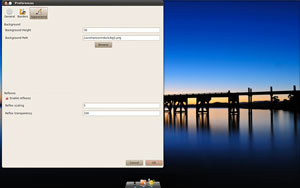




















































Firstly, Do’s Docky "theme" is effectively deprecated now – Docky is available as a full-featured dock application SEPARATE from Do (and, with which, you should NOT use the Do Docky theme!). It has been vastly enhanced since the split and is excellent…
… but NOT as excellent and full function as Cairo Dock which, IMHO, knocks them all out of the park!
I certainly realize that we all have different tastes, but for a fair comparison you need to take these two facts into account.