
![]()
Fotoxx is an unusual photo editing application that has its share of quirks. Still, it is a capable photo editing tool that has just enough power to make it an alternative to the standard Linux apps.
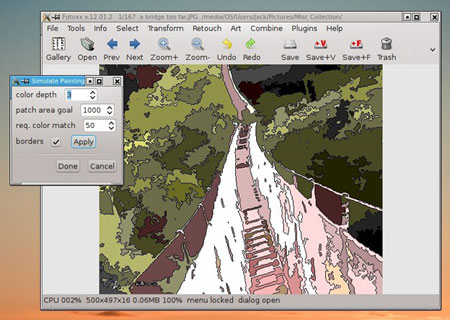
Fotoxx sounds more like a medical solution to fix a patient’s physical appearance. It applies that concept to injecting tweaks on your photographic images. The results are impressive.
This photo editing kit has a look and feel that separates it from the expected approaches taken by the likes of Gimp and Krita, for instance. Fotoxx is geared toward photo enhancement; it’s not meant to be an editing fix for other types of graphical images.
If the bulk of what you use a photo editor to do is make photos look better, Fotoxx is worthy of a try. A quick comparison with your current photo editor could bring pleasant surprises.
What It Does
Besides its quirky approach to editing, Fotoxx is a quite handy photo viewer that lets you organize your photo collection into galleries. It handles all the expected enhancements with ease. These include sharpening or blurring images, removing the red eye effect, cropping, rotating and flipping image orientation. And yes, it does a sweet job of correcting color as well.
If you set a default storage folder, Fotoxx automatically scans it to update its cataloging index with new additions. Fotoxx is less capable as a fully functional photo organizer.
If all you really need is a tool to perform batch tasks such as renaming and tagging, you will feel right at home with Fotoxx. Do not overlook another one of Fotoxx’s tricks: Its HDR (high dynamic range) feature is quite good.
Fotoxx also is very handy at stitching together sequential scenes into a panoramic view. It makes horizontal and vertical panorama scenes. The process is a bit contrived and a lot less automated than some of the app’s other features, but it does a nice job in sewing scenes together into one view.
Almost an Orphan
Fotoxx is not as well known as other photo editing packages, but its obscurity is not necessarily a bad thing. It is very capable at editing and managing photo collections.
What might be a problem is future development. It seems the developer has abandoned it out of frustration over the difficulty of packaging it into various Linux distro formats. So you must rely on other software centers to download Fotoxx if your distro’s repository does not include it.
Visit the home page website. Even the user guide that installs with the package references the now nonexistent website as a source for tech support and add-ons.
Getting It
Even though I could not reach the Squarespace.com location manually, both the Linux Mint and the Ubuntu repositories found and installed the Fotoxx package without incident — except for a dependency that I had to install myself, that is. Fotoxx needs the libimage-exiftool-perl library for several of the editing functions to display properly.
Another potential dilemma is that only five mainstream distros provide direct access to the Fotoxx package in the resident installers. If you must do the installation manually, go here.
As a last resort, you can find Fotoxx in the Synaptic Package Manager. Your distro may not support that process, however.
Using It
On first run, a file picker window opens to set the default location of photo files. This begins the synchronization process. You can bypass this setup function — but if you do, every time you launch Fotoxx, the same process will repeat.
I installed Fotoxx on two of my Linux work laptops. Each runs either Linux Mint or Canonical’s Ubuntu. After pointing to the picture folder stored on the Windows partition on each computer, it took Fotoxx about 15 minutes to create a lengthy list of thumbnails for 6,155 image files.
I exited the program and added a few more pictures to that directory. When I reloaded Fotoxx, the thumbnail synchronization was automatic and took only a few seconds.
Young GUI
The Fotoxx graphical user interface shows signs of immaturity. For example, on nearly every menu function that needs a dialog box for your response, the box plops smack in the center — or close to it — of the image you’re editing. It is very annoying to always have to click and drag the box out of the way.
Another user adjustment is the lack of scroll bars. This is a big annoyance, especially when the images do not fit into the viewing space. The mouse wheel zooms in/out, so that is one way to deal with the situation.
Click on the Gallery menu item (where you would normally expect to find the File drop-down menu). This opens another full-size window showing all of the thumbnails of the synchronized collection.
Click on an image to load that photo into the editing panel — but Fotoxx does not let you see a thumbnail view of any photo file when you browse through the list of photos in the Open menu option, so expect to do a lot of clicking to open and close images.
Name That Tool
Most of the image editing tools in Fotoxx are self-explanatory. What is less obvious is the sometimes odd names for the menu labels. For instance, the menus are labeled “Retouch,” “Combine,” “Art” and “Transform.”
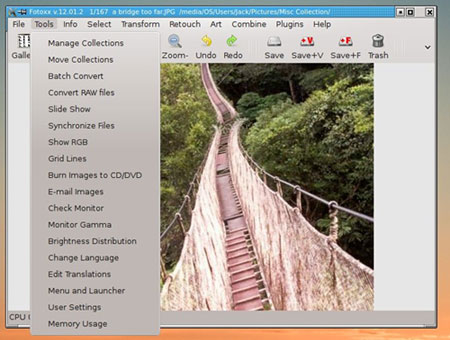
As part of the testing and familiarization process I use in reviewing software, I experience the apps I test in doing my everyday work tasks, so I attempted to create the screenshots for this week’s column using Fotoxx. I am not suggesting that I deliberately alter or enhance any screen images, mind you, but some production work, such as cropping, is needed.
When I was ready to crop the background desktop view from the finished screenshot, I had to scratch my head. In untypical fashion, the cropping function was not listed by name.
Transformation Anew
I finally found the cropping function under the Transform menu listed as “Trim Image” and “Auto-trim Image.” Then it took more head scratching to figure out where to find the selection tool and how to use the dialog box’s weird explanations to frame and execute the cropped areas. Cropping took several more steps than is required in other photo editing apps.
You can use the selection tool to position the trimming borders manually. You can also pick preselected trim sizes to let Fotoxx do the trimming or cropping for you.
Resizing a photo in Fotoxx, however, is much more of a hassle than it should be. I prefer the grab and resize method, but I could not find any way to get Fotoxx to let me do that.
Instead, the Resize Photo menu option opens a dialog box with present resize button to click, or height and width windows with scrollable parameters. Press the Done button when finished.
Bottom Line
Fotoxx can be a good choice for enhancing your digital photos. It does an OK job as a photo collection manager. Its Retouching menu tools are extensive and fairly intuitive to use.
I hesitate to get too used to using Fotoxx, however. Its orphan status might have it fall by the wayside before more mature development is applied.





















































Maybe you could modify your reported info that you have written about Fotoxx being abandoned.
Fotoxx has been continuously developed over the last 5 years.
The last release was January 1 and the next release is planned for Feb 1.
Please visit the Fotoxx home page to learn more:
http://www.kornelix.com/fotoxx.html
JR
Jack,
Here are a few corrections and additions to your review of Fotoxx. I don’t expect or ask that you publish this, but you should be aware of your errors and omissions. Fotoxx is a complex application, requiring considerable time to read the user guide and get used to its unconventional ways. This is a problem for reviewers that may not have enough time or interest to be very thorough. You may also have used a fairly old version of Fotoxx. The following report of discrepancies in your review are based on the latest version of Fotoxx.
1. The developer has not abandoned it. Release 12.12 came out on Dec. 1 and release 13.01 will come out in January.
2. I provide DEB and RPM packages for Debian/Ubuntu and derivatives, and for Fedora. Many distros package Fotoxx but these are generally months or years behind. You are right that I refuse to take the time to make many distro specific packages, each following different rules and policies. That would be a lifetime project in itself. There is no technical reason for this chaos and it is a crying shame that it is not fixed. I also provide a source package and instructions on how to compile it.
3. What is missing to make Fotoxx a "fully functional photo organizer"? It has collections (aka "views"), metadata edit and report, fast image search using any available data, and geotag editing and searching. You can search photos by location with a mouse click and the response is nearly instantaneous. You can add tags (keywords) that are also searchable. All of this is standards compliant and the data can be shared with other photo apps if they are also standards compliant. Editing collections is indeed too clumsy, but this is about to improve.
4. The website is http://www.kornelix.com/fotoxx. The e-mail address in the Help menu and in the user guide is correct and I do answer my mail.
5. The dialog windows remember their positions with respect to the parent window. You do not have to move them out of the way with every use.
6. Fotoxx has invisible scroll bars. You drag the mouse across the image instead of the scroll bars. You can drag diagonally too, a hard trick with scroll bars. You can drag a zoomed image from top left to bottom right with one sweep of the mouse. For those who want to work slower, there is also a "web like" scroll option, whereby the image "sticks" to the mouse and moves with it.
7. I cannot understand your take on opening files. The intent here is to click the gallery thumbnails. The gallery navigates to any directory, so if you want to use thumbnails to find the image to open, it is not hard. You certainly do not have to look through long lists of file names.
8. The crop function is called "Trim". This is better for most people whose mother language is not English. For them, "crop" is an agricultural product.
9. I am lost to understand your problems with cropping.
+ select the crop menu
+ the margins are dimmed and dotted lines show the crop edges
+ drag any corner of the dotted line to change the margins
+ press the [apply] button
It is not that different from other photo apps.
10. I did not understand your problems with resizing. You can dial-in any size you want, or you can choose to reduce by ratios like 1/2, 1/3 … You can keep the aspect ratio or allow this to change.
regards
Mike Cornelison
Hi Mike,
I’m sorry if we seem to be on different pages regarding my review of your Fotoxx application. The website you mentioned in your comment is one of the websites I mentioned in the review. When you try to go there, you get a "page not found" result. That is the same web site listed in the software center in the two Linux distros I used for installing Fotoxx and in the product’s help menu as well.
When I review a product, I always look for the latest available version knowing that distro repositories are often behind the curve. I even mentioned that fact in a few recent reviews. The version I reviewed is 12.01.2; this is the last available version anywhere in the hit list from a web search I conducted to find later releases. Some of the download spots are much older versions. I did searches for "Fotoxx download" when I first set up the review. Most of the hits led to dead locations, including the site you identified as the home page. None of them brought me to any web site that had a later version than what I installed from the repository in two distros.
Using the version number that you provided in your comment, a direct search for Fotoxx 12.12 brought me to a few websites that had it. But the download options do not negate my original comments. One package in .deb format for an older Ubuntu version and a tar.gz (tarball) version is available that requires decompression and manual compiling and installation. So the latest version when you can find it still is not distro friendly.
Based on a quick scanning of product descriptions and updated feature lists for Fotoxx 12.12, I see nothing that touches on the user quirks I mentioned in today’s review. I’m glad that you are maintaining Fotoxx. I had some positive things to say about it. Hopefully, our discussion will make the latest version easier to find for those who want to try it out. Best wishes for its continued development.
In Ubuntu you should create a PPA. Most of its users expect applications to autoupgrade because independent developers use that mechanism. I don’t think it’s too hard and would highly improve your exposure too.
If that’s too much to ask, at least Fotoxx should offer the option for automatic update availability checking. You don’t expect users to go to your website every month to check for updates, do you?
Just to let you know. I installed the official repository version in Ubuntu 12.04 and found a number of annoying things (like my disk being littered with hidden thumbnails or the inhability to prevent Fotoxx from showing hidden folders in the gallery). I will give your app another try now that I downloaded the latest version. Let me tell you that the new approach to reach the gallery is awful. It took me a good 15 minutes to detect those tiny tabs on the left with an "F" and a "G" (I still don’t know that the "F" is for. "File?" Really?).
This is definitely a weird application from an UI point of view, and very geeky overall, but I’m willing to test it a bit more, because the tools look very interesting.
I suggest you invest some time reading about UI design and how important it is to keep some consistency with the desktop environment you’re developing for. You might end up creating a killer photography app.
Nice to know the development hasn’t stopped, by the way.
The UI is deliberately different. RTFM at least the first few pages.
I see. This is SYOIS (Scratch Your Own Itch Sofware).
There’s a rule of thumb about usability (not just for software): if the user needs a manual, your design is wrong.
Only really complicated professional software should require a manual (and even then, the less a manual is needed, the better the design is). Casual use software should NEVER require one.
Of course no rules apply to SYOIS.
Thanks and good luck.
The fotoxx home page is kornelix.com/fotoxx. DEB and RPM packages are also available there, and are generally months or years newer than what the distros carry. I think you must have used a fairly old release. Much of what you stated is no longer true or never was true. I invite you to try out the latest version 12.12.