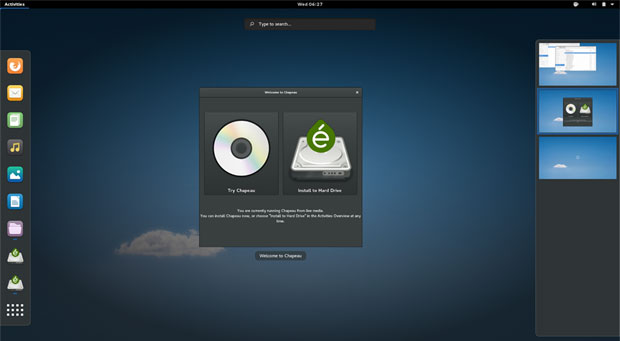![]()
TheChapeau project’s latest version arrived last month and is a good choice for enterprise users who want something a step above the traditional Fedora distro.
Fedora is an iconic Linux distro. It is a very popular choice in enterprise shops, but it’s less than ideal for home and SMB use without an IT staff to make it work. That is where Chapeau 23 comes to the rescue.
If you are a legacy Linux user, you no doubt already caught the significance of the distro’s namesake. The word “chapeau” is French for the word “hat.” Fedora is the community distro supported by Red Hat Linux. In essence, Fedora is the proving ground for what eventually will filter into the Red Hat Enterprise Linux OS.
Chapeau is a Fedora-based distribution for the 64-bit x86 architecture.
Features and software that Fedora — and thus by extension, Red Hat Linux — will not include are found in spades in Chapeau Linux.
One of the biggest deals that comes with using Chapeau Linux is its default software, especially when compared to stock Fedora. Chapeau has third-party software you won’t find in the default Fedora repository thanks to packaging or licensing concerns.
The next biggest deal about Chapeau Linux is its ease of use compared to Red Hat Linux. Chapeau is out-of-the-box fantastic. In fact, install it to a USB drive with a persistence partition and take your custom-tailored Linux OS to any computer you touch.
If you are a Linux gamer, meet your third biggest deal in using Chapeau Linux: It comes preloaded with PlayOnLinux, Wine (to play Windows games and run Windows programs) and Steam (to play more Linux games). That USB drive in your pocket becomes a plug-in device for playing your favorite games anywhere.
The latest version, Chapeau 23 Armstrong, also comes with the GNOME 3.18 desktop, LibreOffice 5 office suite and the Mozilla Firefox Web browser with Adobe Flash enabled by default. New features include a Hardware Helper Tool that makes it more convenient to inspect hardware and manage Nvidia drivers.
Other goodies prepackaged in Chapeau Linux will put a smile on the faces of longtime Linux fans. Gone is the Korora repository, and unlike Fedora 23 Workstation, Wayland is disabled by default. GNOME 3.18 now has Google Drive integration. More good news for enterprise users is the default implementation of Python 3.
Under the Hood
Now here is the downside: Chapeau Linux might be too hardware hungry for your computer. It caters to heavy users of multimedia content and gamers. Meeting those users’ needs requires more demanding hardware than Linux distros that favor older and lower-end computers.
Chapeau Linux has only a 64-bit version. It needs a dedicated graphics card and favors the likes of Nvidia or AMD/ATI rather than integrated Intel graphics.
However, the upside outweighs the hardware challenge. Chapeau ships with built-in codecs for various multimedia file formats and has support for video DVDs and Blu-ray media.
Chapeau is an ideal home theater OS that does not require IT-level modifications. You also can install almost any Linux desktop and cloud applications without hunting down third-party software sources.
System Specs
Chapeau’s base system requires a 64-bit Intel x86 or compatible processor with 2 GB system memory. Add to this list at least 10 GB unallocated drive space and suitable graphics hardware.
The GNOME desktop requires a minimum screen resolution of 800 x 600. A graphics processor that supports 3-D accelerated compositing is recommended, but GNOME will start in fallback mode if 3-D acceleration is not available.
The oldest supported graphics processors from the major vendors for 3-D accelerated compositing are Nvidia GeForce FX 5200, ATI Radeon 9500 and Intel GMA 9xx. Chapeau runs on newer versions of those three as well.
Installing It
Developer Vince Pooley’s website gives full details oninstalling Chapeau to a USB device for a fully portable or pocket Linux distro. You might never need to put Chapeau on a hard drive, but if you decide to do so, just click on the installation icon from the live session to launch the Fedora Anaconda graphical installer.
Chapeau does try to mitigate an otherwise harsh hardware demand with the new Driver Helper software tool. If your system shows driver problems, video card or otherwise, the tool — found in the main menu — lets you do an instant automated driver change. Pharlap provides single-click installation of drivers to fix graphics card issues with proprietary interfaces. It’s very handy to be able to switch to the appropriate driver on the fly.
I test numerous Linux distros each month in vetting topics for this column. Some of the more mature distros have similar driver-swapping tools. Pharlap works better than most with its one-click fix panel.
Loading Chapeau in live session displays two choices on the first screen to appear. One is the option to test the distro. The other is to run it in troubleshooting mode.
Mild-Mannered UI
Chapeau boots into the GNOME 3 desktop. I am not a fan of the GNOME 3 desktop, but the latest iteration in Chapeau smooths out most of the rough edges.
I don’t like the vertical Applications bar along the left screen edge and the vertical workspace switcher panel that pops out from the right screen edge. I find the full screen menu display counterproductive to my workflow.
Those are personal preferences. To be fair, Chapeau’s integration of the latest GNOME 3 environment offers users a simplified gateway to interacting with system tools and launching applications. GNOME 3 lacks user configuration options and has little to offer in eye candy and screen animations within the user interface. All of these features, however, contribute to the overall usability factor.

Clicking on the Activities button in the top left of the panel opens the application bar. This contains the typical cadre of Linux system applications and tools. The Show Applications button on the application bar displays a tiled view of all installed programs. Click one of the open program thumbnail views to switch to that application. Clicking the button again returns to the applications display menu.
Bottom Line
Chapeau Linux is an impressive alternative to the enterprise-class Fedora distro. It comes with rich multimedia support and lots of third-party content for work and play on the Linux OS.
Its live session environment is much more useful than you typically find when running Linux from a DVD to test it. It is even faster and handier when installed to a USB drive. Chapeau on USB creates a unique, full-featured alternative to a hard drive installation.
Either way — DVD or USB — you get many system tools preinstalled. A sampling includes GNOME Disks, GParted, chntpw, TestDisk, Powertop, iotop, stress, screen and Clam Antivirus.
Want to Suggest a Review?
Is there a Linux software application or distro you’d like to suggest for review? Something you love or would like to get to know?
Pleaseemail your ideas to me, and I’ll consider them for a future Linux Picks and Pans column.
And use the Talkback feature below to add your comments!