
![]()
Korora, a Linux distro based on Fedora, the community version of Red Hat Enterprise Linux (RHEL), just keeps getting better.When I reviewed Korora 19, released in July 2013, I said it had the potential to grow in popularity among users looking for a better, more user-friendly Linux distro that reaches beyond Fedora’s enterprise appeal. The latest release, Korora 21, provides even more assurance of that statement’s accuracy.
Korora is packed with lots of additional packages besides those provided by the Fedora community, which makes up for the gap in popular user packages missing from Fedora’s default inventory.
Korora 21 does what many Linux distros no longer try to do. It gives users a choice of nearly all of the popular desktop environments. The choices are Gnome, KDE, Cinnamon, MATE and Xfce. This leaves little for users to desire and makes choosing another distro unnecessary to get your preferred interface.
Korora 21, dubbed “Darla,” was released last month. The first update to Korora in almost a year, it is derived from Fedora 21 stable. The long wait was worth it. Although it is a beta release, it is almost ready for everyday use.
The Korora distro, initially named “Kororaa,” is a small project founded by lead developer Chris Smart some eight years ago. Its name comes from the Maori word for “the little penguin.” Smart’s purpose was to quickly reproduce a Gentoo Linux installation on multiple desktop machines.
Smart discontinued that project in late 2007, only to reintroduce it nearly three years later as a “Fedora Remix.” With the release of version 18 in 2013, he changed the project’s name to “Korora,” dropping the second “a.”
Goodies Galore
Korora stays true to its mission. It promises an easier Linux for new users without sacrificing power or features for seasoned Linuxers.
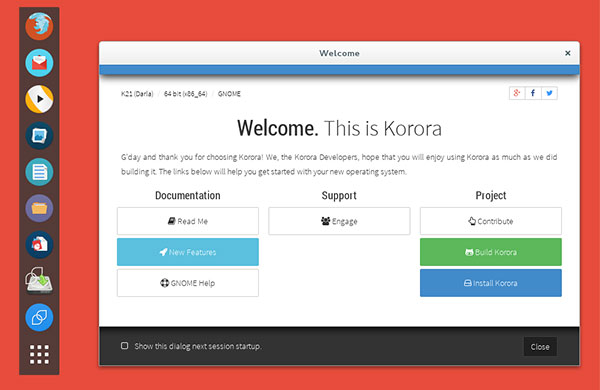
Part of what helps Korora 21 achieve this performance is its extra packages. It is these preinstalled and preconfigured extras that let you install Korora and use it without any fiddling.
That means new users are not confronted with adding repositories just to get their favorite media tools like music and video playback working. Among these extra goodies are some of the most popular and common packages that RHEL can not include, due to its licensing obligations.
Included in this mix are Adobe Flash, DropBox, Google Chrome, Google Earth and the Google Talk plugin. Add to that RPMFusion and VirtualBox.
Korora also includes Pharlap, a tool that makes installing third-party drivers like Nvidia graphics simple to do. It works the same way you install any package app in Linux.
No Lens Clarity Yet
I was a bit disappointed by the apparent lack of the lens feature in the beta release, however. The Korora 21 release details mention this new feature very obscurely. The developers promise to tell more about it later.
My hunch is that lens is a not-yet ready new search feature that might mimic Scopes, the heads-up display that Canonical developed as part of its Ubuntu Unity Desktop.
The code might be present in this Korora 21 beta release. If so, it likely will be disabled until the final release.
New GNOME
Korora developers did an awesome job tweaking the integration of each desktop into the distro’s performance. You must download each ISO file separately. Korora, like most full-service Linux distros today, no longer includes all of the desktop options in one humongous ISO.
I spend most of my time with Linux working within Unity (my least favorite), Cinnamon (my workhorse) and Xfce (ideal for my legacy gear). So I tried each Korora option and settled on GNOME for the basis of this review of Korora 21 beta. This is the default desktop in the Korora line.
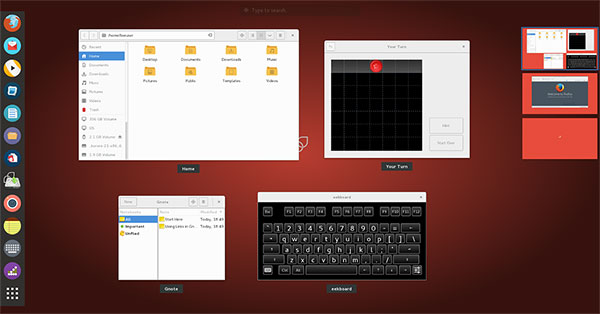
Earlier renditions of GNOME 3 sent me running for better desktop alternatives. So admitting that GNOME 3.14 was a pleasant reintroduction says much about the improvements. The Korora iteration brings revised weather, captive portal handling, and an updated package management tool, called “Software.”
Another improvement in GNOME is the Photos app. It now supports many more online accounts. The Media server accounts provide access to home media servers via DLNA, the Digital Living Network Alliance. GNOME 3.14 also has improved support for the Wayland compositor.
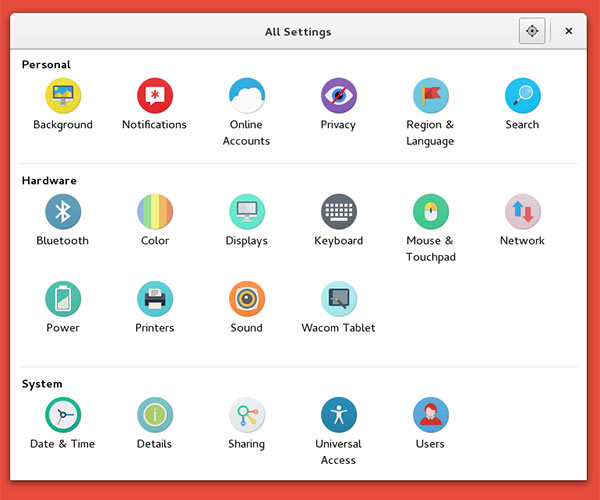
Desktop Overview
Cinnamon 2.4, the latest version of this desktop environment, delivers a smooth experience in Korora. The improved settings and updates to the Nemo file manager work well.
In Korora, the KDE Software Compilation version 4.14.3 lives up to this desktop’s reputation for power and feature flexibility. It has many improvements but few new features. This may be due in part to the developmental focus shifting to the new KDE Frameworks 5. In the Korora 22 release, KDE will be the default desktop.
Xfce 4.10.1 focuses on polishing the desktop and improving the user experience in Korora. It has a brand new Application Finder that supports the creation of custom actions matching a prefix or regex pattern. The Deskbar mode on the Panel is improved. The panel is aligned vertically but the plugins are laid out horizontally. This provides a better view on wide screens.
Bottom Line
While I generally liked the performance of the GNOME desktop in this Korora release, more experienced Linux users might opt for another flavor. The settings and tweaks give you a mild range of adjustments, but nothing in GNOME lets you have the desktop environment completely your way.
Korora’s use of the GNOME interface is more useful and satisfying than that of other distro implementations. Still, experienced Linux users and even Windows users who come to Korora’s GNOME edition will spend more time looking for ways to carry out basic computing operations more smoothly than the interface allows.
Want to Suggest a Review?
Is there a Linux software application or distro you’d like to suggest for review? Something you love or would like to get to know?
Please email your ideas to me, and I’ll consider them for a future Linux Picks and Pans column.
And use the Talkback feature below to add your comments!





















































