
![]()
Tripit Travel Organizer No Ad is available for free at Google Play.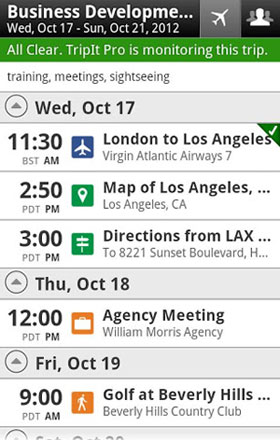
Tripit is a frequent flier travel organizer. It claims to sculpt your mishmash of itineraries, dinner arrangements and meetings into a functioning, unified whole — all accessible through your mobile device.
The idea is that you email your airline, and other itineraries to it, and it then “does the rest.”
That’s a big claim, and in my experience big claims in new technology concepts often don’t deliver — at least to begin with — or they require a lot of fiddling to be of much use. It’s a bit like a company having a marketing tag line that says something along the lines of “Live your life better, we never stop working for you” — but when you call in you’re stuck on hold for an hour waiting for a rep.
In other words, Tripit — be careful what you promise.
Tripit features include sharing itineraries with family members; syncing with calendars; and posting to social networks. A US$49 annual Pro subscription, which I tried for a 30-day come-on, includes further instant alerts about flight delays; alternate flight advice; mileage tracking; and some freebies like complimentary membership in Hertz’s No. 1 Club Gold program.
I also bought a US$4.99 Pro add-on for FlightTrack, a Mobidata app for real-time flight data. The add-on allows you to automatically import data from Tripit. It also adds airport maps to the FlightTrack mix.
Testing It Out
Emailing a flight-only, self-reserved itinerary on a major airline went flawlessly. Miraculously, the Tripit system interpreted the graphics-laden email received on flight reservation. Tripit captured airports, flight numbers and so on for the international flight correctly.
Things failed miserably when matters became more complicated and I tried to email an itinerary with multiple family member passengers, two ground transfers, and so on, for an Egyptian diving vacation package.
Tripit couldn’t handle the data, as presented by Thomas Cook, a 23-million passenger-a-year travel agency, and I received an “action required” email from Tripit.
The action required was that I enter all of the flight details by poking around on my device. I would normally have given up at this point, but for the purposes of this review, I carried on.
Tripit could not handle a generic airline locator number — or, amazingly, look up the flight by airline code and flight number. I spent a good half-an-hour entering the flight details in minute detail, including arrival and departure times. I gave up on hotels, because at the rate I was entering data, the configuration was going to take longer than the vacation itself.
Flightrack Pro
Tripit successfully imported flights into FlightTrack Pro without any prompting from me, and I was able to monitor live flight data successfully.
After some exploration, I found that I lacked any confidence in the FlightTrack airport maps, a major part of your $4.99 upgrade. The app had a restaurant wrongly placed at LAX’s Terminal 3, and it omitted all of the ATM machines and banks at London’s Heathrow Terminal 3.
Version Comparisons
It’s hard to comprehend, but the paid, no-ad version of Tripit that I bought is not compatible with the paid Pro subscription. So I had to delete the $3.99 no-add app I paid for, eat the charge, and download the free ad-supported version.
Add the $3.99 junked app charge to the $4.99 FlightTrack Pro upgrade for useless maps and a Tripit connection that appeared to provide only live flight information — supposedly included in the Tripit Pro annual fee anyway, according to the Tripit blurb — and the nickel-and-diming was decreasing the chances of me continuing Tripit after the 30-day trial.
My advice: Use the free Gate Guru app instead for terminal services listed by terminal, along with a textual description of the location. It’s much more accurate than FlightTrack Pro’s maps.
In Conclusion
I can only recommend Tripit if you have simple, common or garden-variety flight itineraries. It cannot handle complications.
The idea that Tripit wants me to poke around on my device, sometimes entering obscure airport codes, multiple legs and so on, in the promise of organizing my travel is bizarre. It needs to be automatic and universal. Otherwise, what’s the point?
Tripit, you’ve got some work to do here to justify your $49.95 fee.
Want to Suggest an Android App for Review?
Is there an Android app you’d like to suggest for review? Something you think other Android users would love to know about? Something you find intriguing but aren’t sure it’s worth your time or money?
Please send your ideas to me, and I’ll consider them for a future Android app review.
And use the Talkback feature below to add your comments!



















































