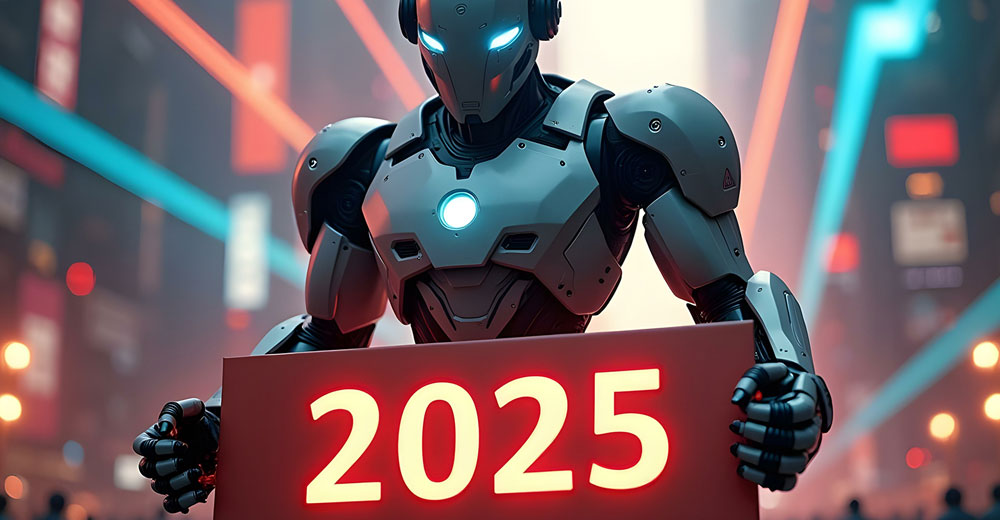![]()
The Solus Project is a rebranded and rereleased Linux distro trying to regain its former popularity.In a field of Linux distributions cluttered with look-alike offerings, Solus brings something simple and something new. This third time could be the charm. Solus has impressive potential for being uncomplicated and different.
Based in the UK, the Solus Project is the latest iteration of SolusOS, which morphed into Evolve OS. Ikey Doherty, the founder and lead developer, on April 1 learned he was entangled in a naming dispute over the use of the designation “OS” that then was part of his distro’s name.
He had applied to trademark the name “Evolve OS.” He already had renamed his distro and released it as Evolve OS. Doherty was waiting for a required two-month period to end, during which anyone opposing the trademark could file objections.
UK law requires the opposing party to make contact before filing a claim in court. An objector did surface, according to the developer.
In response, Doherty attempted to trademark a shortened version of the name — dropping the OS designation — but once again was blocked.
Another New Start
A game of the same name already was in use, so what initially was SolusOS and then became Evolve OS now is just Solus. At least that is what you see displayed on the background image of the almost daily builds the developer releases as he grows his distro through Beta 2 status.
I suppose we still can refer to this new old distro as “Solus Linux” or even “the Solus.” However, the new company entity for the rebranded distro is officially “the Solus Project.”
That is also the name of the company serving as the umbrella project for the Solus operating system, the Budgie desktop and other software projects.
SolusOS was based on Debian. Evolve OS was built from scratch. It seems that the Solus Project is picking up where Evolve OS stopped — sort of, that is. The new Solus is not a complete porting of the old Evolve OS. Other than the bult-from-scratch Budgie desktop, much of it appears to be gutted.
Budgie Remains
Perhaps what is the most significant trinket in all of this is the desktop creation built into Solus from scratch. The developer created the Budgie desktop as a new Linux environment written from the ground up.
Budgie has grown from its inception in SolusOS through Evolve OS. Designed with the modern user in mind, it has a plain and clean style. It is easy to use.

A huge advantage for the Budgie desktop is that it is not a fork of another project. It is designed for easy integration into other distros and is an open source project in its own right.
The Budgie desktop tightly integrates with the GNOME stack to offer an alternative desktop experience. It forgoes the side-panel sliding tricks for accessing virtual workspaces in GNOME 3. Instead, Budgie emulates the look and feel of the GNOME 2 desktop.
This sort of makes Budgie an alternative to the look and feel that the Mate desktop offers. Budgie is not a fork of another desktop.
Design Simplicity
Solus lacks the glitz and glitter found in more seasoned desktop environments. Animation is nonexistent. It also lacks any right-click menuing finesse.
Simplicity is consistent in every aspect of using Solus. So is the color theme.
For instance, the application menu has no cascading views. It sports a white background.The categories are light gray. The application names are dark and stand alongside very minimal one-color small icons.
The design of the application windows follows this same approach. If you are familiar with the material design of the latest Android OS, then you have a good sense of where the Budgie desktop design seems to be going.
Yellow, green and red circles replace the minus, plus, and square on the top window border.
Drawbacks of Immaturity
The preference settings window provides access to a series of categories with checkboxes to turn very basic options on or off. The left edge of the window shows Appearance, Applets, Menu and Panel. The center of the window displays the choices.
You do not have the ability to do massive system settings in Budgie. The tool for adjusting the settings is called “Tweaks.” It is a lightweight version of what is traditionally the System Settings panel. Remember, the intent of the desktop’s design is simple and practical.
The distribution is available for 64-bit computers only. So far, Solus lacks an abundant supply of software packages. The Software Center is sparse in some categories and blank in others. Since it is not Debian-based, that infrastructure is not available.
Two buttons at the top of the Software Center window switch between Software and Updates. Click on the spyglass icon next to those buttons to open a search window. Its aim is to simplify the updating and installation of software through a simple interface. All it needs now are software packages to fill up the inventory.
A Lot Missing
Solus is not yet ready for heavy daily use. Too many pieces are missing. This restarted distro lost some of the functionality that was present with SolusOS and Evolve OS.
For example, In the earlier releases, the function keys were mapped for launching tasks much like those in Microsoft Windows. The Fn-1 key opened a desktop help window. The Fn-10 key opened the right-click mouse context window.
Pressing the Fn + other function keys performed the dedicated tasks mapped to those keys, including audio volume and screen brightness. The Fn-3 key launched a split window in the Nautilus file manager that let you view the contents of two locations.
One of the few things still working is pressing the Fn-9 key to show or hide the Nautilus side panel. The developer has considerable catch-up to accomplish.
Bottom Line
Despite the setbacks, Doherty is making progress. He moved the singular package repository to GitHub. Package developers are submitting software. Doherty expects to issue a major release of a stable version of Solus by the end of this month.
I liked what this developer did with SolusOS and Evolve OS. Budgie is still an interesting desktop environment. I look forward to trying the new Solus distro.
Want to Suggest a Review?
Is there a Linux software application or distro you’d like to suggest for review? Something you love or would like to get to know?
Please email your ideas to me, and I’ll consider them for a future Linux Picks and Pans column.
And use the Talkback feature below to add your comments!