
![]()
4MLinux is a unique mini Linux distribution that tries to be what it is not. Its limited-purpose design is too basic for even lightweight distro functions.Much of any benefit users might derive from 4MLinux mimics what already is available from USB-launched pocket Linux distros such as Puppy Linux,Porteus and Knoppix. However, much of the advanced functionality of these other distros is missing from 4MLinux.
The 4MLinux name is derived from this distro’s specialized uses: Multimedia, Miniserver, Maintenance and Mystery. The only mystery with this last component is how its moniker fits. This part of the distro’s lineup is a collection of games.
4MLinux originated in Poland and became available in 2010. 4MLinux can be run as a live CD or USB. It also can be installed to a hard disk drive. However, this option is less inviting, given the extremely lightweight structure of the distro and its relatively small repository footprint.
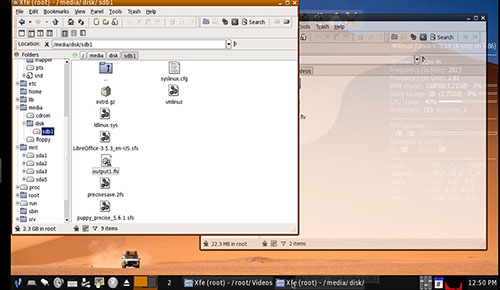
Forked Lineage
I found the concept behind 4MLinux a bit confusing. The developer offers numerous official forks to focus on specific computing tasks.
For instance, the Multimedia branch is a system for playing video DVDs. The Miniserver is for using the inetd daemon. The Antivirus Live option is based on using ClamAV to keep computers running Linux, OS X and Windows platforms infection free. Users also can choose the BakAndImgCD to run data backup and disk imaging tasks. TheSSS, or Smallest Server Suite, is a lightweight server suite distributed as a live CD.
These releases are available as separate Linux distros or an all-in-one package. The logic behind this apparent redundancy escapes me. Why carry numerous separate single-task tools when you can have them all in one distro? Size and convenience are not the obvious answer.
Size Might Matter
The 4MLinux all-in-one distro is a mere 392 megabytes. That makes it very lightweight and small. Unless I focused only on a single task when working on computers, why would I need a mini distro that did just one thing?
Perhaps the answer lies in the ability to run a needed function on a seriously underpowered computer. Each small distro needs just 256 MB of RAM. The all-in-one distro takes 1 GB.
Another limitation the 4MLinux mini distros might have over other small distro solutions is familiarity with terminal box operations. The all-in-one distro runs the very fast and lightweight JWM desktop, but the mini single-purpose distros rely a lot more on terminal windows within the basic Linux GUI.

Piecemeal Distro Rundown
I worked with the all-in-one distro version for several days. I had a very frustrating experience trying to deal with the little distro that could not. The separate mini distros had a few usability issues of their own.
The Antivirus Live CD is a 4MLinux fork that includes the ClamAV scanner. In the all-in-one release, ClamAV is found in the Miscellaneous Tools submenu within the Maintenance category in the main menu. The installation uses WINE, so the CLamAV application is not a native Linux component. It is ClamAV 0.98.4.
BakAndImgCD is a small Linux-based operating system designed to perform data backup and disk imaging. It uses Partimage, Partclone and GNU ddrescue. The output files (archives and images) can be optionally compressed and sent to a remote FTP sever via Ethernet, WiFi or dial-up interface.
The all-in-one release places this component in its own submenu within the Maintenance category in the main menu. BakAndImgCD is fully compatible with UNetbootin to create an easy-to-use live USB. The latest version 10.1 is based on 4MLinux Backup Scripts 10.1. Either variant makes this component or mini distro a pretty handy rescue or recovery tool.
More Mini Distro Details
TheSSS, or Smallest Server Suite, is a lightweight server suite distributed as a live CD. It is designed for system administrators who need a small (about 30 MB in size) set of server software for local area networks. It supports FTP/SFTP, HTTP/HTTPS, SSH and Telnet servers. A proxy server (Polipo) with the Tor anonymizer is included.
In the all-in-one version, this server component is found in the Miniserver category within the main menu. TheSSS is fully compatible with UNetbootin for easy live USB creation. Either within the full distro or as a standalone mini distro, this Smallest Server Suite is almost fully automated and runs from included 4MLinux scripts in terminal windows.
The main security components in the 4MLinux line are Clam AntiVirus and the 4MLinux Firewall. The firewall is based on iptables.
Minimalistic Meltdown
Like numerous other portable Linux distros, 4MLinux uses the JWM desktop. Joe’s Window Manager, as in Joe Wingbermuehle, is a very capable lightweight window manager for the X11 Window System.
JWM is written in C and uses only Xlib at a minimum. Its footprint is small enough that adding support for additional lightweight features gives distro developers useful flexibility. Too few of these extras are integrated into 4MLinux to make it comparable to the performance JWM in Puppy Linux.
The user experience suffers from 4MLinux’s bare bones use of JWM desktop’s capabilities. For example, most iterations of JWM I have used in other Linux distros have a very handy menu pop open anywhere on the desktop with a right click of the mouse. Not this one, though.
Another example of the poor use of the user interface is the lack of a real shutdown feature. The panel has no shutdown button. The menu button has a shutdown icon, but that only lets you Exit JWN or cancel the exit function. The only true shutdown control is typing the reboot command into the terminal window.
Or you could press the computer’s power button — but doing this is akin to pulling the power cord from the wall socket. This has no real consequence to the hardware, but it’s a lousy exit strategy.
Look and Feel
Functionality aside, the screen appearance of 4MLInux is not bad. A Docky bar with preconfigured launch icons is anchored to the top center of the screen. A Conky display along the right edge of the screen shows system information. A Microsoft Windows 98-style panel sits across the bottom of the screen.
4MLinux has little in the way of user configuration and system preference settings. The bottom panel stays visible. There are no system update tools or software repositories to add or remove applications. That includes no APT commands in the terminal window for Advanced Packaging Tool. Nada as well for the Synaptic Package Manager.
Most of the included software needs to be unpacked and installed before you can use it. This limitation restricts access to much of the scaled-down software inventory unless you install 4MLinux to the hard drive or have a very large capacity USB device running the OS. The only control users have in changing the desktop’s appearance is five background images and turning off/on the Docky bar and Conkey applet.
Software Shortfall
I was disappointed by the too minimalistic software inventory in the 4MLinux all-in-one and individual mini-distros. Unless you install to the hard drive for regular use, very few of the included apps actually run without first being installed.
Another disappointment with the software could be a deal breaker. The few software packages that did run without requiring additional downloads or full installation often locked up.
Even launch icons on the panel bar did little more than open a configuration file in a text editor. The combined result is that 4MLinux is not very user-friendly. New users, especially, will be at a loss for what to do within the interface.
Bottom Line
4MLinux is a good idea that is badly executed. It is difficult to use it for its intended purposes. It is too bare-bones to be of much use for continuous regular computing tasks.
If you are looking for a small and useful portable Linux distro, look elsewhere. 4MLinux needs a lot more development to catch up to the ease of use and resources available in other lightweight Linux distributions.
Want to Suggest a Review?
Is there a Linux software application or distro you’d like to suggest for review? Something you love or would like to get to know?
Please email your ideas to me, and I’ll consider them for a future Linux Picks and Pans column.
And use the Talkback feature below to add your comments!























































Something is missing in your review….
The basic version of 4MLinux is ca 60 MB in size. You can view/open Debian, Fedora, Slackware, Ubuntu packages (but also ARC, RAR, ZIP, ISO,…). You can backup your Linux/Mac/Windows (to a pen drive, or CD/DVD disk, or remote FTP/SFTP server). You can play mp3, ogg, flac, wav, mp4, flv, audio CDs, videoDVDs,… You can start FTP, HTTP, SSH server just in one click. All these features are available out of the box, and they prove that 4MLinux keeps promises (M like maintenance, M like multimedia, M like miniserver). Please tell me which mini Linux distro has all these features enabled out of the box.
I have to agree with the article. I keep going back 4MLinux as I really like the idea of it, but JWM is not used to anywhere approaching its potential and although it might increase the distro’s RAM usage a little I think it would be worth the tradeoff for increased usability.