The upgraded Acer Chromebook Plus 516 GE is one of the largest screen laptops with the latest AI-included features available in the ChromeOS lineup.
Released in May, this unit replaces the first-gen Acer Chromebook 516 GE. I had my eye on that earlier model — primarily because of its 16-inch viewing field. But I held off buying the non-Plus predecessor a few months ago, hoping for something better in the Plus range.
Last year, Google introduced the Chromebook Plus category to step up a line of more powerful ChromeOS laptops with AI features that were not available in the non-Plus line. Though not a Plus designation, the original Acer Chromebook 516 GE checked most of my preferred boxes but lacked the build quality and performance boost its replacement provides.
I was also interested in the built-in access to Google’s Gemini AI along with Chromebook Plus perks that provide access to additional special software and services. The new 516 GE checked those boxes. The concept of using a more power-packed Chromebook for personal and work chores and a boost in gaming opportunities make this refreshed laptop an irresistible option.
Worth the Wait
This 16-inch-wide quad extended graphics array (WQXGA) model is powered by the Intel Core 5 120U processor with Intel Graphics, 8GB of RAM, and 256GB PCIe Gen4 SSD storage.
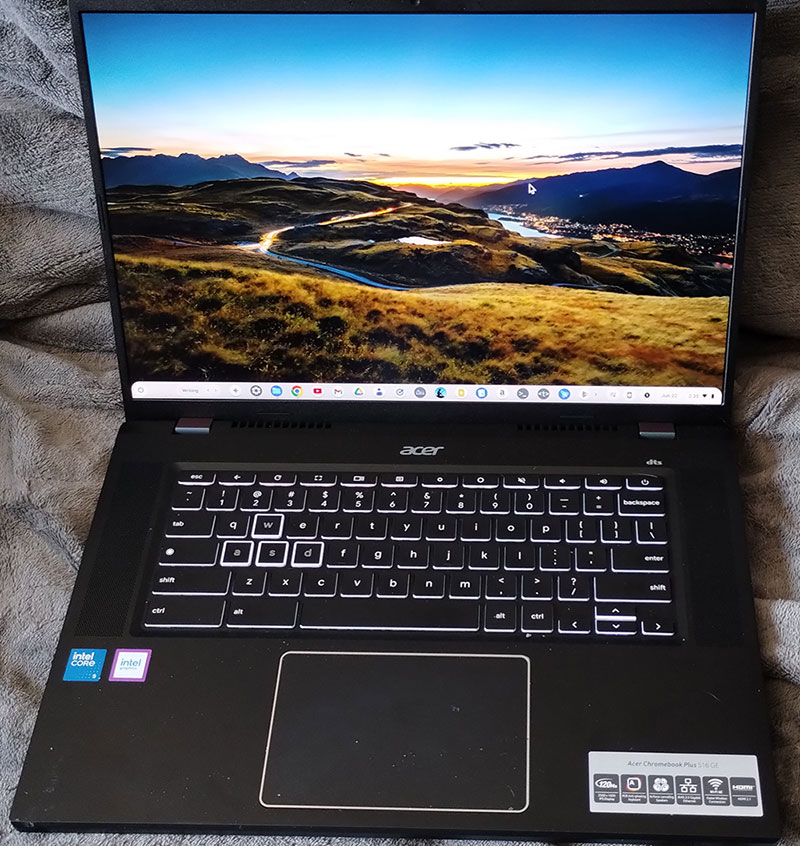
(Photo by Author)
The GE stands for “Gaming Edition” and is unique because it provides cloud-based gaming features with decent performance. Although it lacks a dedicated AMD or Nvidia gaming processor, the tweaked circuitry enhances the fast delivery of games with no lag time on cloud-based gaming servers.
The wait was worth it for this upgraded Chromebook laptop. I bought this unit to supplement my work environment with a more flexible and capable ChromeOS-driven laptop with a larger screen. Chromebooks rarely come with screens larger than 14 inches, so I was immediately drawn to the new release.
For $649, the Chromebook Plus 516 GE is a solid performer, giving me an impressive upgrade over my other computers, both Linux and Chromebook varieties. The larger laptop screen, Chromebook Plus moniker, and enhanced performance are tough to find in other Chromebook devices at any price compared to this new unit.
Unbeatable Configuration Pluses
The combination of Acer hardware ideally balances price with performance options. Its superior image quality and high pixel density provide a high-end benefit. The 516 GE is fast and comfortable, two critically important traits considering the number of hours I spend on the keyboard.
The Acer 516 GE Chromebook Plus is powered by a newer Intel Core 5 120U processor, listed as two times faster than the Intel Core i5-1240P in the prior model. If you are unfamiliar with Chromebooks, do not be put off by the installed 8GB of memory. The ChromeOS — a souped-up Chrome browser with built-in tools to let it function as an operating system, is not hampered in its performance due to any RAM strain.
Impressive Audio Quality
I cannot rave enough about the huge audio improvement packed into this device. Four upward-firing speakers, with two each vertically positioned on both sides of the keyboard, bring the best-sounding audio I have heard from my other Chromebooks. The credit goes to DTS Audio and Smart Amplifier technology.
These speakers provide distortion-free sound. The audio components eliminate unwanted sound vibrations using force-canceling woofers fired in opposite directions in perfect unison. You will not find Dolby Atmos in the configuration, but I do not miss it. These stereo speakers provide loud, solid volume and excellent sound quality.
Enhanced Display Features
The 16-inch IPS 16:10 QHD 120Hz screen hits 350 nits of brightness with a 2560 x 1600 screen resolution. WQXGA technology is used in high-end monitors and screens and delivers higher pixel density with sharper images compared to lower resolutions of 2560 x 1600 pixels.
This panel provides more screen space, detail, and a better visual experience. It’s also faster, with a 120Hz refresh rate that doubles the 60Hz standard on every other Chromebook.
However, this is not a touch screen. That, for me, is just a minor compromise. However, more dedicated gamers looking to play Android games on this Chromebook might be dissatisfied with not having touchscreen access.
Since this laptop is not a two-in-one design, reaching across the clamshell just to touch input on the screen is not part of my usual computing routine. At least for my usage, if the keyboard does not detach from the panel or fold under it, I have little need for a touch screen.
Superior Build Quality
Chassis quality, keyboard dexterity, and touchpad travel are factors in lesser-quality Chromebooks that cheapen their appeal. The Acer 516 GE avoids all three, giving it a substantial physical upgrade.
Weighing 3.7 pounds, the new model looks classy in two-tone black. My only disappointment with the outer appearance is the smudge-fest on the smooth, glossy, obsidian black metal fame. Fingertip remnants do not easily disappear.

(Photo by Author)
The aluminum frame has no play. It feels rigid and steady in the hand and to the fingers. The RBG backlit keyboard design is also a solid selling point for gamers and office workers. Numerous color options and brightness levels are available.

(Image courtesy of Acer)
This laptop has one HDMI 2.1 display connector. I would prefer two, as a second HDMI port would be useful for attaching more accessories. It has two USB Type-C (supporting DisplayPort and USB charging) ports, one USB Type-A port, an Ethernet RJ-45 port, and a 3.5mm headphone/speaker jack.
The 10-hour power from the 65-watt-hour Lithium-Ion battery is not an exaggeration. I tested the fully charged battery, which lasted within 20 minutes of the stated 10-hour capacity before running out of juice.
I was pleased with the front-facing, full HD camera (1920 x 1080) with 1080p video at 60 FPS compared to typical Chromebook low-quality webcams. Its image quality, however, is not as good as the third-party mountable webcams I usually use as Chromebook video cam replacements. The temporal noise reduction and blue glass lens features produce acceptable, but not premium, results.
Bottom Line
The Acer Chromebook Plus 516 GE could be one of the best Chromebook Plus options. It serves a dual purpose as a very capable cloud-based gaming computer and a feature-rich general-purpose laptop for business and personal use. Combine it with a big external monitor and mouse to create a functional desktop computer alternative.
This model exceeded my expectations for ease of use and performance. Acer added key features beyond what was available in the earlier model to put the Chromebook Plus unit in a class of its own.
Be careful if you decide to buy this unit. Its earlier non-Plus version is still on sale at an attractive reduced price. Ensure you are getting the upgraded model by checking these three details:
- The model number is CBG516-2H-59S4
- The build date is 2024
- Chromebook Plus branding on the cover
Acer plans to offer at least a second version of this Chromebook Plus 516 GE configured with 16GB of RAM, larger storage capacity, and a choice of colors.
Suggest a Review
Is there a tech product or application you’d like to suggest for review? Something you love or would like to get to know?
Email your ideas to me, and I’ll consider them for a future column.
And use the Reader Comments feature below to provide your input!






















































