
![]()
ABC News – Publisher: ABC News. Requires: Android 2.1 and up. Promises: video news briefs; local videos; daily top stories; daily top pictures; breaking news. Verdict: 1/5.
![]()
CBS News – Publisher: CBS Interactive. Requires: Android 1.5 and up. Promises: on-demand video from every news shows; top stories; social network sharing. Verdict: 3/5.
![]()
TV.com – Publisher: CBS Interactive. Requires: Android 1.6 and up. Promises: CBS News full episodes; other CBS content. Verdict: 1/5.
![]()
CNN App for Android Phones – Publisher: CNN. Requires: Android 2.1 and up. Promises: live video, iReport; breaking news notifications; customizable headline widget; CNN Radio. Verdict: 2/5
![]()
Fox News – Publisher: Fox News Network. Requires: Android 1.6 and up. Promises: video clip streaming; breaking news notifications; headline news stories; photo galleries; Fox News Radio. Verdict: 3/5.
![]()
Msnbc.com – Publisher: The Zumobi Network. Requires: Android 1.6 and up. Promises: articles; videos; breaking news notifications. Verdict: 2/5
A Brief History
My first experience with trying to consume news on-the-go was back in the eighties using the original CompuServe text-based online service — the first commercial online service.

The process generally involved trying to connect a laptop to the hotel phone system through a combination of alligator clips, acoustic couplers, brick-like cellular phones, and so on.
The acoustic coupler would have to be wrapped in a pillow after carefully removing the chocolate. I decided to see how far things had come.
My Criteria
Timeliness of the news and live video availability would be my two tests. My primary criteria for TV news apps is that if a story breaks while I’m on the move, like in an airport terminal, I want to be able to follow the video, live.
The secondary criteria is that I want to be able to watch a full evening news episode while lying flat on a hotel bed. I place less importance on gimmicks like social networking functions — I’m antisocial.

I also decided that the breaking news notifications were likely to use up my battery over time, so I disabled them.
Preparing the Tests
I preloaded the apps onto a beast of a phone — Sprint’s dual-core Motorola Photon that should be able to handle any video thrown at it.
The arrest by federal agents of a Massachusetts man who was accused of plotting to destroy the Pentagon and Capitol had broken during the day over the AP wire. I wanted to see the guy’s face, if not the entire arrest.
The First Test: Live News
I replicated the airport experience by lining up my dining table chairs in a tight row and placing a frozen burrito in the microwave. I pressed “Start” and picked up the phone.

First up was ABC News. A still file shot of the Pentagon and a text-based story were presented. This was a fail, based on my criteria.
I browsed to the “Video” option and loaded the ABC Video Update. There was no mention of the alleged villainous perpetrator.
Next up was the CBS News app. I went straight to the “Video” tab. There was nothing on the Pentagon plotter.
So, I went to CBS’s “TV.com” app, and tabbed on the “CBS News” icon, again nothing.
Next up was CNN. The “Video” button carried a “Live” icon that I was keen to test. Pressing it took me to the Conrad Murray trial. However, the video did not start.
Other clips, which weren’t emblazoned “Live,” did play though.
The penultimate app tested was Fox News. Again, a file Pentagon graphic with a text-based story was thrown up. I might as well be reading the wires.
I had to dig down to find video, but the app did have a nice, long clip covering my story. There was also an audio stream in the app, presumably the promised Fox Radio, although not labeled as such.

Finally I tried MSNBC. Disappointingly, there was only a text-based story with no graphic or video.
In fairness to both ABC and CBS, I went back to their apps after completing the first test, but they still hadn’t posted any video. CBS hadn’t picked up on the story either.
The Second Test: Evening News
The second test was to be later that day. I decided to be fair and wait until 6:30 p.m. PT — I wouldn’t try for any time-zone embargo busting in this test.
I would try to watch big chunks of the three respective broadcast network evening news shows. I would also try to watch the CNN “Live” feature again and try to find any other live video on the other apps.
I tried to replicate the hotel experience by attempting to purchase expensive cashew nuts from my neighborhood liquor store. The store didn’t have them, only cheap ones — I live in a poor neighborhood — so I skipped that planned part of my setup.
I launched ABC’s app, clicked on the “World News” logo and was presented with an a la carte textual set of articles with images. This was another fail for the ABC app.

Next up was CBS, which had now picked up on the dastardly plot story in the text-based area. I selected “Evening News” and the show launched. I was able to watch it just fine. The full show was available.
I also checked the CBS “TV.com” compilation-type TV show app, and it didn’t have the story — or bizarrely, even the “Evening News” show.
I then hit up CNN and went straight to the “Video” button which had now lost its “Live” icon. A set of streamed clips was available. I started to watch one about an Amazon tablet, but the clip froze.
I then went on to Fox News, which had no live video at all. There were shows though, not just clips, and if you are a Fox fan, you may well be able to find something watchable.
Last up was the MSNBC app for NBC’s “Nightly News,” and despite the logo being presented, there was just a bunch of a la carte clips.
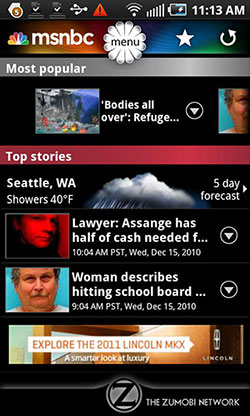
From experience, I happen to know that the show’s video podcast is available for download on the MediaFly video podcast app (along with CBS’ “Evening News”). So, I downloaded the NBC show over Sprint’s 4G network. It took 5 minutes, and I watched the show in its entirety via MediaFly, not the MSNBC app.
Bottom Line
None of the networks’ apps performed as well as I had hoped. There was a general bias toward clip-based, a la carte viewing, which involved constant button-pressing. No network provided live news video, although CNN tried.
Other apps are necessary for a true TV news-junkie experience:
- Slingplayer Mobile is required in the mix to place-shift your live home TV source to your Android device, and
- MediaFly, or similar, is required to see the full NBC Nightly News show.




















































