Austrumi Linux is an unusual distribution. With a little more polish, it could be a good tool for running the Linux operating system on any computer you touch without changing anything on the hard drive.
Last updated on Oct. 3 to version 4.08, Austrumi Linux is a bootable live Linux distribution based on Slackware Linux. It was created and is maintained by a group of programmers from the Latgale region of Latvia.
One of the things that makes Austrumi so interesting is its desktop — FVWM, or Feeble Virtual Window Manager. FVWM does not dictate how the user’s desktop should work or what it should look like. Instead, it provides the mechanisms to configure the desktop to work, look, and behave the way the user wants it to.
The FVWM environment provides a basic desktop display that does not get in the way.
Another thing that kept me tinkering with this distro all week is Austrumi’s ability to run fast and reliably with very limited system resources. Add to that its unique performance: The entire operating system and all of the applications run from RAM, making Austrumi a fast portable OS that lets you remove the boot medium — either DVD or USB — after the operating system starts.
Running an OS in RAM is a rarity for most Linux distributions. A few well-known Linux distros have that feature, but Austrumi has the added advantage of allowing users to choose options at each bootup with absolutely no special setup required for use.
Its out-of-the-box performance somewhat makes up for the lack of design polish. The biggest flaw is the incompleteness of its English language displays.
Otherwise, Austrumi Linux is a handy, all-purpose Linux OS. It can be an instant fix for data rescue and is credited as being among the fastest Linux distributions with 3D support for ATI, Nvidia, and Intel video cards.
This distro contains all the necessary basic programs for work and entertainment. It boots from a CD, flash drive, or hard drive installation and can be used on servers and workstations.
Pleasing Discovery
I am an endless distro-hopper, thanks to nearly two decades spent reviewing the progress of literally hundreds of Linux operating systems and related software. Through thousands of hours evaluating new and old Linux products, I learned that the great variety in desktop environments and usability are two essential elements that make or break user responsiveness to any distribution.
Veteran users with a technical background love to get into the Linux weeds. They love to use the terminal window to dig deeply into the operating system’s inner workings. Typical Linux users tend to gravitate to Linux options that give them an efficient computing platform without a steep learning curve.
Austrumi Linux is not well known, but it checks most of the usability boxes. The only technical requirement is the ability to burn the ISO to a DVD or USB. That is a given for any Linux operating system installation. Beyond that process, just turn on the computer and use Austrumi. No installation is needed. Nor is there any need for system configurations.
The FVWM environment is a joy to use. I had not seen this window manager-based desktop environment before my hands-on introduction to Austumi Linux. It is one of the easiest and most intuitive I have used.
FVWM is clean and simple. It has four virtual workspaces built into the OS. It offers basic displays and menus.
Glaring Flaw
Despite the ease of use built into Austrumi Linux, the interface is marred by a mixed-language display. The fault lies in how the developers treated the localization component.
Language, not technology, is the weak link in this distro. If your native language is Latvian (mine is not), this distro is no doubt a five-star prize. The interface also offers English, Russian, and Greek languages at the click of a flag icon in the panel bar.
However, Austrumi does an incomplete job of fully displaying all text in English. Most of the applications show this flaw slightly. The desktop displays and menus, however, are major offenders.
I have to assume that this weakness pervades the Russian and Greek language integration as well. This localization issue is more prominent with English and non-European locales.
This extended weakness turned up when I tried to set the time on the clock display in the panel bar. The time zone entries are mostly in Europe. A few were in Brazil. Not a single North American time zone was available.
This limits the convenience factor, but it does not prevent using the distro.
Interface at a Glance
The FVWM environment provides a basic desktop display that does not get in the way. It is similar to using other really lightweight environments like Openbox and Xfce. However, FVWM is much less configurable.
A transparent vertical white panel bar sits along the left edge of the screen. It holds a few basic icons to indicate the status of the language connection and speaker volume and time display.
Open windows show a docking presence in the middle section of the panel bar. The top portion of the bar holds the launcher icons for the file manager, Firefox Web browser, terminal and main menu.
Hovering the mouse pointer on the main menu icon opens another panel bar across the top of the screen. Click on each of the nine category icons to drop down the contents list to launch the desired application.
Right-click anywhere on the screen to open a row of menus to access system tools and special applications. Some of these choices duplicate the contents of the main menu.
Click the transparent gray button in the right corner to launch the virtual workspace switcher app — but you can not move open windows from one workspace to other workspaces, either from the switcher app or from the open window itself.
Included Software
I was pleased with the ample collection of applications bundled in Austrumi Linux. The LibreOffice suite version 6.3.2.2 is included, as is an inventory of packages typically found in Slackware-based distros.
I found a list of 14 games, ranging from Solitaire varieties to IceBreaker and Sudoku, very tempting. I am not usually a fan of computer games, but this collection drew me in and consumed a few hours.
The more I ventured through the various software categories, however, the more annoyed I became over the consistent absence of English titles. Depending on the application, that remained a problem within the menus as well.
Bottom Line
This distro requires limited system resources. Requirements include an Intel-compatible Pentium 2 processor or later and at least 512 MB of RAM. If the computer has less than 512 MB of RAM, you can stretch this minimal memory level by running the “boot:nocache” option.
No hard drive is needed, but you can find an installation tool in the system menu to place Austrumi Linux on a hard drive or a bootable USB drive. If your system has an optical drive, you can also run a live session directly from a bootable DVD.
Other than the lack of adequate English language support within this distro, the only other significant design weakness is the lack of persistent memory if you run the OS without a hard drive installation. This means you can not save personal data and system configurations for your applications.
You can save personal data on a USB drive or cloud storage. If you use Austrumi Linux as a portable OS, those two storage solutions will be available anyway.
Austrumi clearly does not target non-European users. If developers fixed the language support for non-Latvian speakers, it could be much more convenient to use. Expanding support for other global regions is a critical need for this otherwise very handy performer.
Suggest a Review
Is there a Linux software application or distro you’d like to suggest for review? Something you love or would like to get to know?
Email your ideas to me, and I’ll consider them for a future column.
And use the Reader Comments feature below to provide your input!



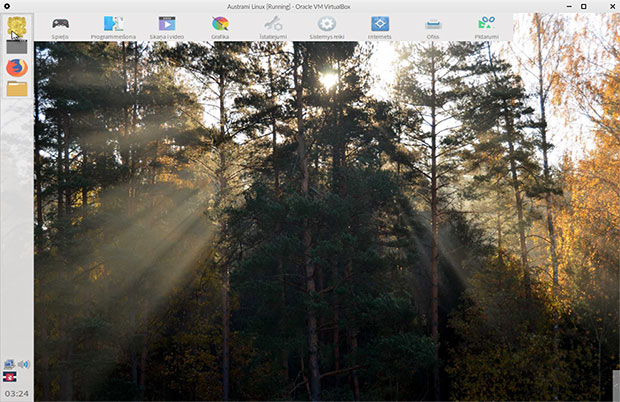




















































There’s a menu item in the top menus that lets you choose English, instead of the tray icon, & that translates the menus correctly.
I really don’t know where to start, particularly since comments here are kept on the "short-ish" side. How’s this?– OUTSTANDING! 196 MB download? OUTSTANDING! This is the first time I’ve ever been tempted to contribute to work on a distribution; in my case, it would be in ‘language clean-up’, where I could. I would suggest that others do the same (Latvians; Russians; Belarusians; Ukrainians; Poles; Lithuanians). How hard can guessing the (some) English meaning be? Foreign (distribution) developers are *ALWAYS* seeking, and extremely appreciative of language-translation help…and MONEY.
I am a "small-distribution" junkie. It literally pains my soul to see older, perfectly usable hardware consigned to the scrap heap because Linux distributions–which used to listen to their user bases–now are *literally* churning out nothing but bug-filled monstrosities every six months which cannot possibly be fixed, because of the pressure to get the NEXT six-month, bug-filled monstrosity out the door. Responses to "bug reports" are now a joke–the response now is to totally ignore your complaint–after all, what do you want–the latest, greatest distribution ever, or valid, crippling bugs fixed.
As A.K. Dewdney said (paraphrase) in one of his books:
"The greatest promise of the personal computer is the ability to completely change a piece of hardware (machine) into a totally different, much more capable machine *simply by providing it with new, MORE CAPABLE software*."
Thank you again. This article is a prime example of what makes you one of the best. Please be sure and follow up on this amazing distribution.
Oh, and by the way: PLEASE click on Jack Germain’s ‘hyperlink’ to ‘Austrumi Linux’ at the beginning of this article. It will provide you with valuable information not only as to what these people have done, but, just as importantly, what *needs* to be done.