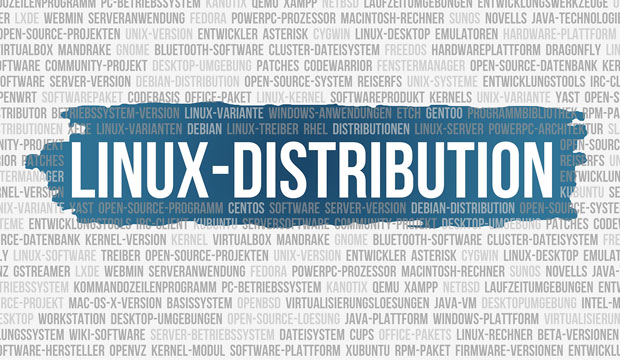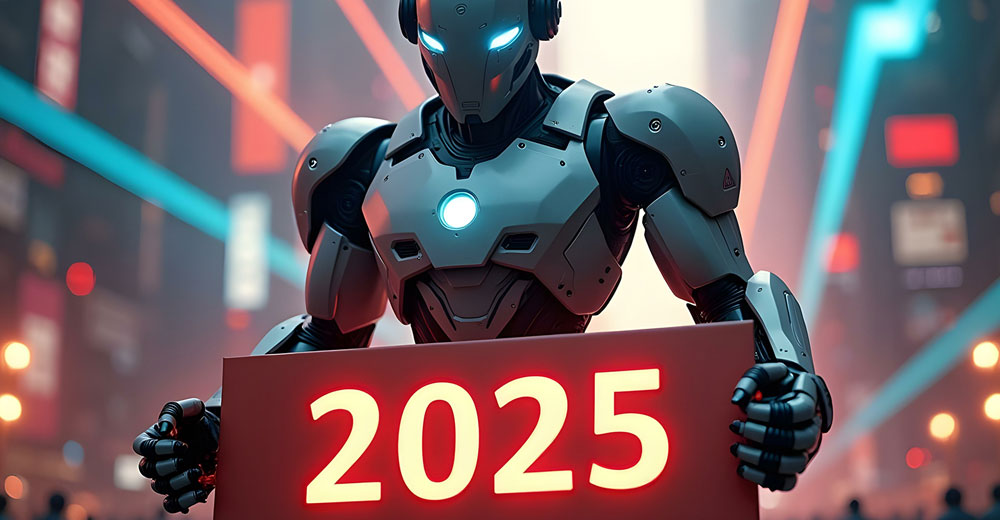Calculate Linux is an impressively different Linux operating system.
This is a distribution designed with home and SMB users in mind. It has expanded its user interface into an appealing selection of desktop choices over the years.
Calculate is particularly appealing to small businesses that want a rock-solid system with the flexibility to meet a variety of needs. It is optimized for rapid deployment in corporate environments.
It can also be an inviting computing option for consumers with a bit of Linux know-how under their belts. Calculate is not difficult to use. But it is a bit different under the hood, especially in how its package management system works.
Calculate comes in a smart collection of some of the best desktop environments. That adds to its appeal because it is not a distro with one size having to fit all users.
It comes in KDE Plasma, Cinnamon, LXQt, MATE, and Xfce editions. A community edition gives you an added choice for a nicely-tweaked GNOME 3 desktop.
All are rolling-release distribution sets. That means you install it once and just apply the updated packages as they are released. You never have to reinstall a major release.
The latest update, version 20.6, released on June 21, is a hallmark edition of sorts. It marks Calculate Linux’s 20th year.
Worthy Features
This 20th-anniversary release provides numerous optimizations. These include shorter boot-up time, reduced memory requirements, and added pre-configured web browser extensions for Nextcloud support.
Calculate Linux is a family of three distributions. Calculate Directory Server (CDS) supports Windows and Linux clients via LDAP + SAMBA. It also provides proxy, mail and Jabbers servers with streamlined user management. For SMBs with specialized communication needs, this is a good choice.
Typical home and standard business computing needs are nicely handled with the Calculate Linux Desktop (CLD) edition. This is a workstation and client distribution that includes a wizard to configure a connection to Calculate Directory Server.
Calculate Linux Scratch (CLS) is a live CD with a build framework for creating a custom distribution. This is a handy way to customize the settings, desktop options, and software inventory and then create your own standardized installation disk to replicate Calculate Linux on multiple office machines.
The other two family members are also live-session ISO formats. So you can try out all of them without altering a thing on your hard drive. All of them have an install button on the live session desktop to start the installation process when you are ready.
Under the Hood
Whether you start with the default content of this latest Calculate Linux release or create a self-customized version, this latest release has some nice technology updates. These are configured as default settings.
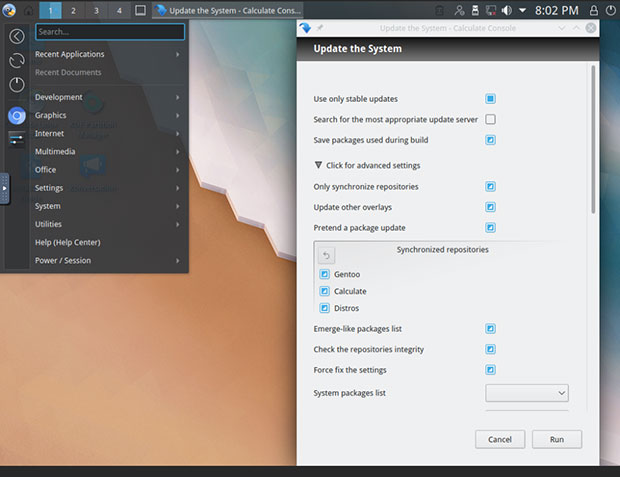
For instance, Calculate 20.6 uses Zram instead of the physical swap partition. The release uses Zstd compression for the kernel, the modules, and initramfs. Linux kernel modules install as packages from Zstd archives.
PulseAudio is the default sound application with an option to change to ALSA. The Chromium browser is pre-configured with uBlock Origin plug-in. You can also add the Passman and FreedomMarks plugins to your web browser.
Calculate Linux 20.6 uses OpenRC 0.41.2 instead of systemd for service management. It uses Gentoo’s portage package management system.
Another major simplification in Calculate Linux is its user-friendly installer. The Gentoo Linux installer is mostly command-line based. All you must know to install is found in volumes of pages in a handbook explaining what commands you need to type to install it.
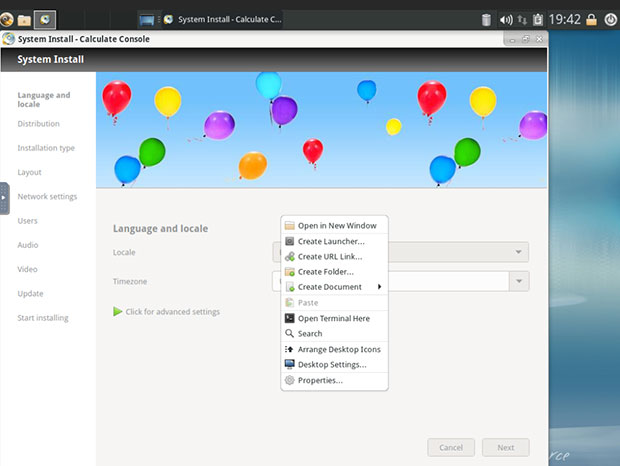
Different Linux Roots
One major factor that makes Calculate Linux different from other distribution options is its connection to the Gentoo Linux family. Gentoo’s operation is not as standardized as the more conventional Ubuntu, Debian, or Linux Mint offerings. This is what makes Calculate Linux a bit standoffish for newcomers to the Linux platform.
Calculate Linux, developed by Alexander Tratsevskiy in Russia, is not your typical cookie-cutter type of Linux OS. Not because of its Russian-based developer community. Its difference stems from its roots with Gentoo Linux.
Gentoo Linux is an independent distribution developed by a U.S.-based community. Gentoo Linux has been around since the 1990s and is one of the oldest GNU/Linux distributions.
A shortlist of Gentoo-based distros includes Sabayon, Funtoo, RedCore Linux, and Pentoo, Calculate is one of the few Linux distributions derived from Gentoo that still maintained.
What Makes Calculate Different?
The bottom line to answer this question is that Calculate Linux is a mixed bag of update strategies. This, I think, is one of the main reasons Linux newcomers have to grow into a comfort zone in using this distro.
The other Linux families mentioned above have a more automated package management system that installs binary files. Since Calculate Linux is based on Gentoo, it relies on Gentoo-style sources. In a nutshell, this means it builds from Gentoo source files.
It uses Gentoo’s Portage package management system. Calculate Linux 20.6 can by default install pre-compiled binary packages when new software is installed. That is a modernization from Gentoo Linux, which builds them from source.
But that option in Calculate Linux is not the default. The process of switching to source-based installation requires changing one line in:
/etc/portage/make.conf/custom
The same is true for other Calculate Linux specific configuration options. The distribution can easily be re-configured to be a regular Gentoo Linux system.
Using Portage
The Portage package manager system uses many commands for repository and package management. Portage is based on the concept of ports collections. It consists of two main parts, the ebuild system and emerge.
The ebuild system handles the actual work of building and installing packages from source. Emerge provides an interface to ebuild. The process involves managing an ebuild repository, resolving dependencies, and similar issues.
Portage’s main function is compiling from source code the packages the user wishes to install. It allows customization of compiler and target-application options to fit the system’s specifications and the user’s own wishes.
Good Stuff in Calculate Linux
One of the more impressive characteristics of Calculate Linux is its consistency of design. In other distros, if you bounce from one of its desktop offerings to another choice, there is a jarring change in appearance. That is often compounded by a significant change of software included in the different desktops.
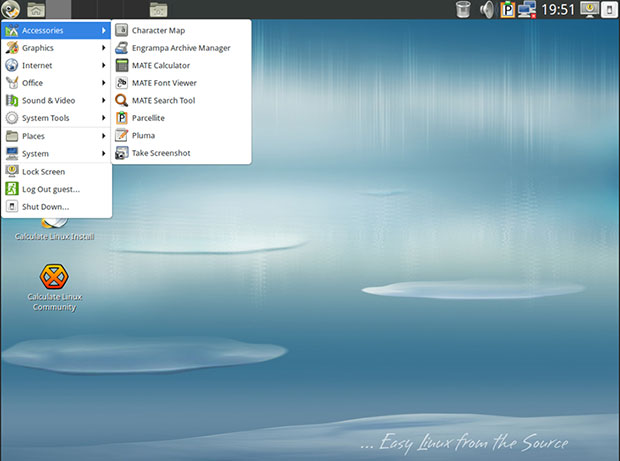
That is not an issue with Calculate Linux. Each desktop view is attractive, familiar and consistent in its design. In fact, I tested all of the main desktop options and sometimes lost track of what environment was running.
One very distinguishing factor in the desktop design is that all of the desktop environments place the panel bar at the top of the screen. That placement is a very traditional Linux. Another design consistency is the standard pre-configuration of four virtual workplaces and the switcher applet already on the panel.
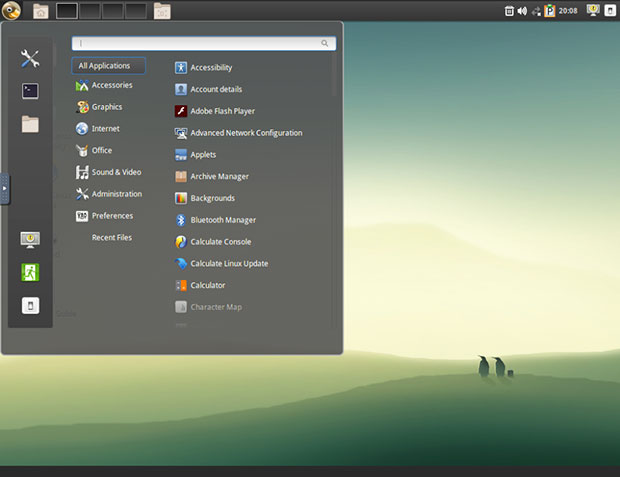
Each desktop integration maintained that environment’s core functionality and features. But the overall appearance was the same throughout the Calculate Linux family of desktop choices.
Bottom Line
When all is said and done, Calculate Linux is one of those lesser-known distros that makes everything work.
The slogan behind Calculate Linux is “Easy Linux from the source.” Calculate is relatively easy to use. But it still taps into Gentoo Linux’s powerful and flexible source-based Portage package manager.
Gentoo Linux as a base is a good way to learn about Linux. But it requires investing some time and patience to accomplish a working knowledge. Calculate Linux makes some of that process easier for newcomers. Still, Calculate Linux is not the easiest distro for a beginner to use.
Want to Suggest a Review?
Is there a Linux software application or distro you’d like to suggest for review? Something you love or would like to get to know?
Pleaseemail your ideas to me, and I’ll consider them for a future Linux Picks and Pans column.
And use the Reader Comments feature below to provide your input!