![]()
ChaletOS Linux is one of the closest Windows 7 clone interfaces I have seen. Its refreshing design makes it a good choice for transitioning to the Linux OS.Take note that ChaletOS is a very new distro and it has numerous annoyances due to its infancy. However, if you get beyond them, ChaletOS can give you a satisfying Linux experience.
ChaletOS began as a personal project of developer Dejan Petrovic, named HomeOS, that gained little traction. Petrovic later renamed his distro to its current title. Its name comes from the style of the mountain houses in Switzerland. Just as the Swiss Chalet is a distinctive design, so too is the look and feel of ChaletOS.
This system is not too different from Xubuntu 14.04 LTS, on which it is based. ChaletOS has a familiar Windows-like style, with appealing simplicity and impressive speed. Much of that performance credit goes to the use of the Xfce desktop. Petrovic tweaks the system controls to bring unique style-changing capabilities to a classic Linux desktop environment.
The developer’s goal is to provide a familiar platform to people who want to try a Linux system but are afraid the interface will be too strange. The concepts behind developing this distro are simplicity, beauty, and recognizability, according to Petrovic.
But do not expect this distro to be a clone of Microsoft Windows. It is anything but that. Beyond the Windows-like style, ChaletOS is as much a Linux OS as is its Xubuntu lineage. It takes the same approach as distros such as ZorinOS. Under the hood, ChaletOS has the same common elements of any Linux Xfce system. The difference is how Petrovic lets users interact with it.
One of the strongest endorsements for trying ChaletOS is its ability to run well on very basic, older computers. It has very minimal hardware requirements. The latest version, 14.04, was released on January 5.
Distro Highlights
Three things captured my interest in ChaletOS:
- It worked on my most ancient and underpowered gear.
- Its Style Changer settings panel instantly altered the look and feel of the interface without reloading the OS.
- It put smiles on the faces of associates who are staunch Windows users.
ChaletOS needs at least a 1Ghz CPU and runs on both 32-bit and 64-bit systems. It runs fast when installed — even on 256 MB of RAM. Its performance is fine as a live session CD running on 512 MB of RAM. Installation needs a scant 8 GB of hard disk space. The graphics card and monitor must display 1024×768 resolution.
The ChaletOS Style Changer is not clearly marked as a separate application in the menu. Instead, it is built into the traditional Appearance panel as part of the Xfce System Settings panel. It provides a list of display styles that instantly change the interface’s appearance as you click on them.
When I demonstrated how easily the Linux OS is to use, steadfast Windows 7/8 users instantly noticed the similarity to the Big Blue OS. The familiarity of several cross-platform open source applications for word processing, graphics and web access impressed them. So did the tweaked file manager that displayed folder icons with images on them.
Popcorn Time
The included Popcorn Time application could be the ultimate dealmaker. I have not seen this application on any other Linux distro. It is close to awesome.
Popcorn Time is an open source project by unnamed developers who forged numerous APIs to make access to torrent movies easy.
The application resembles the interface for watching movies on services such as Amazon Prime and Netflix.
The app provides access to movies, TV series and Anime films. You can sort titles by genre, type and popularity — and you can stream the movies free.
Applications Arsenal
I was pleased with the included applications bundled in ChaletOS. Rather than the typical LibreOffice or Abiword tools, this young distro gives you the Kingsoft office suite named WPS. This is an Alpha product I have seen distributed on several Linux distros and Android devices. WPS is a solid set of apps for writing, making presentation slides and working with spreadsheets.
Multimedia packages include Clementine, Brassero and the VLC Media Player. Firefox is the only installed web browser. The Graphics tools are sparse, with only four included apps. Two of them are GIMP and Ristretto. The Games category is equally sparse but includes PlayOnLinux.
You can add software using the Synaptic Package Manager and the Ubuntu Software Center. So far, ChaletOS does not have its own repository.
Annoying Factors
I was generally impressed with the performance of this brand new Linux distro. Its reliance on the well-established Xfce desktop environment and the Ubuntu software repository give ChaletOS a stable footing. Its unique design and tweaking add an element of beauty.
But this distro suffers from typical-newcomer syndrome. Some of its branding issues are out of sync, and not all of its distro-specific settings always work as expected.
For instance, Linux distros — even with live sessions — load with an ability to adjust location and language settings for the user’s locale. ChaletOS is not consistent in handling language and location-specific displays.
One big annoyance is an applet that appears on some of the many gorgeous backgrounds. This shows the time and date and a few system readouts.
The problem is the settings panel has no controls for updating, removing or adding applets. This makes it impossible to change the month and other words that are in the developer’s native language — even though the rest of the interface is set for English and my specific time zone.
Another annoyance in ChaletOS is the unreliable power and screen settings. When I selected various attributes, such as no screen blanking and no screen lock, the system ignored those settings.
Bottom Line
ChaletOS is an interesting tweak on other Microsoft Windows look-alike interfaces. It runs on a wide range of legacy computers. This distro has much potential.
However, its support community seems to be very small. Its home page is hosted on Google Sites, and the web pages provide little beyond the basic product description. These are all signs of the distro’s infancy.
That said, I like what ChaletOS offers. It is fast and easy to use, and newcomers to Linux should have a very pleasant time getting acquainted with the open source OS world. More experienced Linux users will experience an easy fit on old and otherwise unusable Windows computers.
Want to Suggest a Review?
Is there a Linux software application or distro you’d like to suggest for review? Something you love or would like to get to know?
Please email your ideas to me, and I’ll consider them for a future Linux Picks and Pans column.
And use the Talkback feature below to add your comments!


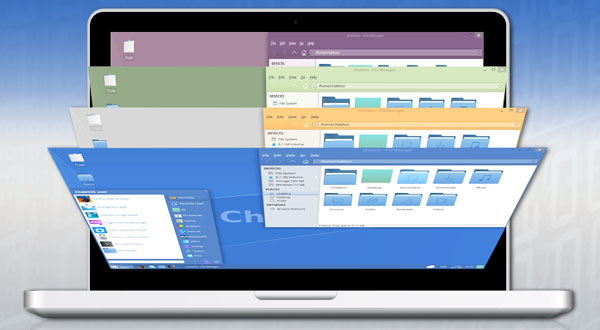

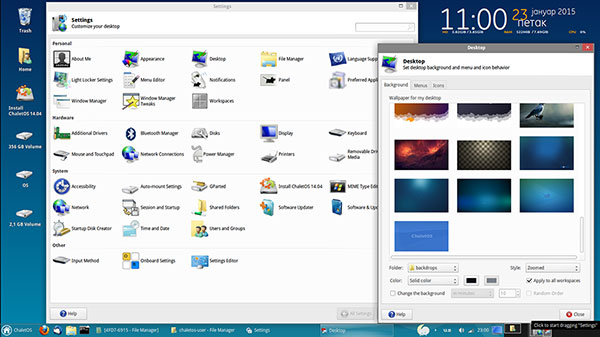
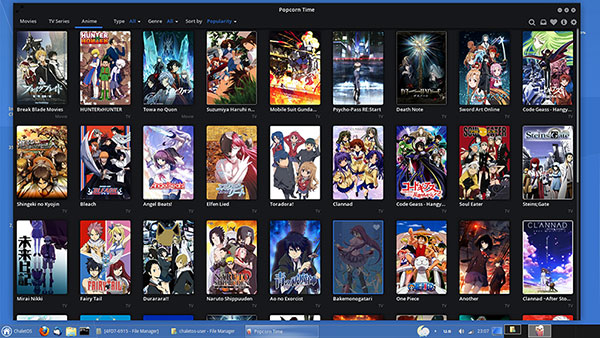



















































Well trust me, I have tried many and find ChaletOS the best for so many reasons, none of your negatives have ever affected me for some reason.
This OS should be the first port of call for anyone that requires a stable, good looking and reliable linux distro. Download it via distrowatch, you will not be dissapointed.