![]()
ConnochaetOS is a nice entry into a pure, free Linux experience.Of course, Linux is open source. Most people mistakenly equate open source with “free,” as in pay nothing. Experienced Linux users know, however, that the open source concept separates the price of the software from the cost of obtaining enterprise-level modifications and support.
The notion of “free” does not mean there’s no cost to get it. Open source licenses prevent anyone from selling or owning the code. They allow the software to be used, modified and shared under defined terms and conditions.
In the open source sense, free software is free of proprietary drivers and related non-open source components. Not all Linux distros are “free” in this sense. ConnochaetOS is.
ConnochaetOS contains only free software; it includes no proprietary, non-free software. The developer removed non-free parts of the upstream distros and — where possible — replaced them with free counterparts.
That is perhaps one of this distro’s strongest characteristics. ConnochaetOS delivers a fully free GNU/Linux distro that is ideal for use on x86 computers with limited resources.
German developer Henry Jensen created the slack-n-free repository for ConnochaetOS. It contains many free replacements for Packages in the upstream distros with non-free parcels. For instance, he provides the Linux-libre kernel and complete free/libre versions of Mozilla’s Icecat, Icedove and Iceape.
Growing Slackware’s Roots
ConnochaetOS is based on the Slackware Linux Project and Salix OS, two foundations focused on giving users a GNU/Linux base that is fast and easy to use with a heavy measure of stability.
Slackware is the one of the oldest GNU/Linux distros still maintained and in popular use. At its core is a simple administrative design built around the command line interface, or CLI, rather than GUI-driven (graphical user interface) configuration tools.
This can make Slackware distros less user-friendly. ConnochaetOS improves upon this trait considerably. Still, this distro does not fully shed the harder-to-use mantra of other Slackware-based distros.
ConnochaetOS was last updated on May 12, 2015, with version 14.1. You can download it here. ConnochaetOS is a 32-bit only distro.
A New Beginning
ConnochaetOS picks up where its predecessor left off. Jensen first developed DeLi Linux. This was a minimalist operating system designed to run on old or low-resource computers.
ConnochaetOS started out as an Arch Linux distro. It progressed to Slackware in later releases. Both distros feature text-based installations. They both require manual configuration. Both install in text mode using text-based GUI widgets.
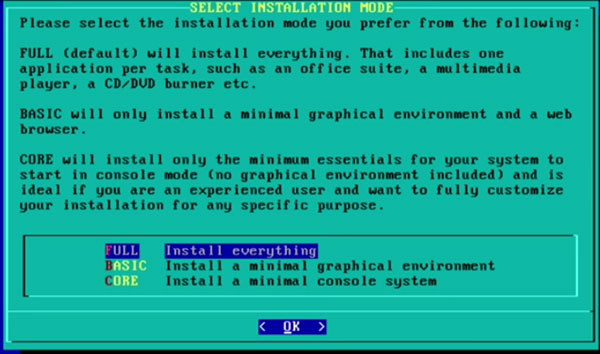
Jensen is helping to ease the usability rating of Slackware in general. The slack-n-free repo is compatible with the slapt-get package manager for Slackware compatible distros.
Getting Started
ConnochaetOS is not meant for newcomers to Linux. It’s even a challenge to Linux users familiar with other distros with more appealing desktop environments.
This becomes obvious with the installation ISO. You can not boot the computer into a live session to try out ConnochaetOS. This is a hardship, especially if you plan to run it on an older computer.
The entire installation process takes place in text mode. The installation routine is based on SalixOS. Pay attention to the series of prompts. You have to select each segment of the configuration.
Once you hit the enter key to proceed, there is no turning back. All you can do is tab to the cancel button on the text screen.
Installing It
You can install the distro using a step-by-step guided process or let the Autoinstall choice give you fewer options. It involves automatically partitioning your hard drive without any intervention. Big warning: This option wipes your hard drive.
The fully text-based interface requires you to enter the parameters. Unlike using automated GUI installation tools, you have no detailed explanations and sliders to configure your choices.
Each step of the installation process via the text mode requires entering data into text windows or scrolling through hardware parameters to select the response. This includes setting up the Lilo Bootloader and the network configuration.
The installation, including X window system and development tools, needs 2 GB of hard disk space.
Look and Feel
ConnochaetOS boots into a simple, plain screen. The view is steeped in Linux traditions.
You get a panel across the bottom of the screen. The expected system notification icons and launch tools are in place. So is the virtual workspace switcher with four screens already configured.

You will find the menu button anchored to the far left corner on the panel. Even handier is the right-click pop-up menu. It displays 11 categories that provide quick access to everything from accessory applications to settings and system tools.
The desktop environment is IceWM. This windows manager system is a common choice for distros built for lightweight and fast performance. It lacks any pizazz and fancy animations in heavier-weight desktops like Cinnamon and Xfce.
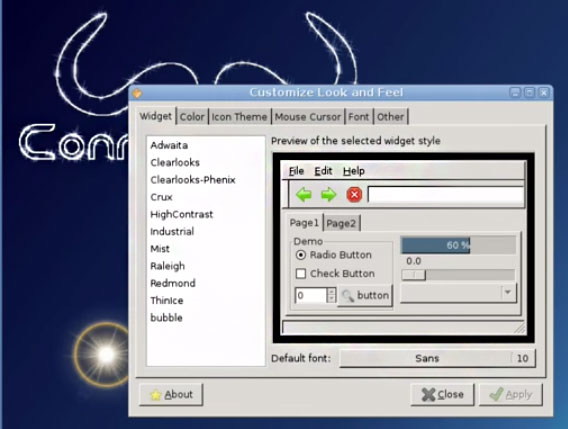
IceWM is all about speed and performance. It still provides tools for configuring some of the look and feel — but do not expect numerous options.
Software Storehouse
ConnochaetOS includes email clients and a graphical Web browser and video player. The office package is a bit skimpy, with AbiWord and Gnumeric spreadsheet, along with Atril Document Viewer.
Accessory applications include Galculator, LXTerminal, Leafpad, SpaceFM File Search and ZIM Desktop Wiki. Multimedia packages include Asunder CD Ripper, Brasero, Exauke and Whaaw! Media Player.
The Settings category has a nifty tool to customize the look and feel of the desktop. It also has IcedTea-Web Control Panel. This distro is one of a dying breed favoring an old-fashioned GNU Screensaver.
System Tools do old-school Linux users proud. The long list includes ALSA sound, Batti, GSlapt Package Manager, Lilo Setup, Sourcery SlackBuild Manager and a printing manager.
I am a fond user of Mozilla’s Iceweasel Web browser. I often install it as a handy lighter-weight alternative to my workhorse but more proprietary Google Chrome browser. Iceweasel is the default installed browser in this distro.
The file manager package is very traditional in layout and appeal. It is also easy to use and very functional.
Bottom Line
ConnochaetOS is one of the most GPL-compliant distros. It is fully functional despite its lightweight design. It is fast and has a clean configuration process.
Using it requires a better understanding of the Linux operating system than any other distribution requires, however. Installing it and getting it running to your satisfaction is a bit more task-oriented than with other distros.
Want to Suggest a Review?
Is there a Linux software application or distro you’d like to suggest for review? Something you love or would like to get to know?
Please email your ideas to me, and I’ll consider them for a future Linux Picks and Pans column.
And use the Talkback feature below to add your comments!





















































