
CyanogenMod, which offers aftermarket firmware for Android mobile devices, is apparently planning to sell apps that have been banned from the official Android Market.
Koushik Dutta, who writes apps for CyanogenMod, has put up a screenshot of what seems to be the landing page for the app market.
The market’s offerings will include root apps, as well as tether apps and Visual Voicemail apps, according to Dutta.
The market for root apps “is there, it’s talked about in techie circles, but it’s not really in the general market,” Michael Morgan, a senior analyst at ABI Research, told LinuxInsider.
“Most people don’t even want to take the risk of rooting their device, and they may not see it as an advantage,” Morgan explained.
What Rooting’s All About
Rooting is the process that gives users of mobile Android devices superuser access, a.k.a. “root access,” within the operating system.
It lets users change or replace system applications and settings, run specialized apps that require administrator-level permissions, and even remove and replace the operating system.
The process is similar to accessing admin permissions on Linux or OS X.
It’s possible to download apps that require rooting from Google’s Android Market.
Rooting and Its Risks
Rooting can cancel out a mobile device’s factory settings and possibly void the vendor’s or service provider’s warranty.
Further, if the rooting process isn’t completed correctly, it could damage the software. That would require a factory recover, which means all data on the device, such as contacts and apps, would be lost. In extreme cases, it could require the user to turn to a service technician for help.
On the other hand, most rooting applications and methods can be easily reverted.
Still, root apps would be desired only by “a very sophisticated audience,” ABI’s Morgan remarked.
The Fruits of Rooting
Rooting an Android device can sometimes improve performance through overclocking or relocating the memory cache. In other cases, it’ll let users add new themes and edit core apps such as maps, the calendar or the clock, among other things.
Further, users will be able to install apps to an SD card, which Android typically doesn’t allow.
Rooting an Android mobile device can also let the user get tethered Internet access.
Android 2.2 and up support tethering. The tethering feature has been disabled at the request of parties like wireless carriers, who will re-enable this feature for a fee.
Clamping Down on Rooting
Carriers and mobile device manufacturers generally frown on rooting because it complicates their lives.
“There are often delays in pushing out updates to devices because either the operator or the handset manufacturer hasn’t got the update to work right on the hardware, and rooting the device throws another problem into the mix,” ABI’s Morgan explained. “If people report a bug, they may not be able to figure out why because they’re testing to the standing device.”
Google did not respond to our request comment for this article.




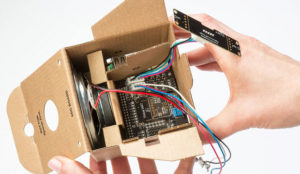





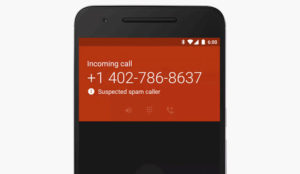










































I’ve found the single most compelling reason to root an Android device is the very simple need to back it up. This seems to be something that all users need and should want.
Due to the strange way (imo) that permissions to apps and data are limited to the individual app a user can’t backup their applications and data without root access. There is an exception, of course, data that gets written to a memory card or some other external storage.
Here is a brief list of reasons why I use a root enabled backup tool that I think is relevant to all users:
* backup applications in case they have to be moved to another device or rolled back if an update proves undesirable.
* Backup *all* data. Most applications do not provide a way to backup.
* Backup data that would otherwise only be able to backup to someone else’s server ("cloud"). I like to keep copies of my stuff. I don’t rely on third parties to keep it. You can’t ever be certain that you’ll have access to it later. And then there are the privacy concerns with an external service. Restrictions may even be imposed on whether or not you can restore it as needed.