
Less than a week after Google released the code for its Chrome OS, Dell announced that it has succeeded in getting the operating system up and running on its Mini 10v netbook.
“Without a network connection, ChromiumOS is not very interesting,” company blogger and technology strategist Doug Anson wrote on the Direct2Dell blog last week. “With a network connection, ChromiumOS shines. The Chromium browser is extremely fast and makes for a great web-centric browsing experience.”
A functioning USB key image file of the resulting ChromiumOS build is now available on the Dell site.
‘When in Doubt, Reboot’
“I have made a best effort attempt to get the Broadcom Wi-Fi adapter working in this image,” Anson explained. “It’s definitely not perfect (read: highly experimental, untested, unstable, yada yada…) but it does appear to function.”
Current caveats to those hoping to try out the image for themselves include that it takes “more than five to 10 minutes for the ChromiumOS network connection manager to ‘see’ the access points and allow you to select and connect,” Anson warned.
There are also “issues” with both the connection manager and the underlying components “that can easily break or get hung,” he added. “When in doubt, reboot and give it another try.”
‘Use This Image at Your Own Risk’
In short, “use this image at your own risk — it comes to you totally unsupported and very minimally tested,” Anson wrote.
Those interested can copy Dell’s image onto a USB key with at least 8GB by using the “dd” command from another Linux machine, he recommended.
More details on the steps Dell took have been posted on the Chromium OS dev forum.
‘Speed, Simplicity and Security’
Google’s Chrome OS, announced in July, is an open source, lightweight operating system initially targeted at netbooks.
It’s designed around speed, simplicity and security, according to Google, offering quick boot times focused on getting users quickly to the Web.
Indeed, Anson achieved a boot time of about 12 seconds, he said.
Though Google released the source code for the operating system last month, actual netbooks running it won’t be available for consumers until the second half of 2010.
Developers began tinkering with the OS as soon as its code was released, resulting in many early reports that it was running on various machines.
‘Not Fit for General Consumption’
For Dell to test the technology’s mettle, however, is another matter, causing many to wonder if it’s considering adopting the OS for its upcoming netbooks — despite the fact that it’s not listed as a partner developer on the Google Chrome blog.
Dell’s effort “speaks to Chrome’s visibility, as well as the appetite for operating systems specifically optimized for the netbook use case,” RedMonk analyst Stephen O’Grady told LinuxInsider.
That said, the many caveats associated with the build “also indicate just how hardware-specific the Chrome OS is at the present time, and thus not fit for general consumption,” O’Grady added.
‘Commitment to Other Operating Systems’
The effort “further differentiates Dell as a PC provider of multiple operating systems, particularly on its Mini, where customers can order Windows or Ubuntu, and perhaps Chrome or others in the future,” 451 Group analyst Jay Lyman added.
“While it continues to promote and use Windows for most machines, thedemonstration of Chrome on the Mini shows Dell’s interest in andcommitment to other operating systems,” Lyman told LinuxInsider.
Dell “is wise to align with Google’s Chrome and the idea of Web-based computing and applications, where much of the future opportunity lies,” he opined.
‘Significant Challenges’
One potential downside, however, comes from the fact that “Dell has traditionally made money by bundling other software along with the OS,” Lyman pointed out.
“While Google and Chrome may truly offer users better speed and performance, the idea of Web-based computing still faces significant challenges,” he noted — “both in user inertia and in competitors such as Microsoft and Apple that are focused on client-based computing.”










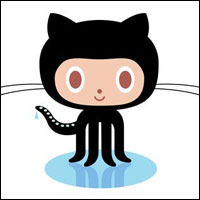










































Great that it’s a snappy web experience, but it is essentially the Chromium browser, correct?
At litl we have our own cloud-based OS running on our radically different webbook available now at litl.com We decided that a cloud-based OS needs to focus on what the web gets used for most at home and that the traditional browser style interface was something of a Swiss Army knife. So we threw out the usual browser interface and set about developing our own. We added litl channels, specialized apps that customize your experience of streams and content, and an update system that automatically upgrades your channels and software. We integrated all this with our hardware which features a unique inverted-V position to minimize the device footprint and an outstanding lcd with a huge viewing angle. Check out litl.com for more details.