
![]()
GALPon MiniNo is one of the strangest and most distinctive Linux distros to grace the Linux Picks and Pans computer screens. Those two traits make it an almost ideal option for anyone looking for a reliable operating system for youngsters and educational facilities that cater to early education students.
PicarOS Diego 2015, the latest in the GALPon MiniNo family of Linux products, was released last month.
GALPon MiniNo is a lightweight, Debian-based, multiflavored distribution developed in Spain.
It is designed for PCs that are at least 10 years old, but it runs just fine on modern computers. The distribution’s releases cater to different computer hardware combinations. To accommodate these legacy options, you can select releases built around LXDE, IceWM with ROX-Filer and PCManFM desktop environments.
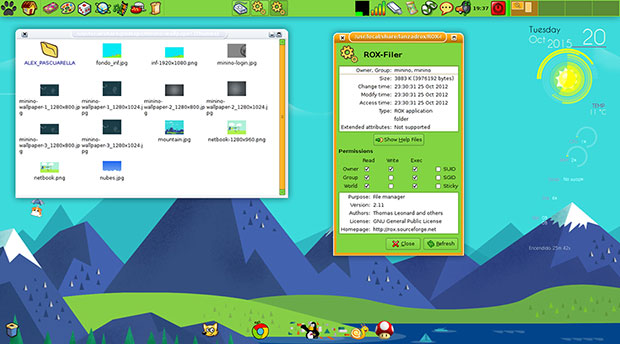
That alone is a strange but satisfying spin-off of Debian Linux. PicarOS is more reminiscent of the Puppy Linux distro line that routinely uses the IceWM desktop with the ROX-Filer file manager underpinnings.
I am a longtime fan of Puppy Linux. For years I have stuffed that OS onto a bootable USB drive with all of my work files. Whenever my travels have taken me to an on-site assignment, my exact computing environment was ready and waiting.
PicarOS, however, goes far beyond the simplicity of lightweight Puppy Linux environment. The GALPon MiniNo developers fine-tuned this distro line with a selection of software applications that try to maintain a balance among features, ease of use and speed.
PicarOS has a very kid-centered appearance, and many of the games and applications are well-suited for children. This Linux distro, however, is packed with powerful computing tools that leave users with no task uncompleted.

Ideal Solution
Major benefits for parents and educators to use PicarOS are the cost savings and ease of use. It costs nothing but the price of the blank disk on which you burn the ISO file.
Convenience trumps costs. You can run it in live sessions or install it as a second OS on existing computers. The GALPon MiniNo distro runs on less-capable hardware, so old, unused computers will have a new purpose.
Its user interface is intuitive thanks to its carefully designed menus. A dock at the bottom center of the screen blends in with the cartoon characters bedazzling the rest of the screen.
Multipurpose Usefulness
The brightly colored backgrounds easily engage small children into the activities they perform while computing. It really looks like a kid’s game screen.
Older kids and adults can mute some of that glitziness by changing the background display. Ignore the learning applications in favor of the standard fare to get the fully functional features the Ubuntu family base offers.
The Artabros 2.1 release is based on Debian Wheezy and LXDE to run on computers with 256 MB of RAM. Alguadaira 1.2.3 is based on Debian Lenny with Rox and IceWM. It is designed for computers that do not meet the minimum requirements of the Artabros version.
The PicarOS version is customized for primary education (ages 3-12). Its features are designed to make it a nice fit for children. The hardware requirements are the most demanding of the trio. You need at least a P4 1,500-MHz processor (or equivalent), 512 MB RAM and 10 GB of available space on hard your drive.
Language Only Weakness
The major distraction with GALPon MiniNo distribution is its lack of consistent language localization. This is true for the website as well as the OS.
GALPon MiniNo’s developers claim the operating system has full support for English, Galician and Spanish, but it’s clear that Spanish is the intended native language of users. The OS has far too many lapses in consistent use of English.
That sloppiness could be a hidden learning aid for young users. The pictures and mixed Spanish and English words may enhance a child’s ability to learn Spanish.
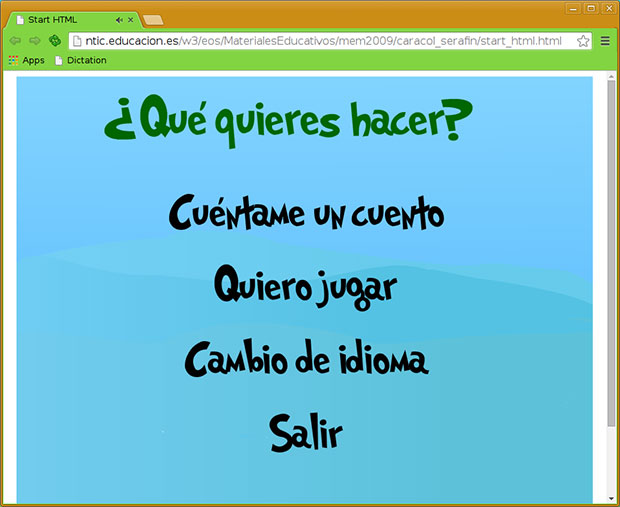
It might confuse the child, however, and older users will be annoyed by the lack of consistency.
The developers attempt to convert the software verbiage into English during the installation process. The process pauses while the software language is converted, according to a screen message. The results are not fully successful.
I have no way of knowing if the same problem occurs with the Galician installation.
Sophisticated Software
GALPon MiniNo comes with magic icons — a set of tools that automate repetitive or system tasks. This is very useful for rotating or resizing hundreds of digital images. It makes converting audio or video files into other formats a no-sweat task. It turns burning an audio CD into a simple drag-and-drop process.
Other than the desktop display, perhaps the biggest draw to PicarOS for young users is the overstuffed menu of games. I rarely see such a collection on Linux distros that cater to game playing.
The Education menu category runs a very close second. The line blurs between an actual game in that category and a learning activity app that is loaded with game-playing finesse.
Graphics tools, an overflowing menu category, are sometimes difficult to distinguish from creativity tools for both youngsters and adults. The supply of titles ranges from productivity tools to artistic graphical mind grabbers.
In fact, every menu category is chock full of a mixture of adult-caliber work applications and age-suitable tools and gadgets for younger users. Even basic software such as Internet tools and Web browsers have child-specific options, along with Midori, Mozilla Firefox and Google Chrome.
High-End Computing
Experienced computer users of any age will marvel at the range and number of applications that come bundled in GALPon MiniNo.
Do not let the otherwise toy box appearance deter you from checking out PicarOS. What you find in the software inventory will blow your mind. There is nothing lightweight about what this Linux distro can let you accomplish.
Bottom Line
The GALPon MiniNo distro is akin to a wolf in sheep’s clothing. It will rival any of the leading Linux communities for performance.
Widespread acceptance in the educational and consumer markets with non-Spanish-speaking users is at risk. The developers have to improve on the language localization issues.
Critical packages like the system update launchers display in Spanish only. Others software titles have the same problem. Others suffer from bits and pieces of vocabulary crossover.
Want to Suggest a Review?
Is there a Linux software application or distro you’d like to suggest for review? Something you love or would like to get to know?
Pleaseemail your ideas to me, and I’ll consider them for a future Linux Picks and Pans column.
And use the Talkback feature below to add your comments!




















































