Puppy Linux is a niche computing solution that shows the flexibility and usefulness of open-source tools and the staying power of the Linux operating system.
Normally in this column, I focus on new versions of Linux distros that offer new tricks and features. But the current version of Puppy Linux, FossaPup64 version 9.5 is not a new release. It replaced the Precise Puppy version in 2020.
FossaPup64 offers a safe and secure Linux platform optimized for a single-user setting. It is a modular distribution, which very few Linux distros provide. You can swap out Linux kernels, firmware, and newer versions of apps effortlessly to keep the installation fresh. Its lightweight design packs full functionality regardless of which of several ways you select to use it.
One of Puppy Linux’s main features is its ability to provide a reliable and fast portable computing platform. Pop Puppy Linux into any computer’s USB drive to boot directly into your last computing session. Or do a frugal install on your desktop or laptop computer to boot from a USB stick or CD and save settings and data without disturbing the existing operating system.
FossaPup loads into the computer’s RAM. It runs Linux and apps much faster than an aging computer could otherwise handle. When you shut down the computer and remove the USB stick, no traces of your computing session remain behind.
This pocket Linux approach is a great way to revive an old computer that no longer runs updated Microsoft Windows. It even empowers newer, more powerful computers to improve their operational speed. Running in RAM is faster on any computer.
Longevity Matters
Barry Kauler, the founder of the Puppy Linux project, debuted the original Puppy Linux distro in July 2003. He developed the concept into a variety of experimental options. A few years ago, Kauler stepped out of the development role for Puppy Linux and released other Linux systems. Meanwhile, the Puppy Linux community keeps Puppy Linux frisky and barking.
I stumbled on Puppy Linux in 2006 when I began my crush on using Linux. Over the years, I relied heavily on its pocket computing power. It remains an invaluable backup tool and keeps numerous old computers up and running.
A recent encounter with an ailing computer — which I mention below — reminded me that well-designed OSes do not always have to be upgraded two or three times a year. Numerous Linux distros only upgrade occasionally.
I have used various versions of the mainline Puppy Linux distro for years. Its ability back then to boot from a 2 GB USB disk was a fantastic workaround for dragging my bulky laptop or using somebody else’s non-Linux computer.
What’s Inside
Today, installing FossaPup Linux to a larger-capacity USB stick is child’s play. It remains my primary go-to Linux OS whenever I need a quick fix to revive an ailing PC or do an on-site task elsewhere.
Puppy Linux has a distinct look and feel. Numerous versions — called Puplets remain in circulation. They cater to different user and hardware needs.
Puppy Linux uses the combination of the JWM (Joe’s Window Manager) and ROX-Filer to create a uniquely fast and easy-to-use desktop environment, making FossaPup — and other Puppy Linux versions — one of the most lightweight Linux OSes.

Puppy Linux uses a unique combination of JWM and Rox-Filer to create a powerful, lightweight Linux desktop.
FossaPup64 is built using Ubuntu Focal Fossa (64-bit) packages. That gives it binary compatibility with Ubuntu and access to the Ubuntu Focal Fossa repositories.
FossaPup is not an unofficial derivative of the Ubuntu software family. Like other Puppy projects, FossaPup is built entirely from the ground up with an in-house distro construction tool named Woof-CE. It bears no resemblance to traditional Ubuntu skins.
Remedy for Dead Hardware
A recent panic call from a neighbor reminded me why I so adore Puppy Linux despite the much larger Linux distros I also use.
A work-at-home neighbor, meaning someone with no tech support handy, suffered a seriously malfunctioning computer just hours before a work project was due.
Yes, it was Windows! But in all fairness, the same thing sometimes happens with Linux.
The computer would not boot once powered on, and all of the digital content my neighbor desperately needed was locked inside the unreachable hard drive.
I grabbed my FossaPuppy on a stick and plugged it into the ailing computer. A short while later, Good ol’ Puppy Linux booted into the computer’s RAM.
An icon for the Windows partition on the hard drive popped onto the desktop. A few clicks later, I found the critical files and saved them to a second USB stick for safekeeping.

FossaPup’s separate setup tools present many personalization options with graphical user interfaces (GUIs).
A New Linux Believer
My now euphoric neighbor was amazed that he could remain on his “broken” computer to finish the project using my FossaPup OS. He could still work on the PNG images, Microsoft Word documents, and Excel spreadsheets I retrieved from his hard drive.
The Puppy Linux apps let him finish his work. Prior to this machine encounter, my neighbor did not know what Linux was. Using the built-in Puppy Remastering Tool, I cloned a copy for him. A few days later, I used another Linux boot repair tool to fix the corrupted files on his Windows computer.
Yes, you guessed it. My neighbor is still using FossaPup Linux and is “transitioning” from Windows.
Why Use FossaPup on a Stick?
Puppy Linux is not the only Linux-on-a-stick distro. Some distro developers now let you install ISO files onto a USB drive instead of to a DVD for viewing live sessions and starting an installation.
A few distros have a convoluted way of creating a persistent memory partition to save data. FossaPup goes further. It lets you save to a special module on the USB drive and even save multiple system setups.
FossaPup Linux is different because its persistent memory feature is better integrated and works more reliably. You can use this Puppy Linux version as more than a “live” session environment.
FossaPup Unleashed
Puppy’s code-building system maintains compatibility with classic Puppy PET packages and Ubuntu repos. The Quickpet interface installs applications and somewhat updates the system.

FossaPup Linux comes with a mix of Ubuntu and in-house-built Puppy Linux applications.
Puppy distros lack user logins. Even if you have another OS installed on the hard drive, all Puppy Linux distros bypass the startup routine installed on the hard drive. But you can encrypt critical content files with password access.
The advantage — even though you have to “pocket protect” the USB drive — is the ability to bring your own personalized desktop and apps to any computer you encounter. When you exit Puppy Linux, the OS and all your files go back into your pocket, locked desk drawer, or wherever.
Bottom Line
FossaPup is well worth a try. It is a fun way to learn about Linux. Plus, it offers an interesting alternative to traditional Linux OSes.
The Puppy Linux line has many in-house applications such as Pburn, PuppyPhone, Find’N’Run, Take a Gif, Uextract, Packit, Dunst-config, Picom-gtk, Transtray, and Janky Bluetooth. The Puppy Package Manager (PPM) provides a mix of puppy-specific .pet files and Ubuntu Focal-Fossa packages.
Besides the USB method, you can install this distro two ways onto the hard drive. The Puppy Universal Installer offers to do a full install which uses the entire hard drive partition. The other is a frugal install, which installs only several main Puppy files in a 4FS file extension.
With frugal installations, Puppy automatically saves all changes to the Puppy save file during the computing session and when you shut down the OS. A handy feature lets you set up multiple save files depending on your needs, so you can load different Puppy Linux configurations in one place rather than maintaining various Puppy sticks.
Suggest a Review
Is there a Linux software application or distro you’d like to suggest for review? Something you love or would like to get to know?
Email your ideas to me and I’ll consider them for a future column.
And use the Reader Comments feature below to provide your input!





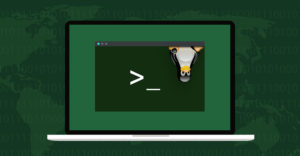




















































The best Puppy Linux I ever used was Saluki. Unfortunately like so many distros the developer just gave up and no one took the project up.