HP’s Chromebase 22-aa0012 is a unique form factor with a spinning 21.5-inch display, striking performance, and clean aesthetics that make it a game-changing alternative for desktop computers.
Launched in July, the HP Chromebase all-in-one desktop is the first and only Chrome OS-powered desktop to feature a fully rotating display. It could also serve as a TV, a smart speaker, and a giant stationary display for viewing photos. It is a great desktop computer to handle most personal and business computing tasks.
The Chromebase form factor first surfaced a decade ago but went nowhere. Only Acer and HP currently have Chromebase releases on the market.
It runs Android apps downloaded directly from the Google Play store. It also runs Linux OS applications that load with an icon click, just like launching Android apps.
HP’s entry into the Chromebase market is somewhat of a surprise. The Chromebase concept — not to be confused with Chromebooks or Chromeboxes — has not seen much interest until now.

HP’s Chromebase 22-aa0012 is changing that perception.
Something Old, New Again
One of the earliest records of a Chromebase computer — running the same Google Chrome OS operating system as the more widely selling Chromebook laptops — was initially unveiled at the Consumer Electronics Show (CES) in 2014.
LG launched the LG Chromebase with a 21.5-inch screen that same year. They did not sell well, prompting LG to vacate the Chrome OS market.
Google introduced the Chrome Operating System (Chrome OS) in 2011 with the launch of the Chromebook laptop. Chromebooks are a lightweight alternative to other operating systems. They run on the web browser-based Chrome OS, which is based on the Google Chrome browser with some added functionalities.
Chrome OS is built on a Gentoo Linux-based operating system. But Chrome OS users do not need any knowledge of Linux. The Chrome OS interface is familiar to anyone who has used the Chrome web browser.
What’s the Difference?
The Chromebase is an all-in-one desktop device. Chromebase computers come with a keyboard, mouse, and attached monitor. The conical-shaped base contains all the computer components.
A Chromebox, on the other hand, is a compact square box that contains a CPU and an SSD storage component like a Chromebook but ships with no display screen, keyboard, or mouse. Users provide those on their own.
Chromebooks, especially since the pandemic, have had large sales spikes for home, school, and business use. Chromeboxes are less popular but offer an economical approach to replacing an aging PC. Chromeboxes are also a handy way to add a second computer to a small business or home office.
Most computer makers so far have not shown interest in the Chromebase form factor. Acer in 2020 introduced an Intel 10th Gen-powered Chromebase with a 23.8″ fixed-position screen.
HP Chromebase Basics
The HP Chromebase comes with a Bluetooth keyboard/mouse combo. The tapered five-inch mouse is plain-looking with no special features. But it is comfortable to grasp and works very well.
The 4-1/2″ x 11″ keyboard has a great finger feel and is far superior to any keyboard on any of my Chromebooks. The small keyboard’s compact design does not inhibit its performance. Its travel and compact design work well together.
The HP Chromebase measures 19.98 x 6.87 x 17.89 inches (W x D x H) and weighs 15.37 lbs. The form factor resembles an iMac with the software of a Chromebook. Pricing starts at $599.99.
The base holds the power button on the back side, and the volume rocker is located on the right side.
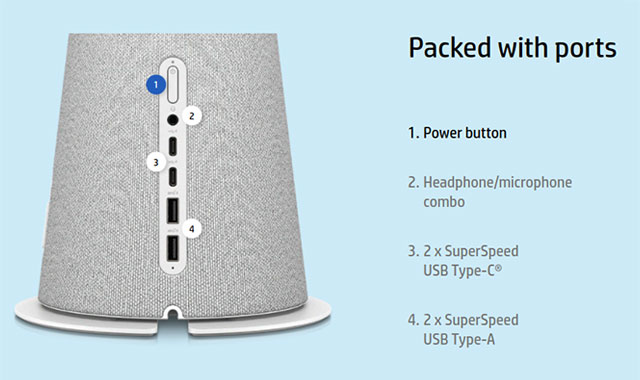
The all-in-one design includes all the ports in a narrow line up the back of the cone-shaped base: two USB Type-C, two USB Type-A, and the headphone/microphone combo.
Performance Options
The processor choices are either a 10th Gen Intel Pentium Gold or Core i3 processor. The i3 choice makes sense for use cases involving tasks like drafting documents, spreadsheets, Zoom connections, and other video software.
Both options are Comet Lake-U and are 15W processors. However, the Core i3-10110U performed up to 60 percent better than the Pentium Gold 6405U, according to independent tech tests.
Storage options are 128 GB PCIe NVMe M.2 SSD or 256 GB PCIe NVMe M.2 SSD. With no slot for an SD card to expand storage capacity, the larger SSD drive is a better choice.
RAM supply comes in three choices — 4, 8, or 16 GB, with additional options of chip type and one or two chip sockets for 8 GB and 16 GB combinations. Investing in the higher-end processor and the maximum 16 GB of RAM is definitely worth the relatively small price increase.
I have used earlier Chromebooks with 4 GB RAM and less capable processors. Their performance sometimes bogged down.
My much newer 8 GB Chromebook has not had those issues, even with heavy use of Linux and Android apps. After two weeks of shifting my entire daily workload to the 16 GB RAM Chromebase, I did not encounter a single instance of having to shift the computing task to another computer.
Screen Turf Glows
The HP Chromebase’s 21.5-inch touchscreen is the key factor in optimizing the desktop Chrome OS experience. The top of the screen holds a slider switch to physically cover the 5-megapixel front-facing webcam lens and muzzle the speaker. With the dual-array digital microphone, Google Assistant is a voice command away.
The 16:9 ratio screen display sports a 178-degree wide-viewing angle and a three-sided micro-edge bezel. The anti-glare panel provides less glare even in direct sunlight from my office window and bright ceiling light.
Reading web content in this vertical (portrait) format is an awesome experience. I can see more content with much less scrolling.
The swivel mechanism takes only one fingertip to rotate between landscape and portrait views. This option is handy when I run Android apps that only support portrait orientation and for e-reading and content creation jobs.
The display rotates 90 degrees and tilts back up to 20 degrees. Although the stand is not vertically adjustable, it does sit at eye level. The rotating screen provides full high definition (1920 x 1080), in-plane switching, and 250-nit brightness.
The 14-inch-tall base is wrapped in gray fabric. This conical base is five inches across at the bottom and sits on a half-inch wider attached rim that prevents it from tipping over. The bottom of the base, the monitor trimmings, and the HP 910 keyboard/mouse duo have a snowflake white finish.
Closing Thoughts
One of the more satisfying aspects is the Bang & Olufsen-tuned speakers housed in the cone-shaped base. Its overall LOUD and deep-sounding audio is the best I have ever heard from my collection of six Chromebook laptops and tablets over the years.
The HP Chromebase 22-aa0012, when in the vertical screen or portrait position, unlike convertible Chromebook computers, lacks tablet mode functionality. This device does not have gesture features that are available for navigation in tablet devices.
However, standard Chrome OS keyboard shortcuts work. Both the keyboard and mouse access all the standard virtual desk functionality now standard in Chrome OS devices.
Overall, the HP Chromebase 22-aa0012 deserves serious consideration as an alternative desktop computer. The functionality of the Chrome OS has grown impressively.
The combination of running app-like progressive web apps (PWA) and Android apps, plus options to include Linux applications and Microsoft Windows (for those with enterprise plans), make the Chromebase a flexible and powerful computer.
I purchased the HP Chromebase to try out as a replacement for an aging desktop workhorse. The 30-day return policy was my safety net. HP’s Chromebase now has a permanent home on my desk.


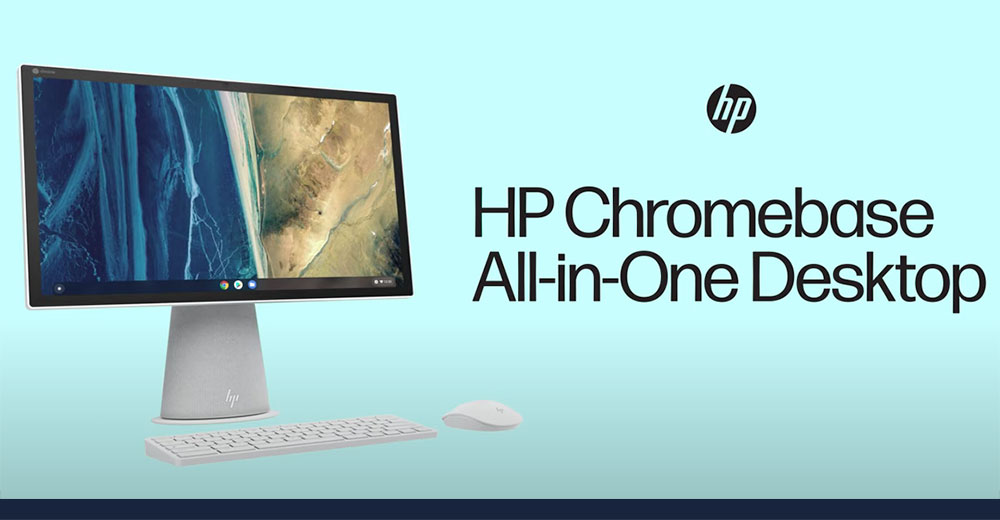





















































I’ve had this model for about six weeks now.
The experience had been mostly good until about a week ago.
One of the two USB-C ports failed and is completely dead.
I immediately opened a case via their support portal.
After receiving a one-way-only confirmation email, there have been no status updates or messages.
Additionally, I checked the warranty status while on the support portal.
It declares the warranty to only have six months remaining for my serial number.
They apparently use the date of manufacture as a starting point.
The end user is expected to login to their site and file a “dispute” by uploading
proof of purchase information in order to get the proper full year warranty.
I did that a week ago and the status remains unchanged.
HP support on this has been very disappointing so far.
Per my previous comment:
I have just added an aftermarket swivel base to the HP Chromebase.
It’s a low profile, round aluminum disk about 8.5″ in diameter.
This is working perfectly for side-to-side pivoting of the unit.
Silent operation and just the right amount of resistance.
Can be found easily online for about $19.
Disclosure: I have no affiliation whatsover with the product.
DB
The only improvement I can see so far would be to add a pivot bearing (yaw axis) to the terrifically solid base on this device.
This would provide easy side-to-side adjustment of the screen.
HP has done this before. I have it on an old HP 8300 All-In-One (still in operation and upgraded to Windows 11!)
Seems like integrating that would not add too much to the final price.
I realize it might be a feature most users don’t care about.
Not meaning to nit-pick here. Just a suggestion and not a complaint.
Best Regards,
DB
Good luck, Daniel. I’m glad to hear that you took the plunge. It is a great computing experience that wraps up Chrome OS, Android apps, and Linux all on a big screen.
Best wishes,
Jack
I am fairly new to the ChromeOS environment and had been considering one of these for a while.
This gave me the needed nudge.
Just finished setting up the new HP Chromebase – Core i3-10110U / 16 GB RAM / 256 GB PCIe NVMe M.2 SSD.
Installed LibreOffice 7.2.5.2 on this and it’s running great so far.
Thanks Jack