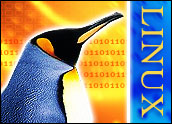
Your next operating system move could be to one of the half-dozen most popular free Linux desktop versions instead of to Microsoft Windows Vista. With these versions, you would not have to perform a risky software upgrade, nor would you have to settle for a watered-down Vista option if your new computer were underpowered.
The Linux operating system (OS) — already well known in the workplace for its virus-proof ironclad security — is garnering approval from consumers as the computer system of choice in the home- and small-business office.
Instead of glitzy media advertising, distributors of the various Linux versions rely on satisfied users and word-of-mouth support on the Internet to spread the news about using Linux.
Desktop Challenge
“Linux dominates the server market and is making big inroads into the embedded market where it is used in TiVo, cell phones, PDAs (personal digital assistants) and routers,” said Patrick Davila, co-host of the Internet’s “The Linux Link Tech Show.”
“The last area for it to conquer is on the desktop,” he added.
From Davila’s point-of-view as a die-hard Linux user, the OS is ripe to become the desktop replacement for the majority of home and business desktop users. He also asserts that Linux is more stable and cheaper to run than Windows.
Davila is not alone in making that assessment. Nate Melby, an instructor at Kaplan University’s School of Information Systems and Technology, is also a big cheerleader for the open source OS.
“Linux can be a very powerful alternative to other operating systems in enterprise, small business, home and educational environment use,” Melby said.
Little Risk
For someone just starting out with computers, learning to operate Linux is not much different from learning to use Windows or the Mac OS. For more-experienced users, migrating to Linux does not mean that you must leave behind your prized Windows applications. Many Linux software programs are very similar to popular Windows applications.
In addition, “you can run Windows applications via virtualization software such as VMware or Parallels and through API (application programming interface) compatibility tools, including Wine and CrossOver Office,” Davila suggested.
Even if favorite Windows programs cannot follow the migration path, the data they created can. Most open source programs — OpenOffice is one example — read and write in the same file formats as Microsoft Office documents, including Excel spreadsheets and PowerPoint files.
A Downside Exists
Sometimes, however, program incompatibility can be an annoying issue. In fact, it is the most common problem when new users migrate to Linux, cautioned Melby.
“Sometimes they are challenged by the time that it takes them to refamiliarize themselves with the nuances of the graphical user interface. Similar applications, features or utilities may have names or operations that are not familiar to the user,” he said, adding that it might take some time to adjust.
The need for support may be another pain point in a move to Linux, said Melby. Home and small business users must be more self-supporting and able to use resources such as newsgroups and forums to resolve problems.
Of all the Linux choices available, the Ubuntu distribution by European developer Canonical is rapidly shortening the learning curve for new users. Ubuntu has quickly built a reputation as “Linux for the rest of us,” Melby said, because of its usability and ease of configuration.
Ubuntu can bedownloaded for free. Users can test it from a live CD session without installing it or making any changes to their Windows computer.
Case Study
The experience of Kaayla T. Daniel, a nutritionist and author of The Whole Soy Story: The Dark Side of America’s Favorite Health Food, provides a perfect example of what a typical consumer might face when adopting Linux as a replacement for Windows. Daniel had an outdated computer and was also having major virus problems with Windows.
“I needed PowerPoint and other software but didn’t have the money to buy all the software I needed from Microsoft,” she explained. “I had just completed a Ph.D. program and had massive student debt and maxed out credit cards. My Webmaster recommended I get a Linux tower and Linux software as I could get a lot more for my money.”
She started with the Xandros distribution but switched to Ubuntu Linux. “Xandros was a nightmare,” Daniel remarked, “with one problem after another. So far, Ubuntu is doing fine after two months.”
Daniel’s biggest problem was finding a computer technician who could work with Linux. Another headache was getting ISP (Internet service provider) support.
“I had to get a Linux computer repair person to come to my house and set me up with EarthLink DSL (digital subscriber line), as EarthLink technicians refused to help,” she explained.
Support Issues
Davila is the first to admit that hardware support with Linux is not perfect — “but it’s pretty damn good,” he maintained.
When he installs Windows and Linux for others, he often finds that the Linux installation goes smoother and faster and is not plagued with numerous reboots, as is Windows.
“Most Windows users never do an install of an OS. They simply get a new computer,” he observed.
Gamers Loose
One potential disappointment is that hard-core gamers may find few top-notch offerings for Linux, but developers are expected to address that weakness in new Linux releases.
“Many developers have worked diligently to port popular games and devices such as PDAs and GPSs (global positioning systems) to Linux, but often the most current devices and games are not immediately supported,” said Melby. “The community of Linux developers is quick to react to new devices and products, but it does take time for reliable ports to be written and functional.”
Meanwhile, Linux users looking to stretch beyond the common fare of bundled games can rely on playing their favorite Windows games through emulator programs in Linux.
“The one big weakness for Linux is gaming. That’s not to say there aren’tany cool games available for Linux. There are some native ports of biggames and other less known titles,” noted Davila. “A lot of hardcore gamers who’ve switched to Linux either keep a Windows partition around or have migrated to a console gaming system.”
Freedom Counts
For Davila, the biggest reason for migrating to Linux is freedom. Linux is not owned by anyone and is the ultimate community project.
“In many ways, the community reminds me of the early days of computers. People are willing to share information and help others. All one needs to do is ask,” he said.
For consumers contemplating the Linux plunge, Melby sees ease of use as the biggest hurdle to overcome. The solution for them may well be Ubuntu, which targets those who want things to “just work,” he said.
“Those users are on the fringe of happy Linux users today, and as the Linux distributions continue to become more friendly in terms of installation and usability, we will see more and more users migrate,” he predicted.





















































This is a joke right???
"She started with the Xandros distribution but switched to Ubuntu Linux. "Xandros was a nightmare,"
Xandros blows Ubuntu out of the water and is dead simple to use..it also has the best hardware detection out there among many other things.. makes me wonder if the person in question even knows what a computer is, or the author has another agenda..
It is good to see a favorable Linux article that refocuses on the positives than dwelling on the age old complaints: device drivers and games.
The reality remains that extreme gamers are a sect within the technology community and do not reflect the average user. By the way those users that need gaming should try "Wine".
As for the hardware issue, it is true that it has been difficult to get some hardware to run with no effort. But that is constantly addressed and the Linux developer community has done (and continues to do) and admirable job at keeping up with hardware.
The reality is that most users needs a office application (Open Office, Scribus, Many Editors and other office apps), e-mail and online access.
The sad truth about the technology industry is that they push high priced hardware and software that most people simply do not need.
I have been actively promoting Linux since 1999 (when I first became a convert)and in that short time it has grown by leaps and bounds. I have sought the most user friendly versions in an effort to convert other users. PCLinuxOS (based on Mandriva/Mandrake) is my current favorite choice for the Novice Linux user. It has ease of use, simple install, and Synaptic Package Manager.
Now is the time to switch to Linux, on the desktop. Turn your old hardware into a new machine and with XGL Desktop and Open GL Widgets. Or Look into Project Looking Glass (Sun) for the coolest desktop I’ve ever seen, and runs on X.
You can have everything Vista has minus the security issues, loss of function and control.