
![]()
MX Player Pro by J2 Interactive is available for US$5.70 at Google Play.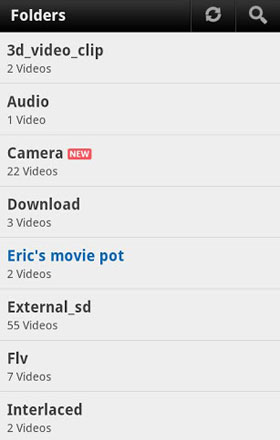 I often run into issues playing video media on mobile devices. It’s been something that has haunted me since the days of Windows Mobile on the Palm Treo — remember those early smartphones? Believe it or not, it’s still an issue years later with current tablets and smartphones.
I often run into issues playing video media on mobile devices. It’s been something that has haunted me since the days of Windows Mobile on the Palm Treo — remember those early smartphones? Believe it or not, it’s still an issue years later with current tablets and smartphones.
The problems that I’ve encountered have generally manifested themselves as either the file not playing at all due to type mismatches, or audio and video being out of sync — the actor’s lips move at a different frame rate from the audio. Some people live with these problems. I think it ruins the experience and am actively looking for solutions.
I know that all of these kinds of problems are fixable — the only thing is that you need to spend time researching a fix, learning about codecs and file formats, and so on. It becomes a bit of a hobby.
That’s why I was recently scouring Google Play’s Android App store looking for the most robust video player that I could find before a recent long-distance trip. I think I might have found an answer in J2 Interactive’s quite expensive $5.70 MX Player Pro.
Feature Set
The two major features that caught my eye were the hardware accelerated video player, and multicore decoding, if your device supports that. Both should provide roomy playback, eliminating processor slowdowns. In the old PC days, you’d have added roominess by upping the RAM.
Playable file formats include .3gp, .avi, .divx, .f4v, .flv, .mkv, .mp4, .mpeg, .mov, .vob, .wmv, .webm and .xvid.
Multiple alternative ARM, x86 and other processor codecs are available for the app. The app tells you if you need to install them — no guesswork. Tegra 2, among others, is native.
If you do want to get technical, there is a reasonably large user base accessible from the app publisher’s website. The users have created niche custom codecs, including one for DTS, a type of high-definition audio.
Subtitling is heavily supported with scrolling, and various methods are selectable to improve readability.
Test Run
My MO is usually to store a few movies on my tablet for emergencies when the seat-back video fails on flights — which it does with alarming frequency. I’m assuming the aircraft engines are more reliable.
So I was absolutely delighted the other day to find — after years of trying to get it right — that a video I had recorded using a combination of Slingbox hardware and Jaksta Recorder for Slingbox software simply worked great. No out-of-sync lips, and it had acceptable volume levels — another issue I’ve experienced.
For the record, the Jaksta conversion settings I used on the low-definition required Slingbox stream were “Motorola Droid (MP4 MPEG4; 15.00 fps; 720×480; AAC)” and the playback device was a Nvidia Tegra processor-driven Toshiba AT100 Thrive tablet running the MX Player Pro app.
Additional Features
Other cool features I discovered include a built-in indexing function that shows all video on the device on one screen — you don’t have to poke around file managers.
Intuitive swipe and pinch-to-zoom functionality are included. Pinch-to-zoom works just like an Android or iPhone Web page. Very clever — and why not? It fixed aspect problems I’ve experienced since time immemorial.
In Conclusion
I’m going to suggest a fix for video playback issues, which is to simply try this stable MX Player before getting into the kerfuffle of a video codec and file format learning curves.
Try the free one and then purchase the non-ad supported version if it works for you. You may find that this app saves you a lot of disappointment, followed by hard work researching solutions. MX Player may well do the job for you.




















































I completely agree with this article. I’ve been using MX Player Pro for over 2 years and never had any major problems with it. It just keeps getting better. The video formats it can show is huge and most of my movies have any audio syncing issues (bar some due to my fault in converting difficulties). I have bought 3 others during that time and I’ve always, always, gone back to it like an oasis in a desert.
Lately I’ve been using Pavtube to convert my dvd collection and some blurays without any hassles. Watching them on my Xoom or Galaxy S3 has been fantastic. MX Player Pro is my phones best-friend.