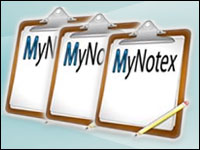
![]()
MyNotex is one application I keep revisiting for my note-taking and project management tasks.Italian Developer Massimo Nardello releases one major update per year. MyNotex keeps getting better and better. Version 1.3.1, was released in June.
Nardello took what was a near-perfect locally stored note-taking program and made it better than using cloud-based services such as Evernote, Box or Dropbox.
Its feature set far exceeds the functionality of traditional plain text note-taking apps for Linux users, such as Tomboy, Xournal, NoteCase Pro and Treeliner.
MyNotex is a multipurpose tool to take notes, file documents, and manage information or research. It is a free-form information manager.
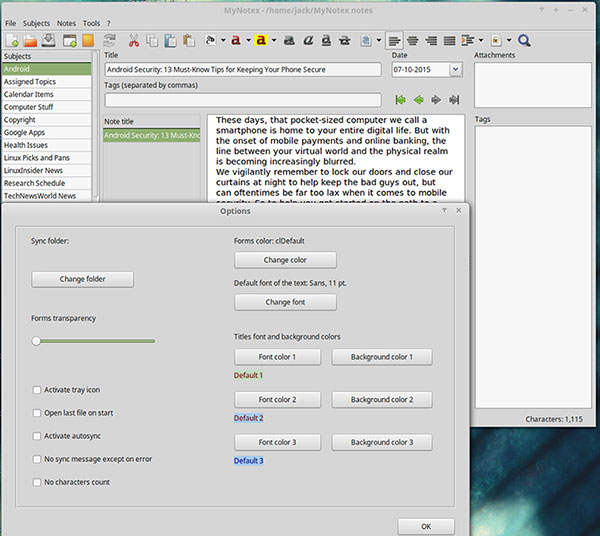
Being free-form makes it distinctly different from tree-structured note-taking software. It provides much more flexibility in terms of how you store and display the data you keep.
MyNotex comes in both 32-bit and 64-bit Deb and RPM package formats. This makes it readily installable for many Ubuntu/Linux Mint and other Debian Linux-based distributions, as well as the Red Hat Linux/Fedora family of distros. Only last year’s version is available for Arch Linux distros.
Different Structure
Tree-structured note-taking software often relies on database engines to handle filing tasks. So does MyNotex. However, the way this application functions with a database gives it its unique abilities.
A MyNotex file is an SQLite database. This latest MyNotex release is built around SQLite version 3.7.2-1.
It is the combination of SQLite and the absence of a tree-view structure to show the titles of the subjects and notes that makes MyNotex different from other note-taking applications. MyNotex replaces the tree structure with grids, and it replaces the XML format with SQLite.
MyNotex is valuable for both personal use and team collaboration. It is easy to share text documents within a group or across an organization by using the synchronizing feature with any cloud storage service.
Management Traits
Another big advantage MyNotex offers over other note-taking tools is the ability to manage either single or multiple projects. You can create different MyNotex files for different projects, or you can create a Subject Title for different projects and create notes under each Subject for the corresponding project tasks.
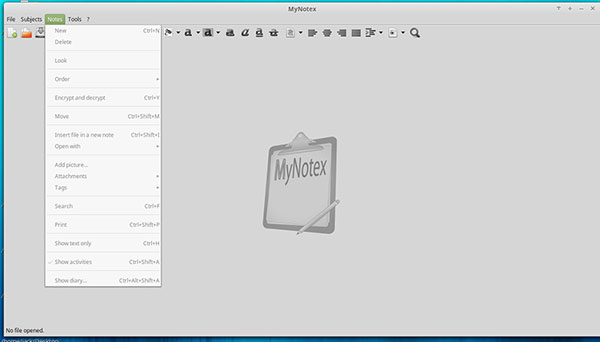
Each note provides access to the Activities panel and a Diary panel. These two features are a nice extra for traditional note-taking, but they are indispensable for tracking progress on the components of a project.
For example, the Activities panel is a pop-over chart that lets you enter an activity, select its state as ToDo/Started/Done and enter the date. The Diary Panel filters the activities by date or by resource, and lets you export the content in iCal format in order to import it in software like Evolution or Thunderbird.
Tailored Uses
MyNotex’s use extends into unique work environments. You can adapt the Subject and Note headings for use in a variety of unique note-taking and project managing operations.
The developer’s website has a repository page where users contribute dummy files showing how they used MyNotex in a particular work setting. One contributed file was developed as basic CRM software for a bakery. Another example file was used to manage a graphic design studio.
The possibilities for adapting MyNotex seem nearly endless. For example, one user managed a GTD (getting things done) process with it. Another user adapted the file to use in planning and tracking music lessons. A third modification let an author plan an entire book in MyNotex.
Other Handy Features
It is easy to hyperlink notes to each other with MyNotex. Or you can link notes to files or even link to websites.
MyNotex allows encryption and decryption of notes or files with AES algorithm using GNU Privacy Guard. You can export any note as an OpenOffice or LibreOffice document. You can import content directly from such documents as well.
The user interface combines two familiar styles. The top of the MyNotex window looks much like a word processor, so manipulating text and formatting notes is a snap. So is adding attachments through drag and drop.
Attachments are zipped and stored in a directory with the same name and path of the MyNotex file in use. MyNotex automatically manages the process, so you attach and forget. The number of attachments is limited only by the available disk space.
Self-Contained Functionality
I particularly like how smoothly MyNotex lets me work with my content. I can move notes from one subject to another by dragging. I can insert pictures in the text of a note and resize them. MyNotex saves the pictures in the attachment directory.
All of the tasks that I normally do in a word processor work the same way in MyNotex. For instance, I can zoom in on the text in a note, as well as insert check boxes and symbols to manage task lists. I can move paragraphs up and down within the text of a note.
I can even print a note directly without opening it in the word processor or browser. The only limitation is that there are no pictures inside what is being printed.
Bottom Line
This latest MyNotex release shows considerable maturity. It is easy to use and takes almost no time to learn.
MyNotex started out as a handy note-taking app for ratpacking scraps of information and images. It has grown into a searchable database. Massimo tweaked the operational speed and finessed the cloud syncing function in this latest release.
Want to Suggest a Review?
Is there a Linux software application or distro you’d like to suggest for review? Something you love or would like to get to know?
Please email your ideas to me, and I’ll consider them for a future Linux Picks and Pans column.
And use the Talkback feature below to add your comments!


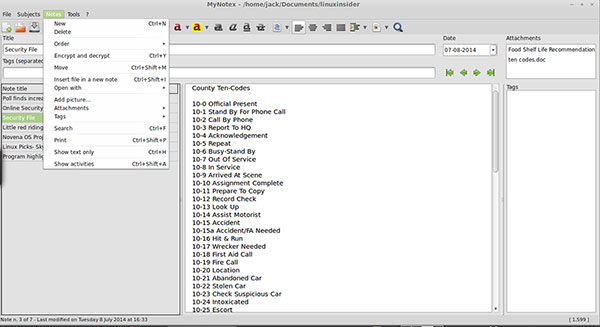




















































I really liked this app.
The question is: people who have thousands of annotations in Evernote and want to migrate to MyNotex, how will they import all the records from the .EXEX file?
Not having disciplined myself to use note software of any kind as yet, I see a need for some example files to introduce folks like me to the utility of something like MyNotex. Is there a link to some sample files?