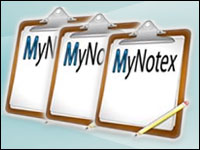
![]()
Note-taking applications in Linux are a dime a dozen. It can be difficult to sort through the feature sets to find the best solution. MyNotex has a near-perfect combination of features and uniqueness to put it into a class of its own.MyNotex is a multipurpose tool to take notes, file documents, and manage information or research. It is available in both 32-bit and 64-bit Deb and RPM packages. This makes it readily installable for many Ubuntu/Linux Mint and other Debian Linux-based distributions, as well as the Red Hat Linux/Fedora family of distros. If you use other Linux distros, though, you can adapt the installation package.
This is a very unusual note-taking application. It has such a wide range of uses that it is challenging to classify it for a specific purpose.
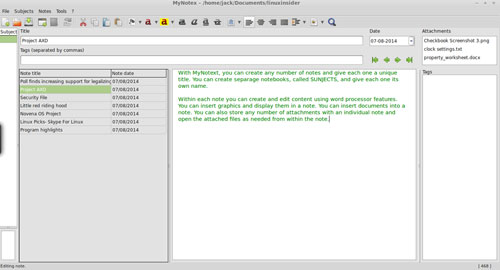
MyNotex is a free-form information manager — but it boasts some killer features that set it apart from the average note-taking software. Version 1.3.0.1 stable was released on June 23.
All-in-One Package
Note-taking applications such as Tomboy, Xournal, NoteCase Pro and Treeliner tend to limit how you work with them. They become little more than a holding space for indexed details. Getting related graphics files, original documents and such often forces you to search with a file manager and open what you find in other applications.
That is not the case with MyNotex. You can save notes under different subjects and sort through them by title, date or keywords. You also can search for notes by text.
You can format notes just as you would in a word processor. This includes changing the font, size and color of a selected text and its background. You can set bold, italic, underline and strike-through.
Formatting Freedom
Much of the information-gathering and note-taking I do requires me to package project details and organize an eclectic assortment of stuff. I spend considerable time distributing information in specific formatting when I use it. With other note-taking tools, this repackaging process is very time-consuming.
Being able to control how I store the information I get from a variety of sources is a big time savor. Mixing the formatting within the same topic or subject and tacking details among related notes is one of the big benefits of using MyNotex.
Most note-taking applications I have used forced me to enter plain text and leave a reference to related files. With MyNotex, I can format as I enter the information and be done with it.
For example, I can place graphics and photos within the note. Each note may have any number of attachments. I can manage paragraph alignment as well as bullets, numbered or alphabetic lists with automatic indentation.
Still a Work in Progress
I first discovered MyNotex some 18 months ago when it was a relatively new project. In my earlier review, I said that this program was a handy note-taking app that helps you rat-pack all of your scraps of information and images into a searchable database. It is easy to use and takes almost no time to learn.
That description is just as accurate today as it was back then. This latest release shows considerable growth in ease of use and feature growth. MyNotex goes beyond traditional tree structure note-taking systems.
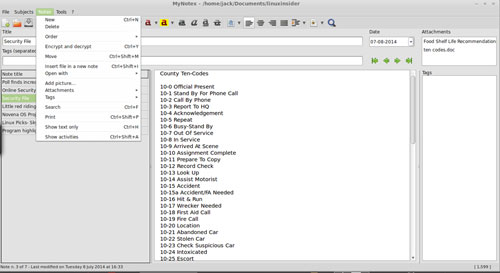
It is a free-form storage system. Besides the word-processing features, MyNotex has a spreadsheet-like grid feature that manages lists of activities. This adds the ability to mimic project management software.
How It Works
MyNotex saves all of the notebooks into a single Sqlite database. You can save the database as an HTML file. MyNotex stores its data in files with an .mnt extension. This is a change from earlier versions that used an .mntb extension.
The files and the database engine are stored locally. The files are saved by default to the /home/documents folder. You can not change this location to store your database on a thumb drive or other folder.
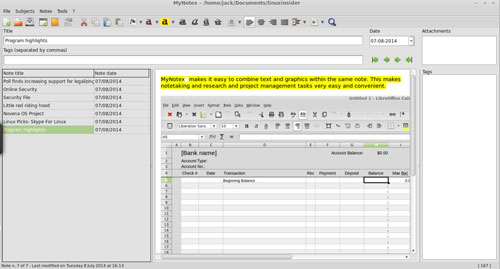
You can store the notes database itself in the cloud, and access it on multiple computers or with project collaborators. The File menu has options to import and export the database content.
You can encrypt individual notes within a notebook file. I like this specialized ability to lock out sensitive information from other notes within the database. Encrypted notes in the notebook are shown in red. Encrypted notes can easily convert to regular notes with a key click.
Sinking Syncing
My only disappointment with MyNotex is its inability to automatically save and retrieve the database from a central location such as my Google Drive or my Dropbox account. This was a criticism I leveled initially.
Now a workaround takes some of the manual labor out of synchronizing the database for multi-user and multiple computer use — but this approach is not a true cloud storage solution.
MyNotex has a Synchronization feature in the Tools menu. This handles mirroring content between a stored file and the currently opened database. After syncing, all of the deletions, changes and attachments in both files are identical.
This is an awkward approach, but it works. For example, you must designate the Dropbox folder as the synced folder. Then the MyNotex syncing process will mirror the updated database to that location. This enables the Dropbox updating to happen outside of MyNotex. However, you must remember to initiate the MyNotex synchronization before exiting the database.
Getting It
MyNotex is not available in distro repositories. You have to get it directly from the developer’s website.
Deb packages are available for 32-bit and 64-bit GNU/Linux systems like Debian, Ubuntu, Mint and other Debian-derived distributions.
Similarly, RPM packages are available for 32-bit and 64-bit GNU/Linux systems like Fedora, openSuse, Mandriva and other distributions. These RPM packages were created from the Deb packages with the Alien package conversion utility.
You also can use MyNotex on Arch Linux or in other distributions that do not use Deb or RPM packages, but that takes a bit of manual labor. See the directions on the download page.
In most cases, you will have to start MyNotex in a terminal window. Make sure that you have Sqlite 3 and GTK2 installed in your system.
Bottom Line
MyNotex is a very handy solution for gathering and managing multiple notebooks of information. If you have an existing note database created in Tomboy or Gnote, you can use the File menu Convert From option to transport your notes to MyNotex.
Otherwise, you will have to take existing information in other files and place them in the database using copy and paste. The Notes menu lets you insert an existing file into a new note. You also can attach a file within a note.
MyNotex lets you control how your notes look and what they contain with more flexibility than other options. Even if you are married to cloud storage, this latest release gives you flexibility you will not find elsewhere.
Want to Suggest a Review?
Is there a Linux software application or distro you’d like to suggest for review? Something you love or would like to get to know?
Please email your ideas to me, and I’ll consider them for a future Linux Picks and Pans column.
And use the Talkback feature below to add your comments!





















































