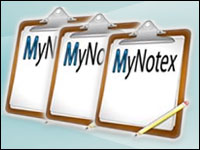
MyNotex is a handy note-taking app that helps you rat-pack all of your scraps of information and images into a searchable database. It is easy to use and takes almost no time to learn.
![]()
MyNotex is a bit different from traditional tree-form note-taking systems. It handles more than plain text notations, but it is an old-school technology that is easily replaced with mobile apps and cloud-based note-keeping systems.
The way users catalog and retrieve note-based information is changing. MyNotex equals or exceeds the functionality of traditional note-taking apps for Linux users. This app goes beyond what products such as Tomboy, Xournal, NoteCase Pro and Treeliner let you do.
What It Does
MyNotex is quick and simple to use. Setting up multiple notebooks is a snap — each one remains separate from the others, but all of the titles remain visible in the left column of the app window. This index is labeled “Subjects.”
Similarly, you can create as many notes as you need within each notebook or Subject. Those various subtopics are named and stored in another columnar index to the right of the Subjects column.
Within each notebook, you can add however many notes you need and create whatever system works best for you in terms of notebook names. Opening a note file is as easy as clicking a title in the index.
Extended Usefulness
MyNotex has few limits on what it can do as a note-taking tool. Just expand your definition of what constitutes notes. For instance, it is a handy tool for tracking meetings, lessons, scattered ideas, agendas and projects.
It can encrypt sensitive information. This makes is a good vehicle for sharing project notes with collaborators. You can also use it as a log or diary for personal or work-related activities.
MyNotex is handy in collecting many simple documents and pictures. You can use it to manage a to-do or task list as well.
Tag It Galore
When you save or create a note, you can add any number of tags to make it easy to find the note. The filing system is dynamic, so you can skip the tagging process and add them later.
You can also add or delete tags for any note at any time. A note can have multiple tags. This enhances the searchability of the built-in search feature.
A list of assigned tags forms another index down the right side of the app window. You can also save attachments to a note. Clicking on a tagging label or searching with a tag as a keyword lets you quickly gather the various notes that contain the same tags.
Cloudless Activity
MyNotex works in a fashion similar to what cloud storage services offer. In particular, creating multiple notebooks with the ability to insert or paste editable content, modify fonts and color, and insert or paste images is much like what applications such as Evernote and Springpad offer users in the cloud.
I have gotten too used to cloud services as a convenient way of having instant access on all of my devices. Computers, tablets and mobile phones all can connect to the cloud services or automatically synchronize data on all of your devices.
MyNoteX has none of that syncing ability to keep research notes and reference information always handy. But if you are willing to endure the hassle, you can import/export the stored notes as a way to swap info to and from various computers.
Swapable Access
You can store your MyNotex database in the cloud as a workaround to the lack of a true synchronizing feature. Use a service such as Google Drive or Dropbox to get most of the same functionality, as long as you are willing to download and upload.
The MyNotex engine remains on one or more Linux computers. You can store the notes database itself in the cloud and access it on multiple computers or with project collaborators.
MyNotex saves all of the notebooks into a single Sqlite database. You can save the database as an HTML file and upload/download it to and from your cloud storage service. Otherwise, MyNotex stores its data in files with an .mntb extension.
Name Game
You might come across an Android widget with the same name on Google Play. It is not the same application as this Linux app.
I stumbled upon the Android widget around the same time as I started using MyNotex. I hoped the Android app with the same name would allow me to add true cross-platform access with all of my devices. No such luck, though.
The Android version is merely a basic sticky note application for smartphones and tablets. MyNotex for Linux is far more useful than that.
Effective Alternative
The thought of stockpiling notes into a dedicated database is not an acceptable choice for everyone or every situation. Some people prefer to use a word processor. I have used both types of software to store and retrieve notes, and I found that MyNotex can be a better solution. It forces a separation of documents.
However, entering notes and pieces of information into a continuous word processing file might be simpler than creating separate note entries in a dedicated note-taking app. Word processors have the same search functionality as well as the same ability to modify fonts and change colors as you get with MyNotex.
In fact, in many ways MyNotex has the look and feel of a word processor with a built-in tree index. There is nothing new to learn and lose few of the text formatting and graphic elements that you can manipulate on a word processing page.
Its ability to handle numbering and auto-indent tasks lets you use MyNotex as a basic outlining tool as well. But it still lacks some of the features native to true outlining applications.
Inner Workings
MyNotex is wrapped around Lazarus for its IDE engine and TDBZVDateTimePicker. It was developed on Ubuntu 12.04 and compiled for Gnome. It is released under the GPL license version 3.
Notes within subjects have fields to enter a title, a date of creation/modification, any number of tags and text. You can encrypt individual notes within a notebook file.
I like this specialized ability to lock out sensitive information from other notes within the database. Encrypted notes in the notebook are shown in red. Encrypted notes can easily convert to regular notes with a key click.
Bottom Line
MyNotex is a very capable alternative to traditional note-taking applications. Normal copy-and-paste actions let you take existing information in other files and place them in the database. The insert-image feature lets you embed graphics into a note. However, you cannot wrap text around the image within a note.
For note-taking and basic outlining functions, MyNotex can be a very efficient solution to keeping your research notes and essential reference details close at hand. Its rich text formatting features enhances viewing of content pasted from websites and other documents.






















































