
![]()
KDE Neon is a bit of an oddball Linux thing. Linuxland has an impressive collection of oddball things.
Neon looks and feels much like a Linux distribution, but its developers assert quite openly on their website that Neon is not a real Linux distro. It just installs and functions like one — sort of.
That can make deciding to use it a little confusing. Neon appears to be a Linux operating system. It boots your computer. It displays a full desktop environment. It runs *some* applications so you can go about your computing tasks much like using any other — ahh — real Linux distribution.
That last part is a clue to what makes KDE Neon different.
Getting somewhat technical for a minute, KDE Neon is more of a specialty offering than a fully endowed operating system. Other distros support a wide range of applications from the same software format type.
For example, Ubuntu runs .Deb formatted packages from the Debian Linux family. All .Deb packages will run on Ubuntu- and other Debian-based distros. Which desktop environment is used does not matter, be it KDE, Xfce, GNOME or whatever.
Ditto for RPM-based Linux distributions, like Fedora and Red Hat. All you need is a package management tool or knowledge of the commands for apt, yum or pacman, depending on the distribution’s Linux family. However, that is a skill set that lots of Linux users never had to learn.
Not so with KDE Neon. Neon runs only a specific category of KDE applications: the latest. Neon’s developers assert that their “pseudo” distro does not support most other software. In fact, non-KDE packages most likely will not even install on Neon.
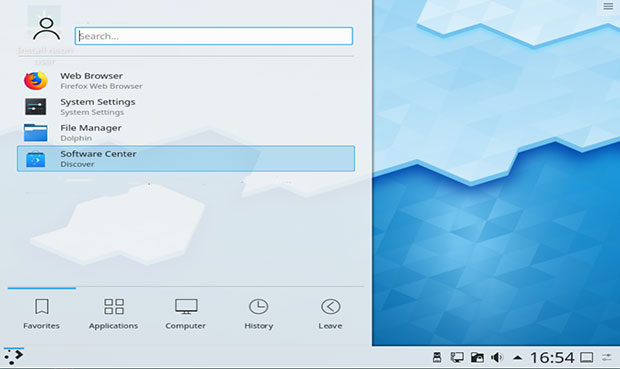
So What Is Neon?
KDE Neon is a stable desktop posing as a Linux distro with cutting-edge features, all in an easy-to-use package. It is built on a stable Ubuntu long-term release at its core. It comes with the latest software packages from the KDE Community.
The KDE community on July 11 released the latest update to its Neon offering. It is often mistaken for the KDE Plasma desktop with a new name. Nope. KDE Plasma and KDE Neon are not one and the same. The KDE Neon project provides a rapidly evolving software repository with all the latest KDE software.
KDE and Beyond
“KDE” stands for the “K Desktop Environment.” It is also a reference to the organization sponsoring development of the K desktop and the family of software that runs on the K desktop and other desktops as well.
So KDE is an entire project that includes the K desktop environment, the applications, and the developer community. KDE itself is not a Linux distribution. That is where Neon starts to glow.
Various Linux distros are built around the KDE project. For instance, Kubuntu Linux is a version of the Ubuntu family of OSes. Kubuntu uses the K desktop just like Xubuntu is a version of Ubuntu that uses the Xfce desktop.
KDE Neon is an attempt to package the newest and brightest KDE software in a distro-like environment. Running it is much like running a Neon distro in its own right. However, some expected distribution elements are missing from KDE Neon.
Neon vs. KDE
This is where the terminology gets misleading and downright confusing. The latest version of the K desktop is called “KDE Plasma 5.”
The K desktop’s lineage is tracked by a number trail. From introduction years ago to the current release, the versions grew from K to P, as in KDE, KDE 2, KDE 3, KDE 4 and KDE Plasma 5.
The current K desktop brought radical design and functionality changes. So the KDE community focused on a rebranding the name to mark the major difference between KDE versions 4 and 5.
KDE Plasma 5 conveys the more fluid notion of the latest K desktop release. KDE Neon releases provide users with the newest KDE Plasma tweaks along with the most cutting-edge K applications.
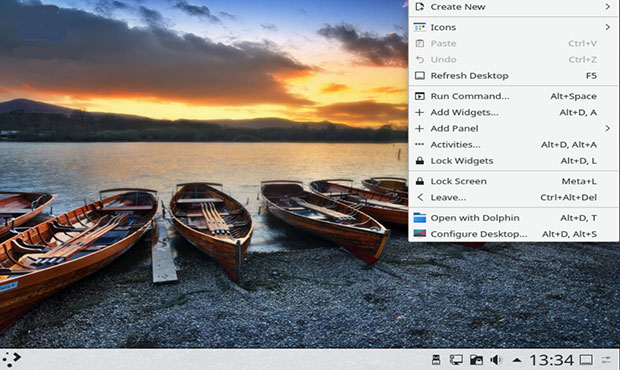
The Rolling Distinction
Typically, most Linux distros are refreshed periodically with a relatively rigid timeline for releasing software upgrades. Some Linux distros instead follow a policy of pushing out updates as they are ready in a piecemeal fashion. This process is called “rolling releases.”
Distros such as Kubuntu and others that offer the K desktop are not rolling release communities. But the KDE community often pushes out Plasma updates as rolling releases.
KDE Neon developers strive for the best of both approaches. They make rolling releases of the latest Plasma 5 bug fixes and such. They also do not hold back KDE application packages for a distant release date.
When the KDE community releases a new version of its software, KDE Neon users get those updates immediately rather than having to wait for a new major upgrade release.
All other software included in the distro still updates with the OS releases. On KDE Neon, all the software has Ubuntu support.
The Neon Spotlight
Thus, KDE Neon functions as a suite of KDE apps in what is essentially a special desktop OS environment. It is a rock-solid “distro” with the newest KDE Plasma and K apps.
Neon has three editions. All of them are available as live session ISOs that can be installed from within the live session.
The first Neon version is the User edition. This is designed for Linux users interested in checking out the latest KDE software as it gets released. It is stable and is intended for everyday use.
The second Neon edition is the Testing edition. It is intended as a platform for previewing cutting-edge KDE applications. It features prerelease KDE software built the same day from bugfix branches. Expect some bugs.
The third Neon edition is the Unstable Edition. It features prerelease KDE software built the same day from new feature branches. Expect lots of bugs.
More Inside
Using KDE Neon gives you Plasma and KDE applications that are updated continuously, unlike with other KDE varieties. There is no more waiting for updates.
Neon has its own package archive — but remember, unlike full Linux distributions, it comes only with KDE software. Only the KDE software will be updated continuously.
One attractive point about using KDE Neon is that users get more up-to-date packages of Qt and cutting-edge KDE software. That is an important difference from running other K desktop distros.
Qt (pronounced as “cute”) is now in version 5. It is a cross-platform application and graphical user interface toolkit used for developing software that can be run on different hardware platforms and operating systems.
Another key selling point for using KDE Neon is the KDE community’s use of Ubuntu as a “distro” base. The developers see Ubuntu as the best technology for a stable release and the best third-party support.
Always a Downside
A major drawback, as I noted earlier, is that you get a minimal software system with KDE Neon. The software available by design is KDE only. You will not have the other applications typically found in Kubuntu, for example, despite having an Ubuntu base.
KDE Neon is not otherwise related to the Ubuntu project or Ubuntu Linux’s parent company, Canonical. Also, KDE Neon is not compatible with Kubuntu.
You cannot use both systems at the same time. Installing KDE Neon will simply replace Kubuntu once you venture beyond the live session.
Look and Feel
For all intents and purposes, KDE Neon bears an identical appearance to the Plasma 5 desktop. Use of the menus and system tools is no different than what you experience in a standard KDE Plasma environment.
For example, you update Neon using Plasma Discover’s updater tool. Discover is KDE Neon’s go-to GUI for package management.
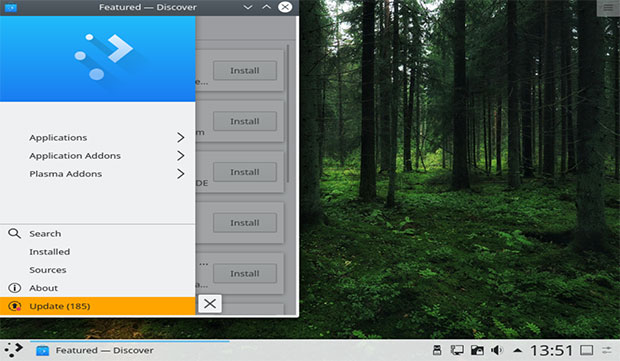
It appears in the bottom panel as an up-facing arrow in a circle. You also can use the command line via the pkcon command:& pkcon refresh& pkcon updateThose two commands install all new packages. Neo also uses the same PackageKit code as Plasma Discover.
Avoid using apt. It does not install new packages on Neon.
Bottom Line
If you are familiar with the KDE environment and tend to favor its approach to software applications, KDE Neon can be a fresh experience. You also can try out KD#E Neon for a quick tour of what the KDE Plasma 5 desktop is all about.
However, be prepared to tinker with settings. KDE is a handy way to control most aspects of your computing experience.
Neon gives you a stark, stock KDE experience. It comes with just a handful of installed software. You need to download most of it after installing your distro.
The bright spot, however, is that you can install only what you need. You will not find many, if any, K applications to uninstall. You will use what you find already there.
Want to Suggest a Review?
Is there a Linux software application or distro you’d like to suggest for review? Something you love or would like to get to know?
Pleaseemail your ideas to me, and I’ll consider them for a future Linux Picks and Pans column.
And use the Reader Comments feature below to provide your input!






















































*I* know this article is chock full of BS, I’m sure a lot of other people seeing this know that as well, but somebody who is new to linux and stumbles across it might not.
Neon is the main distro I use on my desktops these days.
I’ve spent the last 30 years working in admin/networking with the last 20 being almost exclusively based in linux.
My desktops over that time have varied but have mostly been some linux distro.
I’ve never run into any app restrictions in Neon that are really any different from any other Linux distro.
If it’s got a package for it in the repos – great – if not compile it from source.
That might not be for everyone but it’s the same with *any distro.
I specifically choose desktop distros based on their repos – and Neon uses the Ubuntu repos.
I’ve yet to find something I want in those repos that won’t install on Neon.
Neon/KDE?
It’s a desktop *on* linux – that’s it.
Neon isn’t a ‘psuedo’ linux – it’s LINUX.
I suppose you could call it a psuedo *distro as its base is Ubuntu.
If you want to call it psuedo linux you’re really calling Ubuntu psuedo linux.
Measuring the ‘linux-ness’ of a distro by the gui and package manager is a terrible way to gauge a distro because linux is NOT the desktop.
Using that measure the vast majority of linux installs are "psuedo linux" – *especially* RHEL. (which you seem to think is "real" linux)
RHEL is a great server OS but there are *tons of restrictions on what versions of libs RH will install on specific RHEL releases – leading to way more things that you just can’t install without jumping through hoops because of dependencies.
Anybody who has run RHEL in production is likely very familiar with this – and I see it *way* more there than I ever have on Neon.
The point?
You’re painting a very disingenuous/misleading picture.
Neon isn’t any less linux than RHEL, Raspbian, Arch, or any other distro.
I’m going to have to revise my statement. I was using the Testing edition. Last week, an update broke the system so it was unusable. Kde Neon has a small forum, but it provided no solution to the problem. I waited several days to see if an update corrected the problem. I over wrote my install with the user edition. It has the same Plasma version as my Arch install does. I see no advantage using Neon over Kubuntu, OpenSuse, Manjaro, etc. as you are not getting anything better and there is little to no technical support.
This article should be deleted, all the false statements in this article about Neon is just incredible. Did this guy even actually do a review of Neon?! I doubt it considering what he put in this article. Firstly it is based on Ubuntu LTS, Has Ubuntu Repos and can download and install anything in the Ubuntu repos. I’ve ever run into a problem installing a .deb file. This is my main desktop production machine. Stable (Ubuntu LTS) and can resort to any Ubuntu forum to resolve any issues.
If you really had reviewed KDE Neon and done actual research the best way you could have written this article is by basically explaining that it has all the features and repos as ubuntu. The way you should explain how the KDE Plasma Desktop is by this: That the KDE Plasma Desktop is basically a rolling release of Plasma. Neon users will always get the newest Plasma packages before other distros that feature KDE Plasma. Kubuntu does not get that or does any other Distribution that Features Plasma Desktop. You really need to delete this article. Piss Poor.
What’s interesting is that despite KDE Neon’s clam to be a KDE-only distro, it includes Firefox instead of relying solely on Konqueror.
That’s exactly correct and this review should be corrected. I would choose this distro over Kubuntu.
This article was a GAS! (kDE-neon, kDE-argon, kDE-Krypton, kDE-Xenon)
I love learning please correct any mistruths or falsehoods found in my following comments.
*kDE-NEON
"Its *developers assert quite openly on their website that Neon is not a real Linux distro"
"KDE Neon is more of a specialty offering"
* What is a real "Linux Distro"?
Every "real" Linux Distro is a "free" near finished product demo.
A product Demo created by a non-enterprised community to protgenisis an economic ecosystem.
In this newly created OpenSource. ecosystem new skills and services could by sold by individuals in the community to the open market.
Adhereing to the agreed framework of the OpenSource Business model.
The most effective non-enterprised communities are "sponsored" by corporations.
The OpenSource Business model is polarity repulsive to Monopoly.(Very Important)
For example:(this is not a complete list obviously)
kDE-NEON > kDE e.v > BlueSystems > Microsoft and Nokia( Microsoft) and Samsung
gNome DE > GTK+ > Ultima.MIT >Ultima++ > Microsoft.
*kDE-NEON developers.
The creation story of kDE-NEON.
This I have read and am yet to learn otherwise:
kDE-NEON Developer, Jonathon Riddlle WAS the Project Leader of Kubuntu.
Kubuntu was bugpit of a distro. but commercial support was readily available. (http://www.emerge-open.com/?)
In October 2015, after a lengthy and public battle with the Ubuntu Community Council.
In actuality this was Canonical CEO – Mark Shuttleworth and Jonothon Riddle. JR was fired!/ or quit.
KDE-neon was born.
Originally kDE-NEON was directly DE versioning and packaging upstream from Kubuntu.
On the same Ubuntu.LTS Base.
However. KDE-Neon was outrageously stable. (WTF?) and ZERO bloat.
Economic Threat?
I believe that Jonathon Riddle changed the Ubuntu-Standard Linux landscape for the better.
By delivering an honest stable release. With Tesing, Unstable, and DevUnstable editions easily accessable.
Am I saying that Canonical pushed Ubuntu to present Unstable/ Testing Editions as LTS.
Feeding the Goose lead and expecting Gold Eggs in return.
Although to date Canonical have contributed how much? to the development of the Linux Kernel.
0
*"It runs *some* applications"
Are you saying its a naked install? or that it is incompatible?
kDE-Neon "runs" EVERYTHING! and to the apps fullest potential to be executed cleanly.
It also currently holds the crown for best performance.
Best performance in Graphics. Especially with nVidia proprietory.
Best performance of ANY DE when comparing Apples with Apples.
example: xubuntu-minimal v kde neon.
(It runs a 580m after intial install database build.)
Disable kDE-Plasmas 3 search engines and file indexes.
It crushes xfce when benched equally.
*Neon has three editions. no
1. kDE-neon UserLTS
2. kDE-neon UserLTS
3. kDE-neon Testing
4. kDE-neon Unstable
5. kDE-neon Dev.Unstable
6. kDE-neon KO.UserLTS
7. kDE-neon pinebook.non-free. remix
Source Downloads are also available.
*"Not so with KDE Neon. Neon runs only a specific category of KDE applications: the latest."
The Entire Stable kDE and applications suite can be installed in the neon-all package.
*Neon’s developers assert that their "pseudo" distro does not support most other software. In fact, non-KDE packages most likely will not even install on Neon"
Who said this? Where is it written? Could you please provide a link.
This statement is a misunderstanding or high grade premium BS.
*"Neon has its own package archive — but remember, unlike full Linux distributions, it comes only with KDE software."
A half truth? a misunderstanding?
Discover has Ubuntus main,universe,multiverse and security repositories.
The kDE repository is extensive, stable and near bleeding edge in user edition.
*"A major drawback, as I noted earlier, is that you get a minimal software system with KDE Neon"??? This isnt a drawback.Having to finish configing and installing what the installer failed todo and the (mean spirited) UbuntuBase is drawback.
Drawback is a feature that renders something less acceptable; a disadvantage or problem.
kDE-Neon lack of installed Apps is intelligence and respect for enduser choice.
Discover Software Centre, snap install-snap store, Flatpack, Appimage.
Its not hard.
*"Installing KDE Neon will simply replace Kubuntu once you venture beyond the live session"
Q. How will it simply replace Kubuntu?
In a move to resecure the commercial revenue stream from Kubuntu Support didnt Canonical change the versioning and package names of the Kubuntu Package repository while still comfortable exploiting the upstream development from the kDE/kDE-Neon?
Oh..it was a package conflict issue….
Not entirely sure what version of NEON OS was reviewed here, but the stable release (User Edition) that I use as a daily OS has all the software available in Ubuntu 18.04 LTS and seems to use the exact same repo’s…
I downloaded the 64-bt (Standard) User Edition released on July 11 directly fron the KDE Neon downoad page.
Nice, fair review, Jack. I struggled between Kubuntu and KDE Neon when migrating from Linux Mint KDE 17.x/18.x and settled on Neon. I like that it is based on an LTS release and that it gets frequent updates from the KDE developers vs Kubuntu which uses a more recent (possibly) non LTS release but less frequent updates from KDE. I did have to install a number of software packages in the process, kept notes, and learned a good bit in the process. I view that as a positive. The nearly daily updates are painless. Thanks for the review.
Sad to see Linux Mint go but happy I found what has turned out to be a better alternative.