
![]()
Pie Control Pro,a mobile app from Coolace, is available for US$1.99 at Google Play.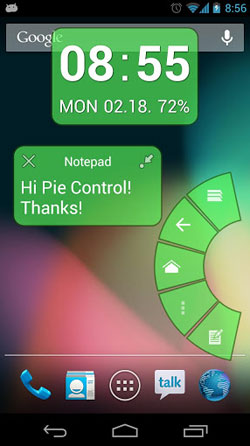
The early-90s Windows 3.11 operating system offered agraphical user interface that was a breakthrough for me. It was, in fact, my first GUI.I’d been using command-line, error-prone MS-DOS for two or three years before that,and it was a delight to suddenly be able to maximize screens, switch programs, and pointaround with a mouse, after living with the syntactically regimented MS-DOS.
I bought a new laptop then to coddle this exciting visual operating system, junking myaging, redundant command-line clamshell.
Some neighbors insisted I give the old text-based machine to them. It was to be their firstcomputer. I gave it to them reluctantly and told them so. They accosted me in the streetseveral months later, incredulous that I had thrust on them this learning-curve-ridden appliance,with its bible-sized volumes of MS-DOS syntaxes. You can’t win.
Life in my street went on, though.
Since point rightly replaced syntax back in the 90s, things haven’t changed much. Poke or click is still the way we interact with our devices. Touch, including swipe andstab, augments mouse. Isn’t animated tile another version of static icon?
A New Kind of Interaction
That’s why I was intrigued to try out Pie Control, an unusual Android app chooser thatuses a pie-like swipe interface rather than a common stab at regurgitated, spread-aroundicons-on-screen, invented back in 1973 by Xerox PARC for its early personal computer.
Could Pie Control be a new way to interact? One that actually takes into account the sizeand ergonomics of a smartphone screen?
Thumb Control
Pie Control uniquely creates superimposed pie-chart-like sets of icons on the smartphonescreen. Where this GUI may be one of sheer brilliance is that the multitasking pie isanchored to the left or right of the screen — right where your thumb naturally rests.
This means that your app or settings selections can be accomplished through a naturalthumb wiggle, rather than a concerted finger stab, as is the case with the classic app-chooser screen commonly used on smartphones. You also don’t have to return to Home, oruse any multitask hardware button.
About the App
I bought the paid Pie Control Pro version, $1.99 in the Google Play store, after tryingout the free one, which is the MO that the developer suggests. Both Pie Control and PieControl Pro require Android 4.0 and up. They don’t require root, like earlier versionsapparently did.
I liked what I got. The settings area allows you to adjust hot screen real estate at the edges fortouching and launching the usually hidden pie. You can personalize the pie-launched apps and customize the icons to appear on an outer or inner pie sliver. The innerrequires more of a thumb stretch — possibly good exercise.
Long and short presses can instigate different actions.
As smartphone screen sizes become larger, it may become more important to utilize left- andright-bank real estate, with the center chooser zone more useful for notifications.
In Conclusion
The whole interaction makes sense. It’s reminiscent to me of the first time I used amouse; the first time I used swipe on an iPhone; and using SwiftKey on a tablet.
SwiftKey, for the uninitiated, creates a two-sided on-screen keyboard where left and rightthumbs operate sets of keys — throwing touch-typers into a tizzy, but being ergonomicallylogical for the soft-keyboard tablet environment.
SwiftKey is a perfect example of app designed for the device environment, rather than an appadapted for a device, as a classic soft-keyboard is. Pie Control may be the equivalent for anapp launcher.
Want to Suggest an Android App for Review?
Is there an Android app you’d like to suggest for review? Something you think other Android users would love to know about? Something you find intriguing but aren’t sure it’s worth your time or money?
Please send your ideas to me, and I’ll consider them for a future Android app review.
And use the Talkback feature below to add your comments!



















































