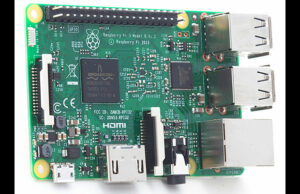![]() TheNetrunner Rolling 2015.11 version is a disappointing release. It seems sluggish and unimpressive right from the start.
TheNetrunner Rolling 2015.11 version is a disappointing release. It seems sluggish and unimpressive right from the start.
Linux Picks and Pans last reviewed Netrunner in 2013 andgave it five stars. This was the standard Netrunner edition built upon Kubuntu, Ubuntu’s KDE desktop version.
The Netrunner Rolling edition, released in 2014, is based on packages from the Manjaro distribution.
The desktop in the rolling edition released last month is KDE Plasma 5.4.2, with many applications and libraries updated to their latest versions. The distribution is powered by Linux kernel 4.2.5.
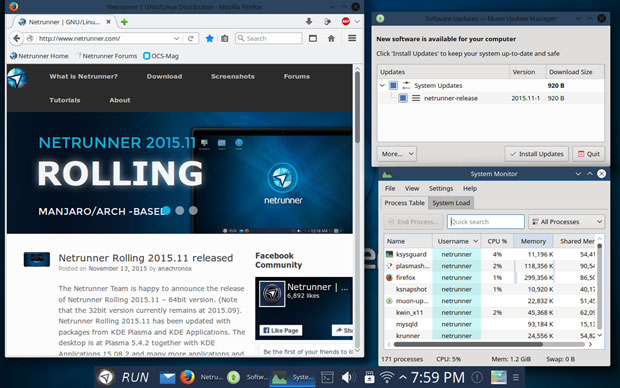
The default Web browser is Firefox 42.0 with built-in Plasma support. Gmusicbrowser and Pidgin are updated to fully integrate into Plasma 5’s new system tray. LibreOffice 5 is default office suite, rather than the expected KDE KWrite.
Despite these latest goodies, Netrunner Rolling does a lot of fumbling. It’s plagued with horrible download delivery, terrible hardware acuity and anemic staying power.
No Real Need
This latest rolling release is primarily an ISO refresh with a few new features rolled in. It’s not essential to established users; all the new features and application updates are fed to existing users of the rolling edition.
Netrunner Rolling 2015.11 is needed only for users to make an initial installation. That is the good news with this latest release.
The bad news is the difficulty you might experience getting and running the latest rolling edition ISO, which may make Netrunner less attractive to new adopters.
Startup Woes
Netrunner is marred by overly long download times via Torrent and direct server delivery. Over a three-day period, I left two computers running, trying to download the rolling version as well as the standard release. I nearly gave up. Then one of the mirror servers finally showed signs of life.
That was just the hint of further problems. Getting the Netrunner Rolling edition to load in live session to reach the installation option was an exercise in utter frustration.
I tried six desktop/laptop computers with a variety of configurations. Combined, these computers make up ongoing testbeds of all the Linux software I handle.
On each one, the process took 15 or 20 minutes to see the desktop on the screen or determine that the computer gave up. Netrunner successfully loaded on only one desktop and two laptops. That partial success turned to more failure as Netrunner Rolling kept crashing on the desktop.
Fragmented Factors
Success was hard-fought. I tried numerous startup approaches, including the load non-free software option. That made little difference.
On one of the two laptops that accepted Netrunner Rolling, the performance was so sluggish that I gave up. The other, much older laptop performed much like I experienced in the 2013 standard Netrunner KDE version.
So out of six computers, only one saw the installation of the latest Netrunner Rolling release make it to the hard drive and actually run well. Not a good record.
Netrunner Rolling 2015.11 had its best success on an aging laptop running an Intel Centrino two-core processor and GM965 integrated graphics with 3 GB RAM. Several more modern configurations with more than double the RAM and better-dedicated graphics failed to run the Netrunner Rolling ISO.
Installation Innovation
One bright spot of this rolling release version is its use of theCalamares installer. Calamares is a distribution-independent system installer that a number of distribution developers use.
Calamares has a unique advanced partitioning feature for both manual and automated partitioning operations. It’s the first installer with an automated Replace Partition option.
That makes it easy to reuse a partition repeatedly for distribution testing. Distribution maintainers can customize Calamares without resorting to cumbersome patching. That is achieved using third-party branding and external modules support.
I wish more distributions used Calamares. It makes it very easy for users to keep a favorite operating system installed and more easily reuse partitions that are holding only temporary installations.
Look and Feel
Customizing and changing themes is handy in this release. The settings page has two themes. Switching among the four styles is much easier.
A new full set of wallpapers covers a range of colors and styles. An interesting change is replacing the Cheese application with Kamoso version 3.0 for capturing webcam images and videos.
Bottom Line
The latest implementation of the KDE desktop on Netrunner Rolling is a nice improvement. It has an uncluttered, more simplified user interface.
Another nice feature is the choice of Menu styles on Netrunner Rolling 2015.11. Right-click on the menu icon to select from five menu styles. The Application Dashboard is a full-screen application launcher. Application Launcher is a traditional KDE design. Application Menu and Netrunner Menu are two-column cascading displays with application search windows. The Simple Menu is a very basic launcher.

Netrunner Rolling has two installed graphical package managers: Muon Discover and Octopi. KDE Dolphin file manager is the default.
Want to Suggest a Review?
Is there a Linux software application or distro you’d like to suggest for review? Something you love or would like to get to know?
Pleaseemail your ideas to me, and I’ll consider them for a future Linux Picks and Pans column.
And use the Talkback feature below to add your comments!