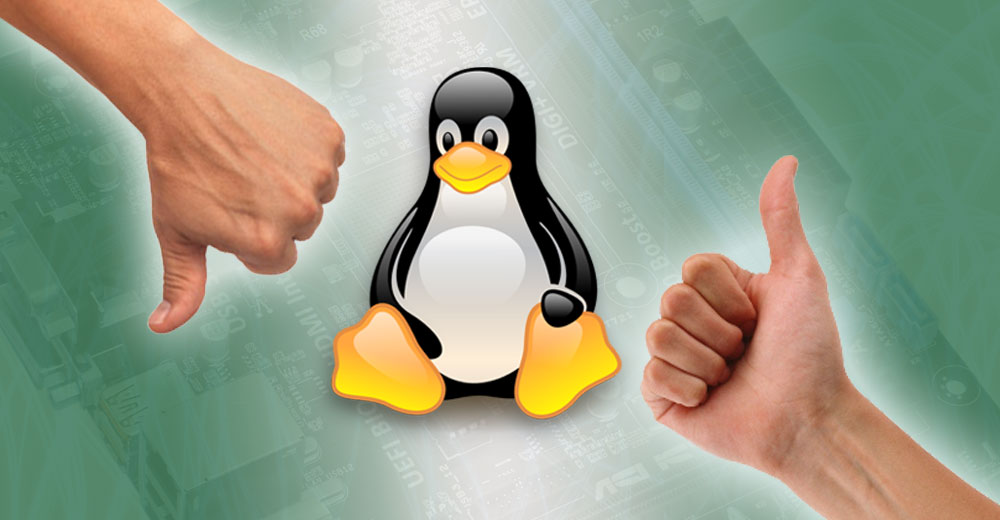Trisquel Linux is one of those computing staples you wished you knew about much sooner. This Linux distribution has been around literally for years and is extremely polished.
Trisquel GNU/Linux is based on Ubuntu 18.04.5 LTS (Bionic Beaver) but comes with the Linux-Libre kernel using Ubuntu’s 4.15 kernel. That should not matter to newcomers or seasoned Linux users.
But if you are driven by the notion of purity in free software, you might have to pause to ponder where you want to straddle the line. This issue is a battle cry for some Linux users, much like their choice of, for instance, Debian versus Arch or any other Linux family.
Unlike the Debian Linux kernel, the Linux-Libre kernel lacks by design any non-free firmware. It also prevents users from loading non-free firmware even if they wish to do so. That is a major sticking point with the Free Software Foundation (FSF), which has endorsed Linux-Libre for its commitment to truly free software standards.
The definition of what constitutes true free software is a technicality. Both kernels are free software, but the FSF takes issue with the Debian GNU/Linux distribution’s inclusion of non-free repositories on the same infrastructure.
For clarity’s sake, users of distros running the Debian Linux kernel do not pay for firmware or software from distro download repositories. The developers front those costs. Trisquel is one of the few Linux distributions endorsed by the Free Software Foundation.
So technically, users ride for free either way. The Trisquel project, based in Spain, is 100 percent free to download and use. It is managed by independent developers and is partially funded by donations.
Trisquel offers a family of Linux editions that meet or exceed the needs of home users, small enterprises, and educational centers. Trisquel can also be an ideal platform for multimedia workstations.
Unwrapping Trisquel 9
Version 9 took considerably longer to hit the download servers than previous editions. Version 8 arrived on April 18, 2018. Developers released version 9 Oct. 19, 2020.
This latest version, code-named Etiona, follows the distro’s tradition of naming new releases from the Celtic mythology.
Trisquel’s default Web browser is Abrowser. This is a version of Mozilla’s Firefox browser that treats users’ freedom and privacy more strictly than more mainstream choices. This browser received a major update, based on Firefox 81.
Much like the distinction noted in the kernel controversy, Trisquel only provides license-free software packages. That is not an issue for typical users without specific needs.
This distro comes with the Pidgin IM, LibreOffice office suite, GIMP image editor, Transmission BitTorrent client, Electrum Bitcoin wallet, VLC media player, Rhythmbox music player, Icedove email client, Liferea RSS client, and many other utilities. Just be aware that the complete inventory of software is not identical in all three Trisques editions. Some titles are only offered with a particular desktop environment.
Trisquel Linux comes in four flavors. You get a default version, a more feature-rich offering, an educational-incentivized edition, and a more basic version for netbooks.
No New GNOME, but MATE Instead
Trisquel’s main edition runs a customized MATE desktop environment. The MATE edition is a definite starting point for anyone new to the Linux OS or users who want a typical standard Linux computing platform.
Typically, MATE is aligned with the classic GNOME 2 desktop look and feel. This tweaked version is more modern looking and comfortable to navigate.
The MATE edition is loaded with fully functional applications the likes of LibreOffice, GIMP, and the MATE suite of system tools and accessories programs.
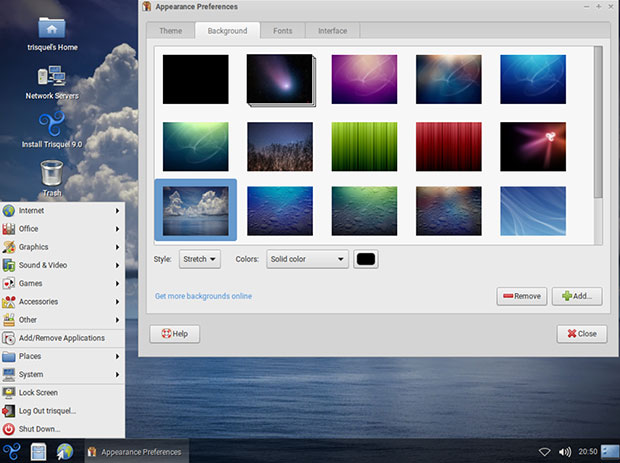
The MATE edition is intended for home and office use but is also well suited for productivity, entertainment, and networking.
Triskel, Not Trisquel
The Triskel edition (same pronunciation with slightly different spelling) runs a customized KDE Plasma desktop. It has the same look and feel as the MATE edition but with a more sophisticated desktop environment.
You also get a slightly different selection of some standard software based on the KDE package family. It is designed to run on modern, resource-rich hardware, much like the MATE desktop release.

To those not familiar with either KDE or MATE, the user experience is easy to learn. They both look very similar thanks to the unified tweaking built into the Trisquel Linux design. The KDE desktop, however, offers numerous features and navigational tricks not available in the MATE edition.
Sugar Release Makes Computing Spicy for Kids
Trisquel Sugar TOAST is a tasty release designed for younger palates. Based on the Sugar learning platform, it offers youngsters and students through high school a basic set of computing tools for everyday tasks along with a design that is intuitive and attractive to those intended users.
Sugarizer UI is the Linux desktop environment used in this TOAST edition. Sugar is a learning platform for kids developed for the One Laptop per Child project. It has its own stand-alone Linux distro and is used every day by more than two million children around the world.
When this edition loads, you select the grade level of the user with a sliding bar on the welcome screen. Toast loads applications and grade-level content.
Much of the subject matter is discovery-based and offers a wide range of learning content. Press a button in the upper right corner to see a full-screen display of programs by name and icon.
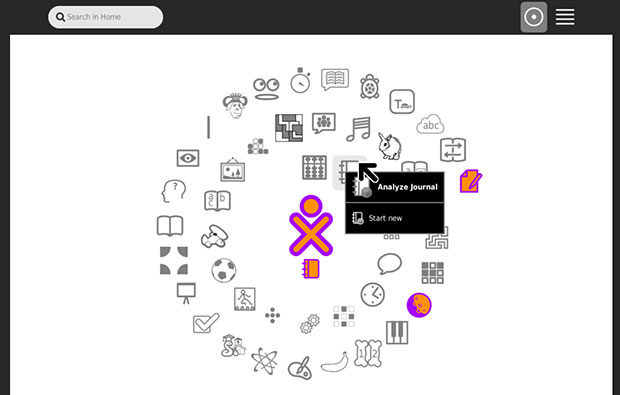
The Trisquel Linux version used in the TOAST edition is a much more current release that is fine-tuned to fit in with the Trisquel developer’s standards. If you share the home instruction duties imposed by the pandemic, or simply want to expose your children to an alternative method of computer-based learning, the TOAST edition has much potential for meeting your needs.
Sweet Alternative Made More Modern
I first came into contact with the Sugar learning alternative for youngsters a number of years ago when I was pitching Linux-based computing for a collection of older computers for a community-based learning center.
The Sugar platform is not as well known in the U.S. But the alternative approach to computer-based learning is very popular elsewhere around the globe.
If you are interested in a more in-depth assessment, check out my review here.
Ideal for Netbooks
Trisquel Mini is your choice for solid performance on netbooks and older computers with limited resources. It runs a customized version of the LXDE desktop, which is one of Linux’s best-known lightweight yet powerful desktop environments.
Despite its lightweight design, you can count on the Mini edition’s ability to deliver a satisfying and productive user experience. It brought new life to my oldest computers.
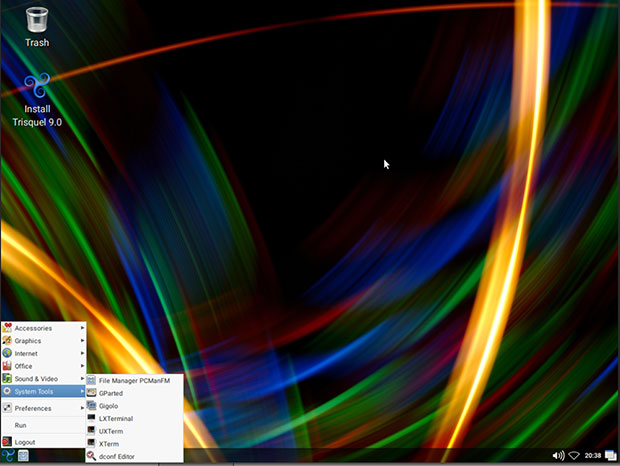
Much of the baseline software packages are well-established lightweight offerings used in numerous Linux OSes. For instance, included is AbiWord instead of KWrite or LibreOffice, and the web browser is Midori.
Bottom Line
Trisquel is available as a live/installable ISO image that can be run from a CD/DVD or be used to load a USB drive with data persistence. That combination does not always work well.
However, Trisquel functions well whether installed on an old computer or RAM-rich specs and speedy CPU. The persistence feature lets you save added software, system configurations, and user data to the USB device if you choose not to install Trisquel to a hard drive.
Trisquel’s four editions bring you hassle-free options that are not limited by computer hardware or user inexperience. It works on 32-bit machines, too. It autostarts if you just turn it on. It has a world language selector at boot.
Want to Suggest a Review?
Is there a Linux software application or distro you’d like to suggest for review? Something you love or would like to get to know?
Please email your ideas to me and I’ll consider them for a future Linux Picks and Pans column.
And use the Reader Comments feature below to provide your input!