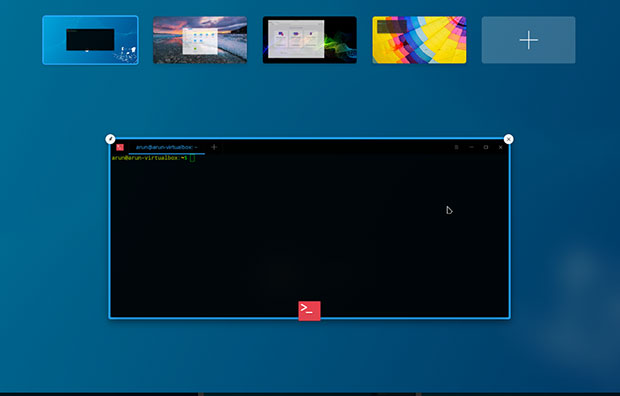One of the latest options slated for potential adoption as a sponsored flavor in the Ubuntu family of Linux desktops is UbuntuDDE.
A beta version, released earlier this month, offers an interesting hands-on experience well outside the norm found with typical Ubuntu platforms. This new Linux distro is based on Ubuntu 20.04 and runs a slightly different version of the Deepin Desktop Environment, or DDE.
UbuntuDDE offers a new special flavor that offers a serious desktop computing opportunity. It comes with the expected stability and familiarity of an Ubuntu LTS (five-year) support release based on Canonical’s Ubuntu 20.04 upgrade announced Thursday.
The DDE desktop brings to Ubuntu something rarely found in its growing family of flavors: a strikingly beautiful design. Given all things Ubuntu, this remix operating system is already a solid performer.
Although remix distros typically are not among the official offerings of the Ubuntu Linux line, they can become fully accepted within the Ubuntu community.
UbuntuDDE is the brainchild of lead developer Arun Kumar Pariyar, who conceived the idea of creating a distro that mixed one of the most powerful Linux distributions with what easily could qualify as one of the most beautiful desktop environments in the Linux world. That makes UbuntuDDE the best of the two worlds in his view.
Pariyar worked in close cooperation with Ubuntu code writers to get a path ready for acceptance into the Ubuntu family. My recent review of the Ubuntu Cinnamon Remix shows how this Ubuntu remix channel expands Canonical’s desktop reach.
DDE is a gorgeous-looking desktop environment created by the China-based developers of Deepin Linux. Initially, Deepin Linux was based on Ubuntu, but it later switched to Debian.
Defining Deepin
One of the more modern desktop environments, DDE is one of the first Linux distros to take advantage of HTML 5 technology. It is offered in a variety of popular Linux desktops, including Archlinux, Manjaro, Ubuntu, Gentoo, Fedora, Puppy Linux, SparkyLinux, Antergos, Pardus, and openSuse.
The Deepin Desktop has an efficient and convenient workplace switching system that includes a graphical interface and desktop shortcuts. It has a dynamic bottom panel that lets you switch between two modes: fashion or efficient.
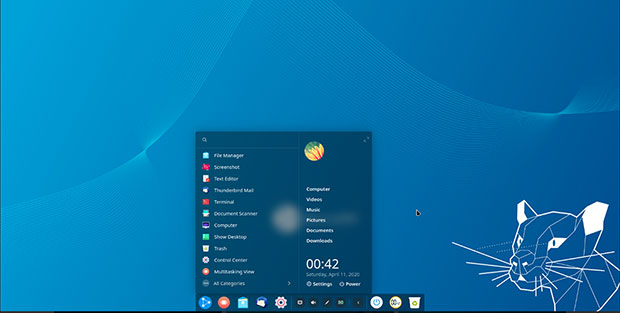
One functions much like a traditional full panel across the bottom of the screen. The other is more like a macOS dock bar. Either way, you can show or hide a center section that holds numerous system icons and notifications. You can switch modes and other related placement settings instantly by right-clicking on the dock.
What is evident the first time you run the Deepin desktop is its elegant and intuitive design. Its easy-to-change styles, plus a stunning collection of wallpaper images, contribute to its overall beauty. A nice touch is how the wallpapers display in scrolling mini views at the bottom of the screen when you’re selecting or changing them.
Other features include hot corners, special effects, and a more visual approach to working with virtual desktops. They make DDE one of the most attractive desktop choices available.
No Cause for Spyware Alarm
If one thing has blunted DDE’s rise to popularity as part of the Deepin distro, it no doubt is lingering worry over the use of spyware embedded into the in-house apps developed by Deepin’s Chinese originators. However, Pariyar insists his use of the Deepin desktop in the remix distro has nothing to do with spyware.
I was one of the reviewers who discussed this worry when I reviewed a Deepin Linux distro upgrade released last year. I included comments from computer security pros. Some of this concern stemmed from the Deepin App Store being Web-based and associated with cnzz.com, the website of a Chinese Web analytics firm.
Two things UbuntuDDE developer Pariyar emphasized in published reports seem to calm those spyware concerns. One is that UbuntuDDE does not ship with the Deepin Web Store. Instead, it uses the Ubuntu Software Center and the Canonical repository. The second is that UbuntuDDE packages are built with the open-source versions of the DDE desktop environment and do not collect any user data.
An important aspect of this project, according to Pariyar, is regular maintenance of the DDE packages for Ubuntu. His mission is to help users enjoy the full DDE experience.
Thus, his UbuntuDDE distro is not just a combination of DDE and Ubuntu. It is also the fusion of select packages and design changes the UbuntuDDE Team made.
DDE’s Look and Feel
Transparency and blur effects are really well done in UbuntuDDE. The transparent side panel displays all settings and notification controls in a stunning scrollable fashion.
This approach is in lieu of a dedicated settings app. It is nice eye candy with a little animated functionality.
The side panel’s content is visible in two vertical columns arranged by category. Click on a category to have another wide panel slide over the category list.
Depending on the category selected, more sub-menus appear. A narrow vertical column of icons on the left edge provides menu access to all of the operating system’s settings and controls. Click the All Settings button at the top of the slide-out panel to return to the original two-column display.
Whether you will prefer this process over having a traditional control panel accessible from the main menu remains to be seen. If not, you can dispense with the slide-out panel and use the main menu launcher at the far left of the bottom panel or dock.
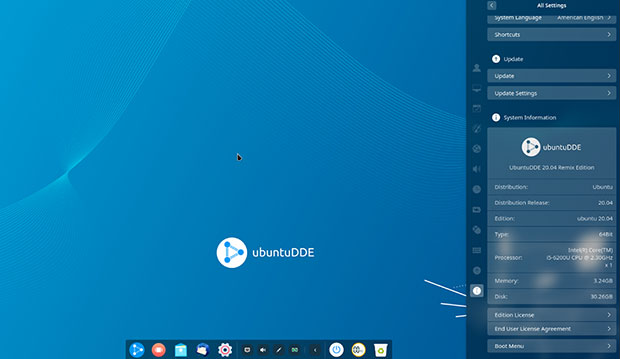
Working With Desktops
The dynamic dock at the bottom of the screen is enticing. Next to the menu launcher is a button for multitasking. Click on it to see the virtual workspaces.
This serves as the workspace-switching tool. It presents a row of thumbnails of virtual workspaces along the top edge of the screen and an expo-like view of all open windows and the applications running in them on the rest of the screen.
Click the mini-window to move to that workspace. Or click the edge of the previous workspace on the left screen edge, or drag and drop windows from one workspace to another. You also can right-click on the top window border to move a window to another workspace.
The mechanisms at play in DDE are very similar to what transpires in navigating virtual workspaces in both GNOME and KDE Plasma. If you are familiar with the multitasking process in ChromeOS with Chromebooks, the switching works much the same way.
Too Little or Just Right
I found the extent of personalization within the DDE settings to be a bit limited. It falls short of the amount of tweaking you get with the KDE Plasma and the Cinnamon desktops.
What unfolds in UbuntuDDE is a balancing act between fewer animation effects and a stunning collection of fluid movements with the special effects that are built-in.
Another setting trade-off is balancing the age of the computer with the modern effects UbuntuDDE provides. I found that turning off the window effects setting can smooth out the animation and transition performance.
In fact, if you want to see an even smoother system performance with UbuntuDDE on more modern hardware, try running it with the window effects still turned off. It just seems smoother and more blended.
Your best result may come down to a personal preference. Of course, this is an early beta release, so tweaking overall system performance no doubt is still in the works. For the most part, the beta I tested showed no major difficulties.
Bottom Line
The Deepin Desktop Environment is very elegant and comfortable to use. Its simplicity, coupled with improved functionality and configurability over earlier versions, makes it a nice choice for those looking for something new.
The Deepin desktop’s integration into the Ubuntu 20.04 base masks some of the stumbling blocks new users encounter when learning about the Linux OS in general and Ubuntu in particular. Ubuntu DDE works right out of the box with nothing to adjust or configure.
Beta releases are not good products to use on a production machine, but this beta version is a strong demonstration of what UbuntuDDE’s performance will be in its final form.
UbuntuDDE uses the Calamares installer. The process includes disk-partitioning options and an easy click-to-choose graphical display.
Suggest a Review
Is there a Linux software application or distro you’d like to suggest for review? Something you love or would like to get to know?
Email your ideas to me, and I’ll consider them for a future column.
And use the Reader Comments feature below to provide your input!