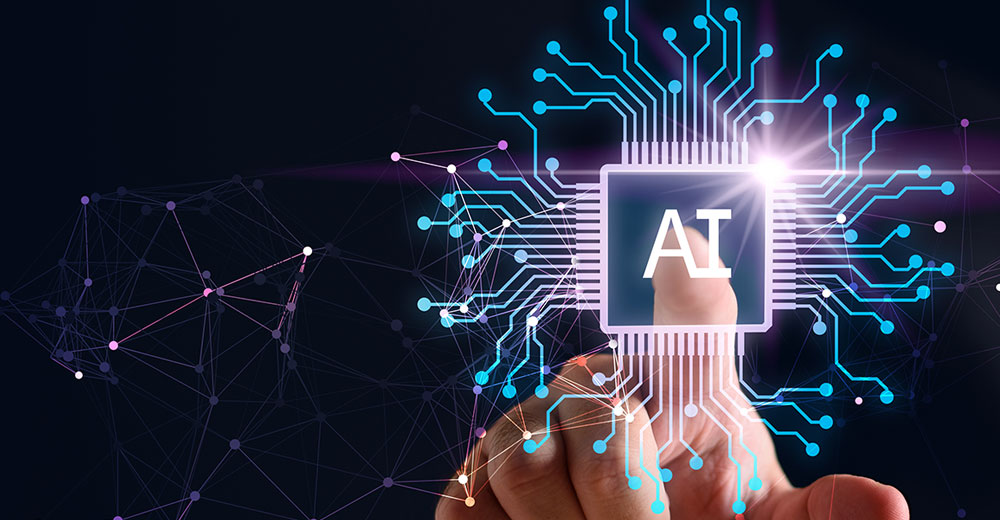Introduction
Nginx is a versatile and high-performance server known for its capabilities in web serving, reverse proxying, caching, load balancing, and media streaming. Its asynchronous, event-driven architecture has made it one of the most efficient and reliable web servers available, especially within Linux environments.
The Importance of Load Balancing
Configuring Nginx as a load balancer on Linux systems is a strategic approach for managing incoming traffic across multiple servers. Load balancing optimizes resource utilization, boosts throughput, reduces latency, and ensures system reliability. By distributing requests effectively, you can scale web applications to handle increased traffic and improve their performance and redundancy.
Key Benefits of Load Balancing
- Enhanced Performance: Load balancing spreads the workload across multiple servers, preventing any single server from becoming a performance bottleneck. This distribution results in faster response times and a better user experience.
- Increased Scalability: By adding new servers to the cluster, you can accommodate higher traffic volumes. This scalability ensures that your application can grow alongside its user base without sacrificing performance.
- Fault Tolerance: Load balancing ensures continuous service even if one or more servers fail. By redirecting traffic to the remaining healthy servers, you maintain high availability and reliability for your web applications.
Load Balancing Algorithms in Nginx
Nginx employs various algorithms to distribute traffic among servers. Here are the primary load-balancing algorithms available:
- Round Robin: This default algorithm distributes requests in a circular order among the servers. Each server in the list receives a request in turn, which helps achieve a balanced load across all servers.
- Least Connections: This algorithm sends requests to the server with the fewest active connections at the time of the request. It is particularly effective when servers have varying loads and ensures that no single server is overwhelmed.
- IP Hash: This algorithm uses the client’s IP address to determine which server will handle the request. By hashing the IP address, it consistently directs a client’s requests to the same server, which is useful for maintaining session persistence.
Configuring Nginx as a Load Balancer
To configure Nginx as a load balancer, define an upstream block specifying a group of servers that will handle incoming requests. Servers can be identified by IP address, hostname, or UNIX socket path.
Additionally, specify the desired load balancing method, such as Round Robin or Least Connections, within the upstream block to dictate how traffic should be distributed among servers. Here are the methods for defining servers in the upstream block:
- By IP Address: You can specify servers using their IP addresses. This direct method routes traffic to the exact servers identified by their IP addresses.
upstream backend {
server 10.0.0.1;
server 10.0.0.2;
}
This configuration directs incoming requests to the servers at IP addresses 10.0.0.1 and 10.0.0.2. It uses the default round-robin algorithm to distribute requests evenly among these servers.
- By Hostname: You can also specify servers using their hostnames. This method allows for dynamic DNS resolution, which can be beneficial for environments with frequent server changes.
upstream backend {
server server1.example.com;
server server2.example.com;
}This configuration directs traffic to servers identified by the hostnames server1.example.com and server2.example.com. Hostnames are resolved to IP addresses, and the default round-robin method distributes traffic among the servers.
- By UNIX Socket Path: For efficient inter-process communication on the same machine, you can use UNIX socket paths to specify servers.
upstream backend {
server unix:/tmp/worker1.sock;
server unix:/tmp/worker2.sock;
}This configuration uses UNIX domain sockets located at /tmp/worker1.sock and /tmp/worker2.sock. This method is typically used for local communication between processes on the same server.
You can also define additional directives within the upstream block to specify load-balancing methods:
- least_conn: Directs requests to the server with the fewest active connections.
- ip_hash: Uses the client’s IP address to consistently direct requests to the same server.
Defining the Server Block
The server block in Nginx configures how the server listens for incoming traffic and handles requests. It specifies the virtual server settings and routes requests to the upstream servers. Here’s a basic example of a server block configuration:
server {
server_name example.com;
location / {
proxy_pass http://backend;
}
}
This configuration listens for traffic on example.com and forwards requests to the upstream group named backend. The proxy_pass directive directs the traffic to the servers defined in the upstream block.
Enhancing Security with SSL Certificates
Securing your Nginx load balancer with an SSL certificate is crucial for protecting data during transmission. Services like Let’s Encrypt provide free SSL certificates and automated renewal processes.
Implementing SSL encryption ensures secure data transfer between clients and the load balancer, protecting sensitive information from interception or tampering. SSL certificates also help establish user trust through browser indicators like the padlock icon and “https://” prefix.
Conclusion
Nginx’s load-balancing capabilities are essential for modern web applications on Linux systems. By understanding and applying Nginx’s load-balancing algorithms and configuration methods, you can optimize traffic distribution, achieve high performance, and ensure fault tolerance.
Additionally, Nginx is highly compatible with Content Delivery Networks (CDNs), enhancing its ability to efficiently serve content globally, accelerate delivery, and improve overall website performance. For organizations looking to further enhance their load balancing capabilities, Vultr Load Balancer provides another robust solution that operates atop the server infrastructure. Similar to Vultr Firewall, which listens for specific requests, Vultr Load Balancer offers a seamless way to distribute traffic across multiple servers effectively.