August 25 marks the 30th anniversary of the release of a free computer operating system that revolutionized nearly every industry and helped spread the open-source movement globally.
First came the software kernel that made it possible for the creation of the initial Linux distributions. Then came more new computing platforms by other software developers encouraged to expand that concept.
Today, there are literally hundreds upon hundreds of Linux distros (the industry-wide nickname) of popular and well-known Linux OSes from which to choose. They are joined by many more obscure Linux choices loved by passionate users.
How did this drive the open-source movement?
Somewhat like magic, software developers created computing applications that ran — sometimes interchangeably — on large numbers of Linux distros. Just like Linux distros, Linux applications are available as free downloads. At-home Linux users, as well as small business owners, enterprises, and schools of all shapes and sizes, rely on both open-source software and Linux.
Open source as a market label was created at a strategy session hosted by the developers of the Netscape web browser. That announcement occurred on Feb. 3, 1998, in Palo Alto, Calif. The open-source announcement took place shortly after the company released the Netscape source code.
Making application code available to users and competitors alike is a hallmark of the open-source movement. One of the first organizations pushing the adoption of open source was the Open Source Initiative (OSI), jointly founded by Eric Raymond and Bruce Perens in late February 1998. Raymond served as the group’s first president. Perens took on the duties of vice president.
When We First Met
In 2009, I strayed from the Microsoft fold. I jumped from the Apple ship years earlier. I migrated to Linux for much of the same reasoning that led me away from Apple to Windows in previous years. It was the lure of something new and less costly.
I had tested an advanced beta version of the Windows 7 OS scheduled for release that October. That release contained no killer Windows apps to justify the cost and hassle of moving up the Microsoft chain on my multiple hardware sets. I found no reason to upgrade any of my computers to yet another Microsoft Windows bloated product.
I did the math. I already owned several PCs running Windows. Linux was cost-free. If Linux worked fine, all I needed to do was install the free Linux OS onto my multiple computers and get my work done while learning to use the Linux desktop.
I exercised the Linux experiment on an ailing Windows PC in my home office. Then I took the plunge and wiped Windows off the hard drive. Its Windows XP registry was terribly mangled and refused to boot to the desktop.
Since that decision to put Ubuntu Linux on the misbehaving box, I have not looked back. In those days, Ubuntu came on a shiny new installation CD from a company founded by South African mogul Mark Richard Shuttleworth. He developed Ubuntu to be an easier, friendlier way to use the young Linux OS.
Taking the Plunge
Back then, with the Linux installation disk in my hand, I faced a dilemma. I still had other PCs running Windows Vista and XP. If anything went wrong or stumped me using Linux, I would not be without a computer. I could stay with Windows. Buying into the Mac alternative was not an option, and I did not need to buy a new computer to use Linux.
I took a self-imposed challenge to see if I could survive my daily computing routines with a non-proprietary OS. It is not like I could run down to my local Geek Squad shop for solutions.
Tech support is much better today. Some computer makers actually sell desktop and laptop computers with Linux preinstalled. Linux distro makers have support forums where users can post questions and get reliable answers.
The biggest challenge I faced was moving into a whole new world of unfamiliar programs and software ecosystems. Learning to use a Linux-powered operating system was not overly challenging. I liked to tinker over the years with amateur radio construction kits, so I enjoyed the challenge of learning a new OS.
I already was handy inside the box, swapping out parts and keeping stuff running with PC hardware. Mostly by trial and error — and a penchant for experimenting — I devised strategies for migrating all of my peripheral devices to Linux. Printers, scanners, external drives, USB storage, and my stockpile of audio and video gear mostly responded with cooperation. Some did not, though.
Back then, configuring hardware to work on PCs running Linux was not automatically successful. Only a few manufacturers bothered to provide Linux drivers for their products. That is rarely an issue today. If a product is not certified to work on Linux, I do not buy it.
Plus, I had an alternative if something was not compatible. My day job in the classroom gave me access to backup computing equipment courtesy of the school district’s cadre of Macintosh and Windows boxes.
Today, I am still at it. I have my favorite Linux distributions and desktop environments. I also have a stand-by aging Windows laptop running the latest Windows 10 update. But I rarely use it.
I do not need it with my Linux computers and Chromebooks. Linux has never failed me. I still crave new releases and review the latest offerings.
Priority One: Meet My Needs
My needs were modest back then. I needed technology that worked to keep my household records and teaching productivity on schedule. Linux met my needs for web surfing, research notetaking, document production, and writing content for my side gigs as a journalist.
I had no difficulties using the Linux OS for my classroom needs either. Even though I was an outlier with Linux, I rarely had trouble exchanging files in formats that Apple and Microsoft users could display. The school district had computer stations in the library and a few other locations. But no computers existed on teachers’ desks, except mine.
Bringing a few of my repurposed old laptops into my classroom let me introduce technology into otherwise tech-less education back then. Remember, schools are usually last in line and often reticent to introduce new things.
That is when I had my first lesson in recognizing how easy it was for students to adapt to Linux. Students needing quick access to word processing and spreadsheets quickly found that using Linux instead was no big deal to handle. Linux was easy for students to use. I ran a distro that had a Windows-like UI (user interface).
Today’s Linux
These days, Linux is far more advanced than the Linux of the 1990s. Throughout most of those developmental years, former Microsoft officials vilified the Linux OS as an evil, cancerous opponent. Microsoft’s current CEO Satya Nadella not only praises modern Linux; the company actively supports Linux and open-source software.
Microsoft recently released its own Linux-based distro to better serve its own cloud technologies. Before that happened, it built an integration into Windows 10 so that Windows users could access a Linux subsystem.
Linux is everywhere in industry, dominating servers and networking. It is the driving force behind cloud computing. Linux is the underbelly of Google’s Android OS for smartphones and tablets. Linux is also the foundation for the Chrome OS running Chromebooks.
The Linux kernel is the powerful engine that drives a seemingly uncountable number of Linux distributions, both desktops and servers. Linux is not a one-walled garden type of operating system. It is the platform for a wide-open series of computing platforms.
The one shortfall that modern Linux has yet to conquer more successfully is the Linux desktop market. Yes, it is making inroads. But more PC users need to discover the freedom and flexibility of the Linux desktop — just as I did.


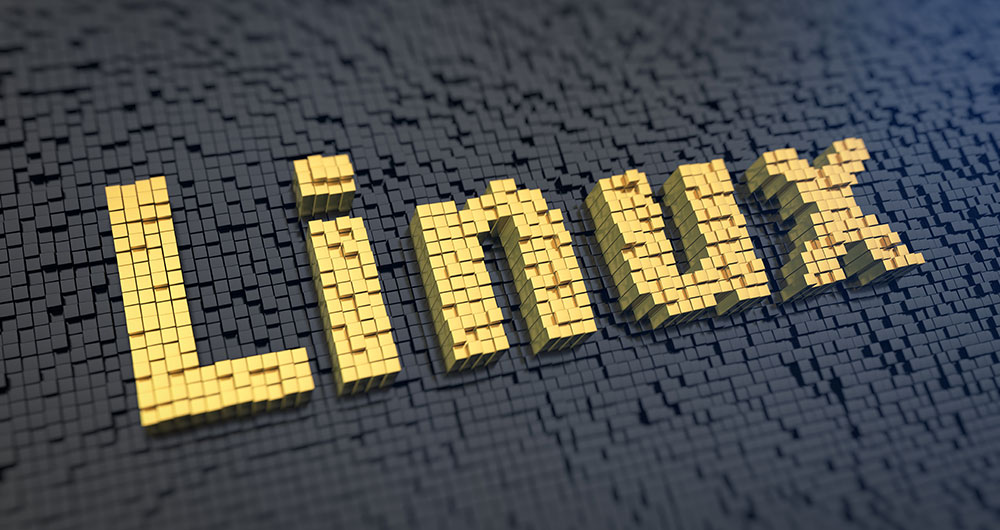
































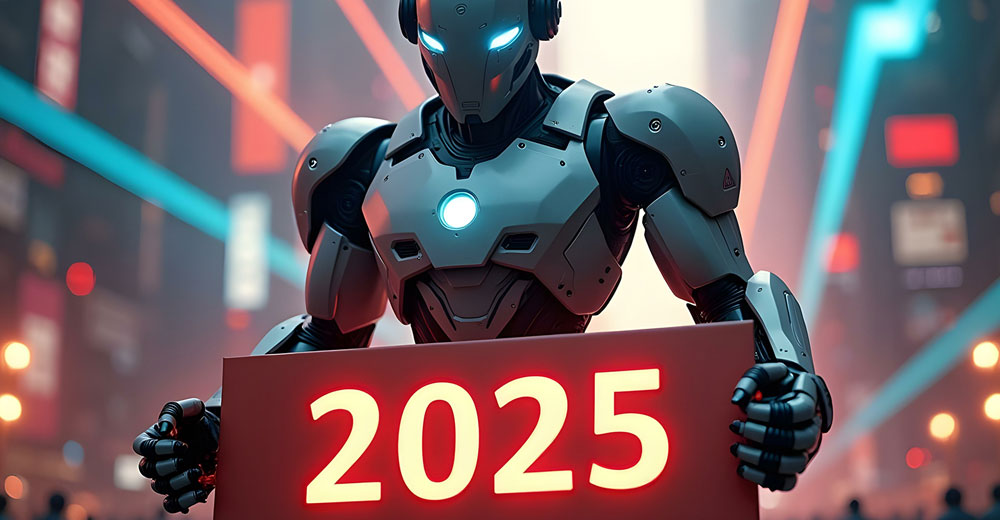























“Its Windows XP registry was terribly mangled and refused to boot to the desktop.”
Freedom from MS Windows self corrupting registry is the biggest benefit I found from Linux. NO REGISTRY!