Few desktop environments — and Linux is both blessed and cursed with a plethora of them — can be inviting enough to fit the computing needs of all user scenarios. KDE is one of them. Even better, the October release of KDE Neon 5.23 makes it a fitting choice over other distros running KDE.
This release has a double claim to fame. KDE Neon 5.23 has components not yet absorbed by other KDE-based distros. It is also the 25th Anniversary edition of KDE, first released in 1996.
KDE Neon 5.23 is an Ubuntu-based Linux distribution featuring the latest KDE Plasma desktop and other KDE community software. With an edge over other KDE installations, the Neon project provides a rapidly evolving software repository with all the latest KDE software.
Three Editions
KDE Neon comes in three editions:
- The User Edition is designed for those interested in checking out the latest KDE software as it gets released.
- The Developer Stable Edition is a testing release for those who want an early look at cutting-edge KDE applications.
- The Developer Unstable Edition features pre-release KDE software built the same day from new feature branches.
Unless you are a seasoned Linux user with a penchant for cutting-edge software updates not yet stable, shy away from the latter two offerings. The User edition will more than meet your needs.
Over my many years of distro-hopping to test and review new Linux releases, I have mostly settled on Ubuntu derivatives. But I never developed an affinity for the GNOME desktop that has become Ubuntu’s standard-bearer. Instead, I prefer the Cinnamon desktop, which has many feature similarities to Cinnamon.
Editor’s Note (Jan. 17, 2022)
We thank our reader PrimeSuspect for requesting this clarification from the author:
I prefer the Cinnamon desktop’s similar features to the tweaking developers did in KDE Neon 5.23. I think the Cinnamon desktop handles things like access to virtual desks and widgets much more smoothly.
Ubuntu does not officially support Cinnamon, but other Ubuntu-based distros do. When not using Cinnamon, KDE Neon is my alternative. It resides on several of my work computers that I cycle among weekly.
A few summers ago I stumbled on KDE Neon after striking up a newfound companionship for the stock KDE desktop. This upgrade arrived with a new round of improvements and features worth reviewing.
The Plasma Experience With Neon
KDE is the moniker for the K Desktop Environment introduced in 1996. It is also a reference to the organization sponsoring the development of the K desktop and the family of software that runs on its K desktop and other desktops as well.
Various Linux distros are built around the KDE project. For instance, Kubuntu Linux is a version of the Ubuntu family of OSes. Kubuntu uses the K desktop just like Xubuntu is a version of Ubuntu that uses the Xfce desktop. Other popular distros running the KDE desktop environment include KaOS, Manjaro KDE, Fedora KDE Spin, MX Linux KDE, and Garuda Linux.
When the KDE community released a major upgrade from KDE 4, developers dubbed the new desktop upgrade to KDE 5 with the name “Plasma.” That name depicted the radical redesign and functionality changes as sort of a KDE rebranding.
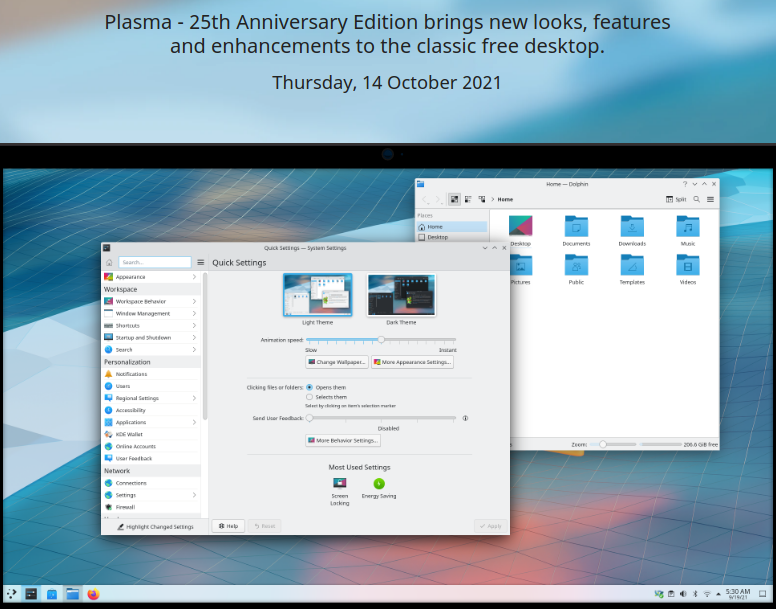
KDE Plasma conveys the notion of the more fluid performance of the KDE 5 desktop. KDE Neon distro’s releases provide users with the newest KDE Plasma tweaks along with the most cutting-edge K applications. Other distros running the KDE desktop do not push out updates as rapidly. That push KDE Neon to the forefront with new releases.
Jonathan Riddell, the founder of Kubuntu, left Canonical and released the first version of his break-away KDE Neon project in 2015.
KDE Neon Differences
An apt description of KDE Neon is to call it a lightweight version of Kubuntu and other KDE-based Linux platforms. It comes with far fewer pre-installed applications. That goes for some hard-core K applications as well.
Of course, you can install specific missing titles. I have run earlier versions of KDE Neon for years on some of my office rigs. I inevitably delete preinstalled software I never use, whether they are KDE titles or otherwise. I also install titles I use as my daily drivers even though they are not part of the Neon software inventory.
At first blush, though, KDE Neon has the same look and feel as the not-so-lightweight distros based on KDE. The Neon variant has some unique features in this 5.23 release. For all intents and purposes, however, KDE Neon bears a near-identical appearance to the standard Plasma 5 desktop.
KDE Neon has the standard configurable Plasma 5 bottom panel. The dropdown action menu is a standard KDE Plasma 5 feature. Neon enjoys the same rich Plasma inventory of desktop widgets for both the desktop and the panel, as well as virtual workspaces and Activities screens.
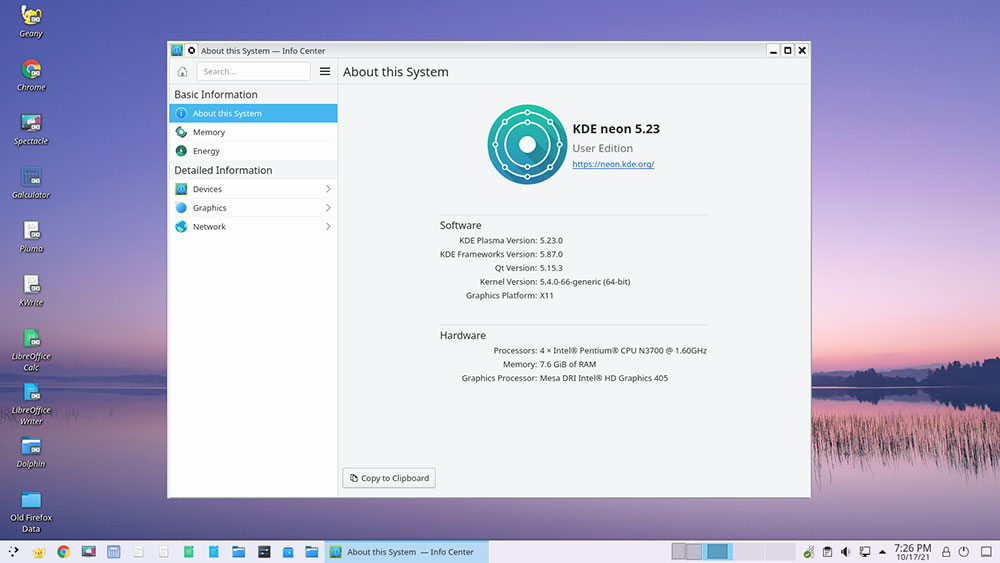
KDE Neon bears a near identical appearance to the Plasma 5 desktop.
Perhaps one of the chief differentiating features is Neon’s rolling release schedule. Typically, most Linux distros are refreshed periodically with a relatively rigid timeline for releasing software upgrades. Some Linux distros instead follow a policy of pushing out updates as they are ready in a piecemeal fashion. This process is called “rolling releases.”
Distros such as Kubuntu and others that offer the K desktop are not rolling release communities. But the KDE community often pushes out Plasma updates more frequently. KDE Neon users get those updates immediately rather than having to wait for a new major upgrade release.
The biggest difference is in the developers’ visions. Subtle differences affect overall design and computing philosophies. These design factors vary with the distro running the KDE desktop. Neon’s strict focus is on providing the best overall Plasma experience with a head start on software and component updates.
New Neon Stuff
One of the more significant improvements under the hood is what Neon does with Wayland integration. Wayland is a protocol handling the communication between display server while acting as a C library implementation of that protocol.
At each login, you can select the type of graphic rendering you want Neon to load. You choose via a drop-down menu at the bottom of the login screen to run the Plasma X11 or Plasma Wayland compositors. This sets the foundation for continued performance enhancements, according to developers.
Of course, you get new wallpaper selections. But even better is the addition of the Breeze-Blue Ocean theme. This theme brings an improved look to Plasma. For instance, active elements in a dialog window light up when the window gets focus, checkboxes show actual ticks, and radio buttons light up as they switch on.
Scroll bars and spin boxes are bigger and more accessible. This provides much easier access when using touchscreens.
When an app starts or the system waits for a process to complete, a spinning gear displays near the center of the screen. Another nice visual touch is how desktop widgets have a blurred background. They display a highlight effect when you move them close to the panel.
Lots more tweaks and improvements are bundled under the hood.
Bottom Line
If you are familiar with the KDE environment and tend to favor its approach to software applications, KDE Neon can be a fresh experience over other options. If you are new to the KDE environment, KDE Neon is a much easier starting point.
Either way, be prepared to tinker with settings. KDE offers a handy way to control most aspects of your computing experience.
Two things continue to make KDE Neon one of the lingering Linux platforms I use. One is the overall user interface (UI). It is similar to my comfort zone with its very familiar look and feel. The second is its abundance of settings to let me adapt its look and feel and functionality to fit my workflow.
Want to Suggest a Review?
Is there a Linux software application or distro you’d like to suggest for review? Something you love or would like to get to know?
Please email your ideas to me and I’ll consider them for a future column.
And use the Reader Comments feature below to provide your input!































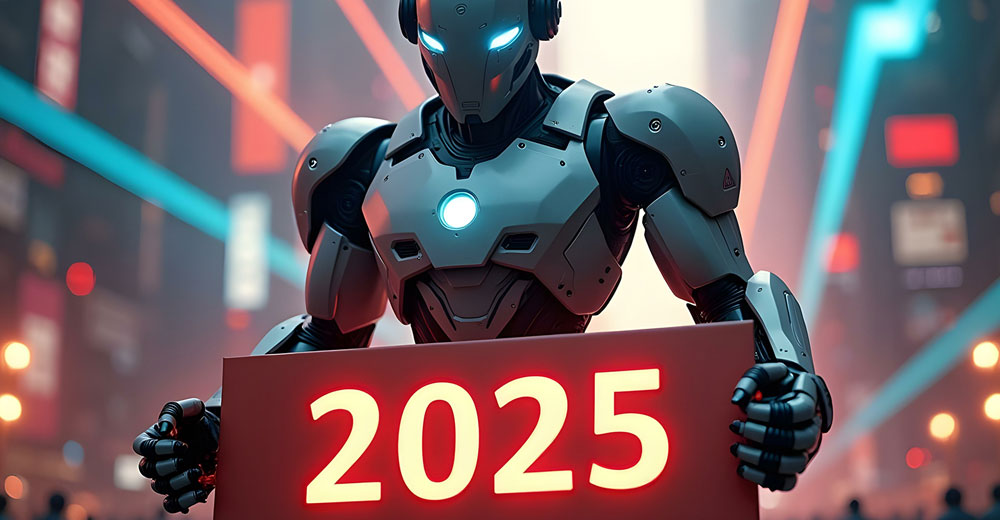



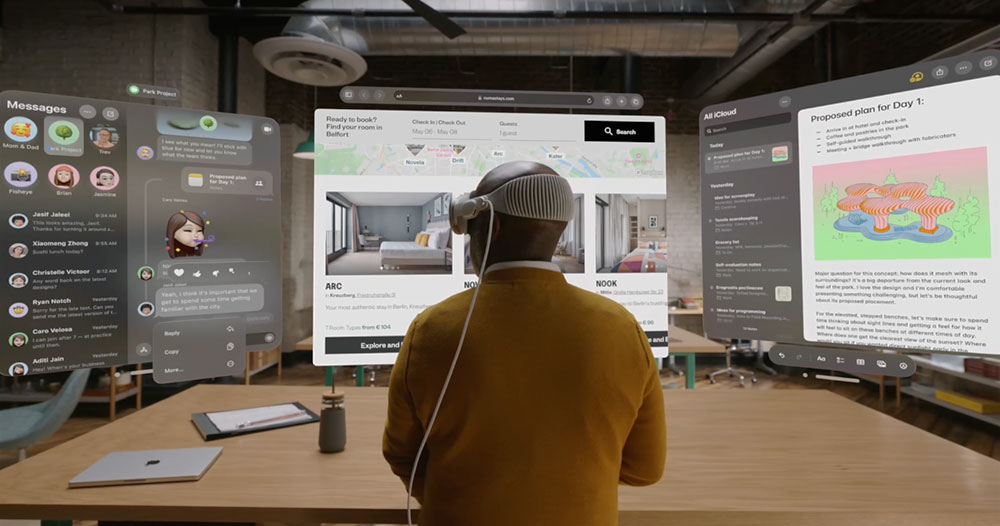




















“Instead, I prefer the Cinnamon desktop, which has many feature similarities to Cinnamon” ??